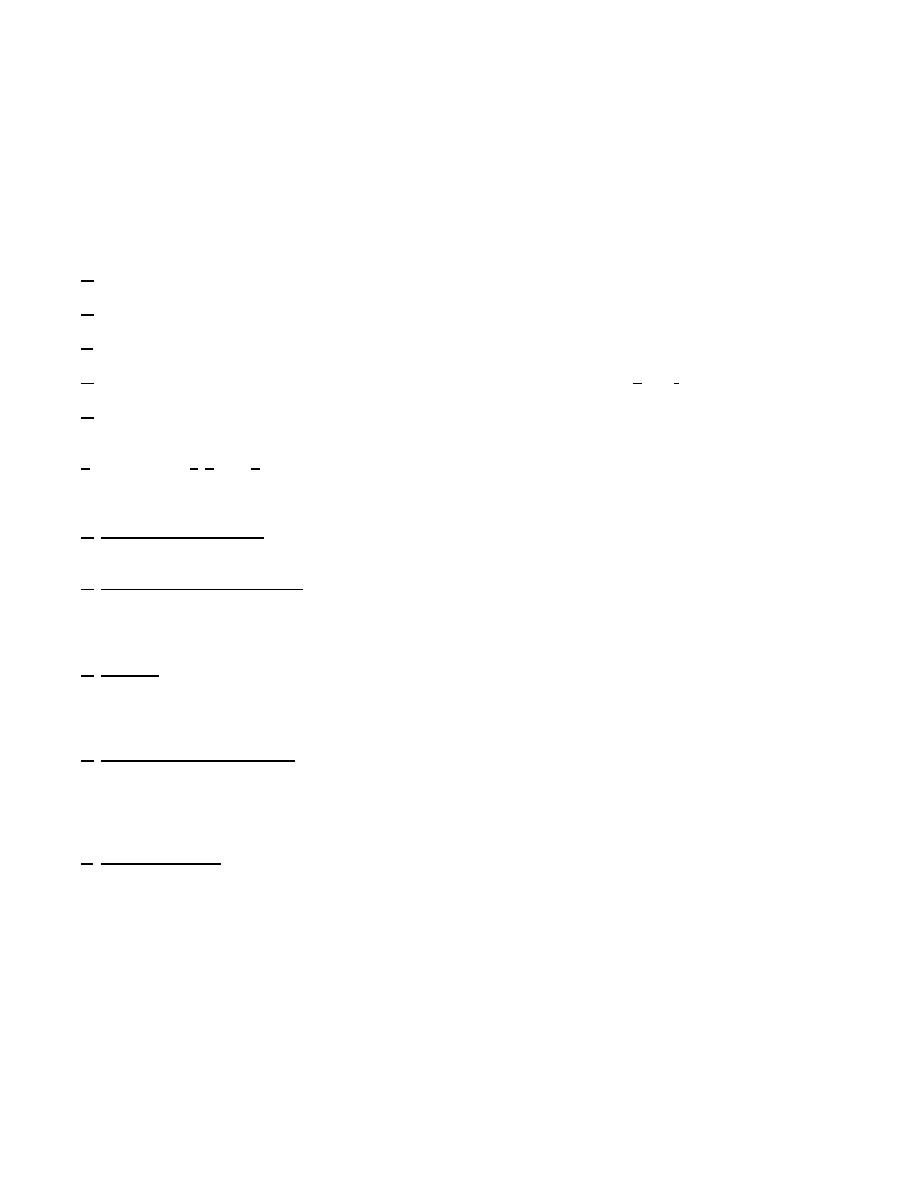
TM 11-5840-208-30-1
CHAPTER 5
FIELD ADJUSTMENTS
Section I. RADAR ADJUSTMENTS
5-1. GENERATOR ADJUSTMENTS
Check the frequency of the generator set PU-304C and, if necessary, adjust as follows:
a. Start the engine and allow at least 15-minutes warm-up. (Set governor control in govern position. )
b. Loosen the locknut on the minimum speed stop screw (hex head bolt).
c. Apply load and adjust minimum speed stop screw for a frequency meter reading of 400 hertz.
d. Remove the load. Frequency meter should read 412 hertz; if not, perform steps e and f.
e. Loosen the locknut (inner nut) on spring tension eyebolt and adjust the governor spring adjustment nut (outer nut)
for a frequency meter reading of 412 hertz. Tighten the locknut,
f. Repeat steps c, d, and e until correct readings are obtained with and without loads.
5-2. POWER SUPPLY ADJUSTMENTS
a. Power Supply PP-1588. With TEST METER M1402 in the -300 volt position, loosen the locknut on R1643 and
adjust until meter indicates -300 volts.
b. Control Power Supply C-2014. With TEST METER M652 in the -220 volt position, loosen the locknut on R634 and
adjust until meter-indicates -220 volts.
5-3. SYNCHRONIZER AND INDICATOR ADJUSTMENTS
a. General. Adjustments within the indicator are primarily those which insure that the B-scope sweeps are of the
proper size and intensity and in the proper position at various ranges. Since most of the triggers and gates are not
produced in the indicator, the indicator cannot be adjusted properly unless all inputs are correct. Therefore, the outputs of
the synchronizer should be checked if any difficulty is encountered in making indicator adjustments.
b. Azimuth Synchronizer Gain. This adjustment (R547) is located on the azimuth synchronizer chassis. It is used to
attenuate the synchronizing pulses fed into the azimuth synchronizer from the scanner.' Rotate R547 clockwise and
counterclockwise until the (CRT) raster and the azimuth strobe are unstable. Adjust R547 to an approximate midpoint
between these two positions or until a stable raster and strobe are obtained. If there is another bright line on the left side
of the raster, rotate R547 slightly counterclockwise until the line disappears.
c. Auxiliary Intensity.
(1) Set the RANGE SELECTOR switch to the 15000 M position.
(2) Set the INTENSITY control on the front panel to midposition.
(3) Adjust the AUXILIARY INTENSITY potentiometer R110 until the raster is just' visible on the CRT.
Page 208



 Previous Page
Previous Page
