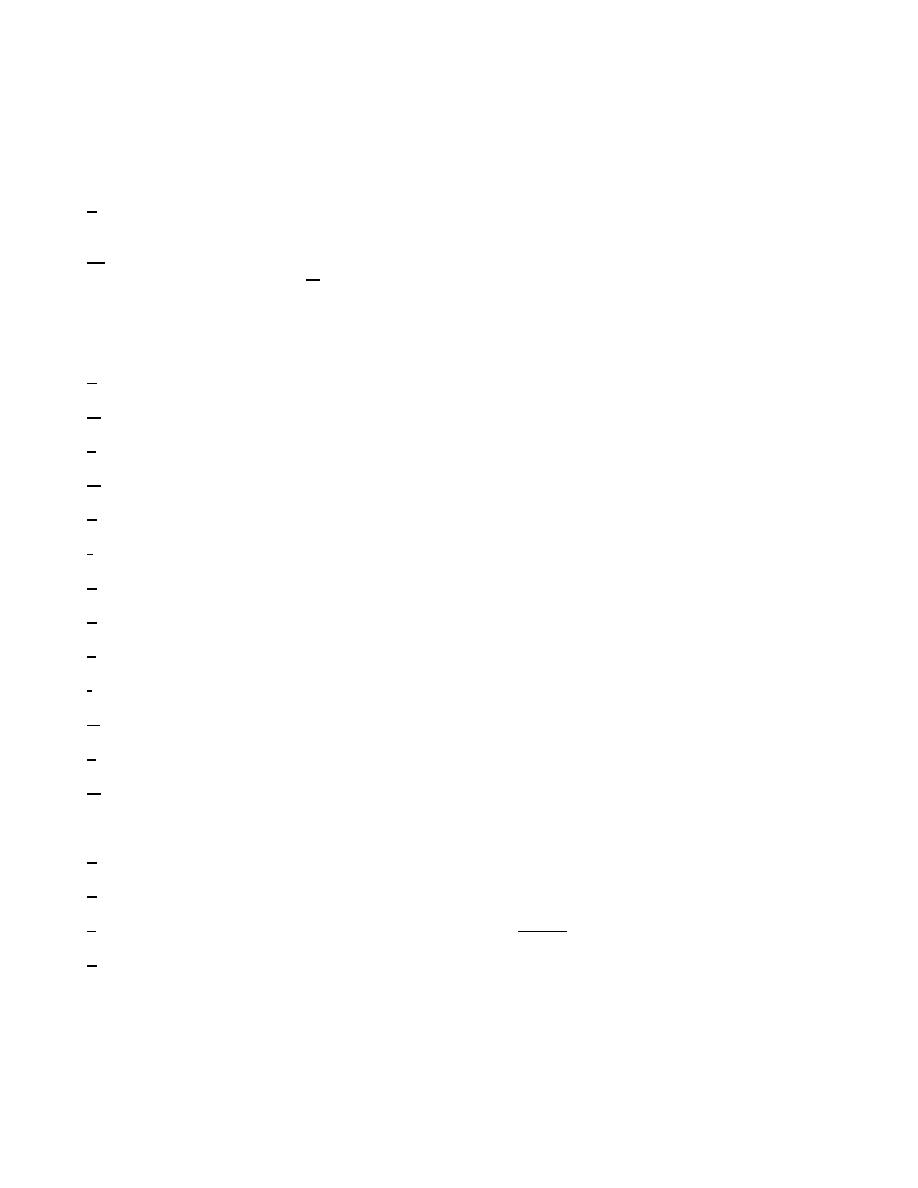
TM 11-5840-217.34-1
CHAPTER 7
COMPUTER SYSTEM ADJUSTMENTS
7-1. GENERAL
a. This chapter covers the procedures for all adjustments in the computer system. The adjustments are made in the
coordinator and radar set control.
b. Before making any of the adjustments, place the POWER ON-OFF switch to the ON position and check the
reading on meter M1001 for 115 VAC + 5 VAC. Also check the +250 VDC REG at TP1801 and adjust if necessary.
7-2. SEQUENCE
To align the computer system, perform the following adjustments in the order listed:
a. Range servo amplifier gain and balance adjustments.
b. X servoamplifier gain and balance adjustments.
c. Y servoamplifier gain and balance adjustments.
d. Computing voltage phase and amplitude balance adjustments.
e. Range pot alinement.
f. RHO pot alinement.
g. Elevation resolver and counter alinement.
h. Elevation resolver driver amplifier adjustment.
i. Map scale alinement.
i. Azimuth resolver and counter alinement.
k. Azimuth resolver amplifier alinement.
l. X and Y counter alinement.
m. Plotting board light focus adjustment.
7-3. RANGE SERVOAMPLIFIER GAIN AND BALANCE ADJUSTMENTS
a. Connect the oscilloscope to RHO MOTOR TP812 and GRD TP813.
b. Loosen the locknut of RHO GAIN pot R957 and turn R957 to the maximum cw position.
c. Turn pot R957 ccw until the RANGE counter oscillations stop. Do not adjust beyond this point.
d. Rotate the RANGE handwheel throughout its entire range, stopping several times to observe for signs of
oscillations on the oscilloscope or RANGE counter. If oscillations occur, reduce the gain slightly and recheck entire range.
Lock pot R957 in position.
151



 Previous Page
Previous Page
