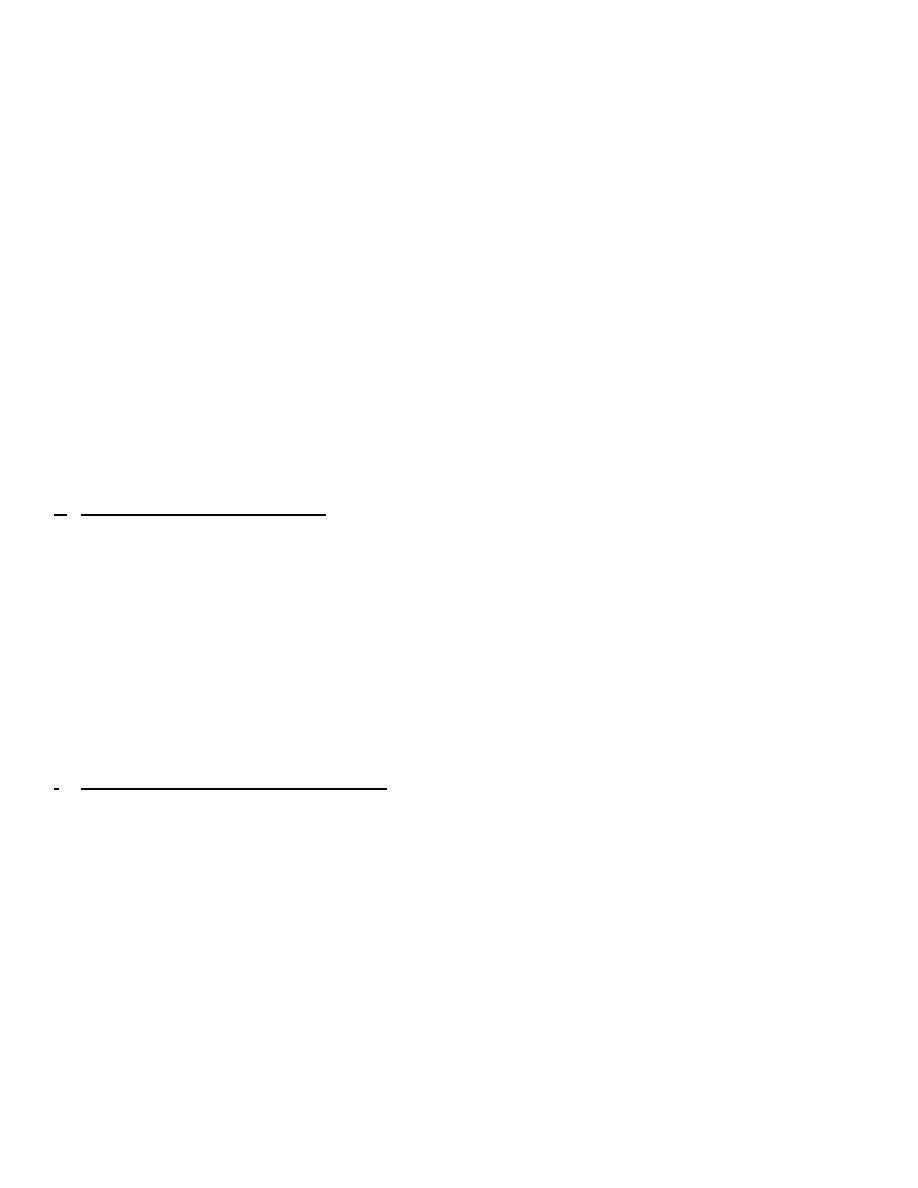
TM 11-5840-208-30-1
(15) Connect the test probe to J887.
(16) Set the bridge potentiometer to 2716.
(17) Adjust +EU potentiometer R985 for meter null.
(18) Set EL to -50 mils.
(19) Connect the red test lead to J890.
(20) Set the bridge potentiometer to 0472.
(21) Adjust -EU potentiometer R986 for meter null.
(22) Connect the red test lead to J891.
(23) Connect the test probe to J881.
(24) Set the bridge potentiometer to 1593.
(25) Adjust -EL potentiometer R984 for meter null.
(26) Disconnect the test leads.
e. Alignment of C Potentiometer R811B.
(1)
Connect the red test lead to J890.
(2)
Connect the black test lead to J897.
(3)
Connect the test probe to J886.
(4)
Set into the computer elevation and/or height data to make the C dials read 2.00.
(5)
Set the bridge potentiometer to 3838.
(6)
Adjust C+1 potentiometer R978 for meter null.
(7)
Disconnect the meter leads.
f.
Adjustment of C Balance Potentiometer R885.
Set ∆time at 0. 0.
(1)
(2)
Set the HR and HW counters to 1000.
Set detent switch S856 at OFF and place the ∆ RANGE and ∆ AZIMUTH handwheels in detent.
(3)
(4)
Insure that the beam separation dial is set at 35 mils.
(5)
Set EL at +35 mils.
(6)
With the TEST-NORMAL switch at NORMAL, adjust C balance potentiometer R885 for a C dial reading of 1.00.
Page 223



 Previous Page
Previous Page
