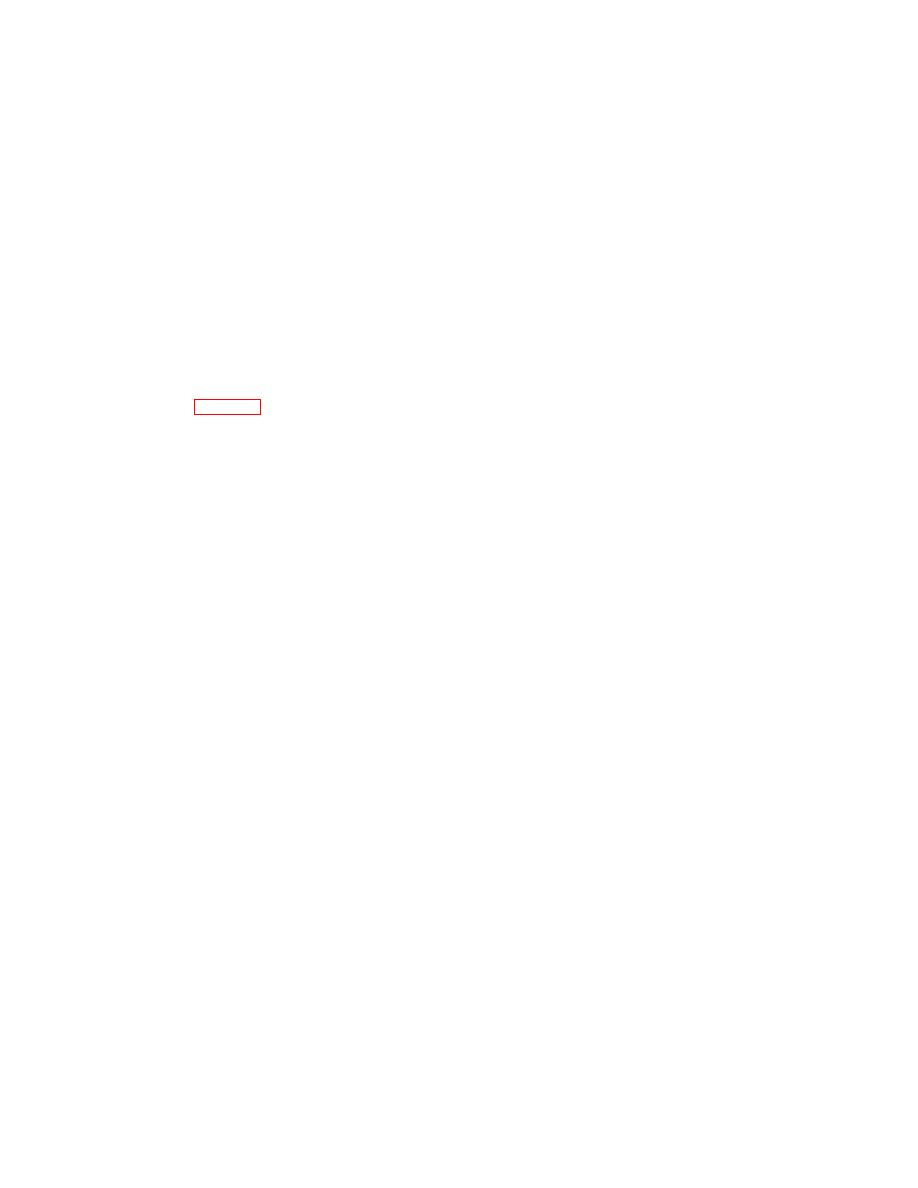
TM 11-5840-281-35/1
(13) Remove clear plastic window covering
resulting in damage to equipment. Observe
azimuth scan protractor on azimuth Antenna Drive TG-
caution to prevent servoing beyond 15 degrees
113/TPN-8 by removing four screws in clear plastic
left and 15 degrees right as indicated on
window.
elevation servo protractor.
(14) Align 0 degree on azimuth scan protractor to
pointer by inserting small screwdriver in one hole in
NOTE
azimuth scan protractor and forcing protractor around to
Retract limit microswitch is identified by red leads
point of alignment (azimuth scan protractor is friction-
attached. Extend limit microswitch is identified by
loaded by spring and disc).
blue leads attached.
(15) Replace clear plastic window over azimuth
scan protractor and secure with four screws.
(2) Carefully servo elevation Antenna AS-
(16) Remove sighting scope from azimuth Antenna
1291/TPN-8 right by placing ANTENNA switch on master
AS-1292/TPN-8.
Control-Indicator C-6988/TPN-18 to R until +15 degrees
(17) On drive motor amplifier, place AZ DRIVE
is indicated on elevation servo protractor. If elevation
POWER switch to ON. Replace transmitter side cover
Antenna AS-1291/TPN-8 stops short of +15 degrees
removed in b (1) above.
(mark left of zero on elevation servo protractor), loosen
Allen-head screw in retract limit microswitch cam and
3-19. Antenna AS-1291/TPN-8 Antenna
Servo
move cam off of microswitch roller.
(3) Loosen Allen-head screw in retract limit
microswitch cam and position cam so that it just actuates
retract limit microswitch. Tighten Allen-head screw in
a. Test Equipment Required. Multimeter ME-26A/U
cam enough to prevent cam from slipping.
(vtvm).
(4) Carefully servo elevation Antenna AS-
1291/TPN-8 left by placing ANTENNA switch on master
b. Equipment Conditions. The elevation Antenna AS-
Control-Indicator C-6988/TPN-18 to L until -15 degrees
1291/TPN-8 servo actuator is aligned with the equipment
(mark left of zero) is indicated on elevation servo
turned on and controls listed in (1) and (2) below placed
protractor.
to positions indicated.
(5) Loosen Allen-head screw in extend limit
(1) On Radar Receiver-Transmitter RT-818/TPN-
microswitch cam and position cam so that it just actuates
18 control panel:
extend microswitch. Tighten Allen-head screw in cam
(a) SCAN: OFF.
enough to prevent cam from slipping.
(b) HV: OFF.
(6) Servo elevation Antenna AS-1291/TPN-8 right
(c) MAIN POWER: ON.
until retract
limit microswitch actuates and stops
(2) On master Control-Indicator C-6988/TPN-18
elevation Antenna AS-1291/TPN-8.
Observe that
and Pulse Generator O-1333/TPN-18:
elevation Antenna AS-1291/TPN-8 stopped on + 15
(a) SCAN MODE: NORM.
degrees as indicated on elevation servo protractor. If not,
(b) SCAN: OFF.
loosen Allen-head screw in retract limit microswitch cam
(c) TRANSMITTER: OFF.
and make appropriate adjustment in cam position.
(7) Servo. elevation Antenna AS-1291/TPN-8 until
c. Procedure.
extend limit microswitch actuates and stops elevation
(1) Remove 10 screws that secure cover to
Antenna AS-1291/TPN-8.
Observe that elevation
antenna servo actuator and slide cover down on shaft.
Antenna AS-1291/TPN-8 stopped on 15 degrees left as
Exercise caution to prevent damage to cover gasket.
indicated on elevation servo protractor. If not, loosen
Allen-head screw in extend limit microswitch cam and
CAUTION
make appropriate adjustment in cam position.
Elevation Antenna AS-1291/TPN-8 can be
servoed beyond mechanical limits during
adjustments of retract limit mi
croswitch
and
extend
limit
microswitch,
3-27



 Previous Page
Previous Page
