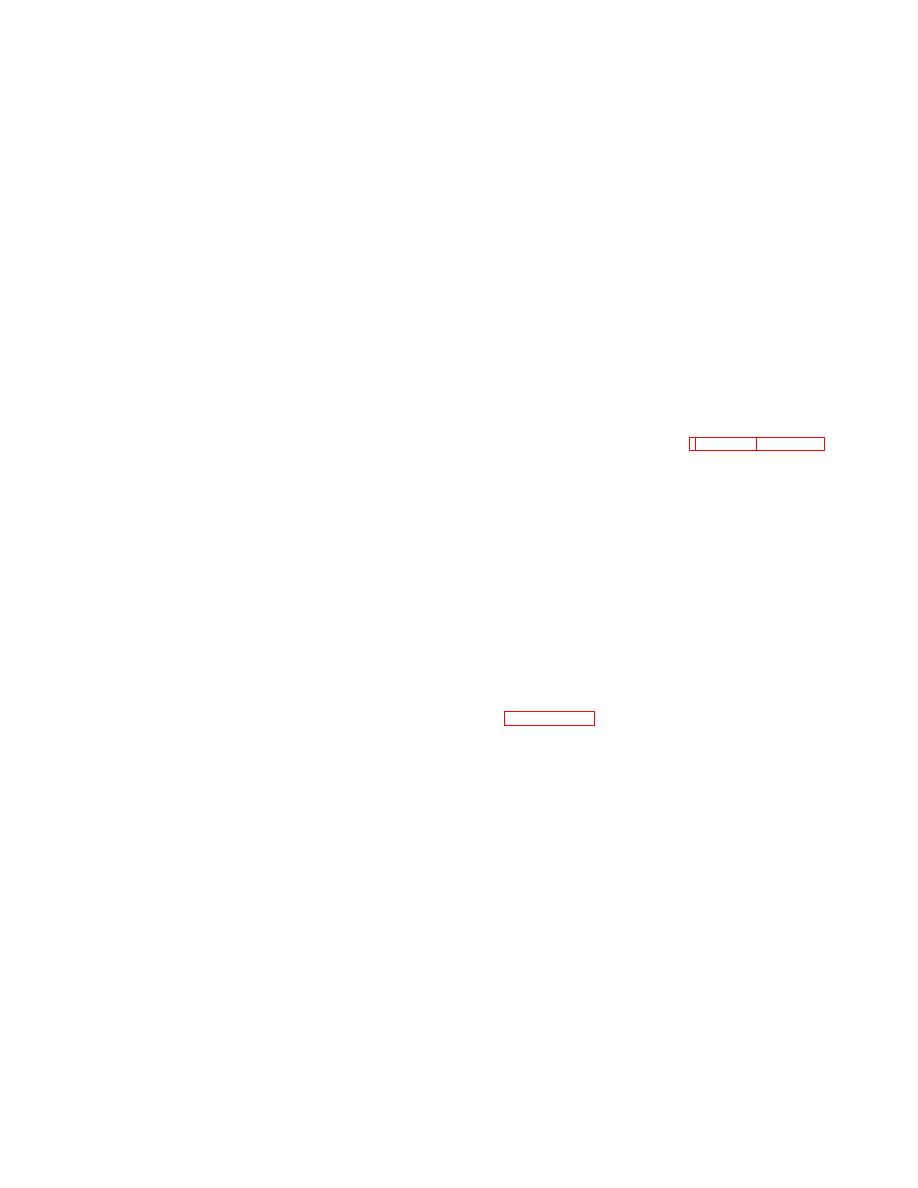
TM 11-5840-281-35/1
place switches to positions indicated in steps (1) and (2)
lobe during azimuth scan.) Tighten locking screw on 60-
below.
degree azimuth unblanking cam.
(1) On Radar Receiver-Transmitter RT-818/TPN-
(8) Position azimuth Antenna AS-1292/TPN-8 by
18 control panel, SCAN and HV switch to OFF, for safety
hand in cw direction (cw from 0 degree as viewed from
of personnel.
above) to scan angle of -20 degrees as indicated on
(2) On master Pulse Generator 0-1333/TPN-18,
azimuth scan protractor. Maintain at -20 degrees while
SCAN MODE switch to SEARCH.
performing step (9) below.
(9) Loosen locking screw on simultaneous azimuth
c. Procedure.
gate cam and position cam so that edge of cam lobe
(1) On azimuth Antenna Drive TG-113/TPN-8
corresponding to -20 degrees just actuates microswitch
housing, remove screws in data cover and remove data
S1003. (Microswitch is actuated by cam lobe during
cover to gain access to cam and microswitch
azimuth scan.) Tighten locking screw on simultaneous-
adjustments.
azimuth gate cam.
(2) Position azimuth Antenna AS-1292/TPN-8 by
hand to approximately 0-degree scan angle as indicated
NOTE
on azimuth scan protractor.
Do not replace data cover until azimuth angle
(3) Observe that rollers of 30-degree azimuth
data potentiometer R1001 and azimuth synchro
unblanking microswitch S1001 (top), 60-degree azimuth
B1001 have been aligned.
unblanking
microswitch
S1002
(middle),
and
simultaneous-azimuth gate microswitch S1003 (bottom)
3-24. Azimuth Angle Data Potentiometer and
are on lobes (high part) of respective cams. If not, loosen
locking screw and position respective cam so
microswitch roller is on cam lobe. Tighten locking
a. Test Equipment Required. Multimeter ME-26A/U
screws.
(vtvm).
(4) Loosen locknut on depth (adjusting) screw of
each microswitch. Adjust depth screw of each
b. Equipment Conditions.
microswitch 1/4 turn past the point at which microswitch
(1) Radar Set AN/TPN-18 turned on.
actuates. Tighten locknut.
(2) On master Pulse Generator 0-1333/TPN-18,
(5) Position azimuth Antenna AS-1292/TPN-8 by
SCAN MODE switch placed to SEARCH.
hand in cw direction (cw from 0 degree as viewed from
(3) On Radar Receiver-Transmitter RT-818/TP-18
above) to scan angle of -15 degrees as indicated on
control panel, SCAN and HV switches placed to OFF, for
azimuth scan protractor. Maintain at -15 degrees while
safety of personnel.
performing steps (6) and (7) below.
(4) Data cover removed from azimuth Antenna
Drive TG-113/TPN-8 for access to azimuth angle data
NOTE
potentiometer.
To identify applicable edge of cam lobe for
(5) With vtvm set for 100 volts, connect as shown
positioning cams in steps (6) through (9) below,
in figure 3-27 for azimuth angle data potentiometer
observe that cam rotation is opposite to that of
adjustment.
azimuth Antenna AS-1292/TPN-8.
c. Procedure.
(6) Loosen locking screw on 30-degree azimuth
(1) Position azimuth Antenna AS-1292/TPN-8 by
unblanking cam and position cam so that edge of cam
hand to scan angle of -15 degrees (cw from 0 degree as
lobe corresponding to -15 degrees just actuates
viewed from above). Maintain scan angle of -15 degrees
microswitch S1001. (Microswitch is actuated by cam lobe
while performing steps (2) and (3) below.
during azimuth scan.) Tighten locking screw on 30-
(2) On vtvm, place RANGE switch to 30V and
degree azimuth unblanking cam.
SELECTOR switch to (-).
(7) Loosen locking screw on 60-degree azimuth
unblanking cam and position cam so that edge of cam
lobe corresponding to -15 degrees just actuates
microswitch S1002. (Microswitch is activated by cam
3-31



 Previous Page
Previous Page
