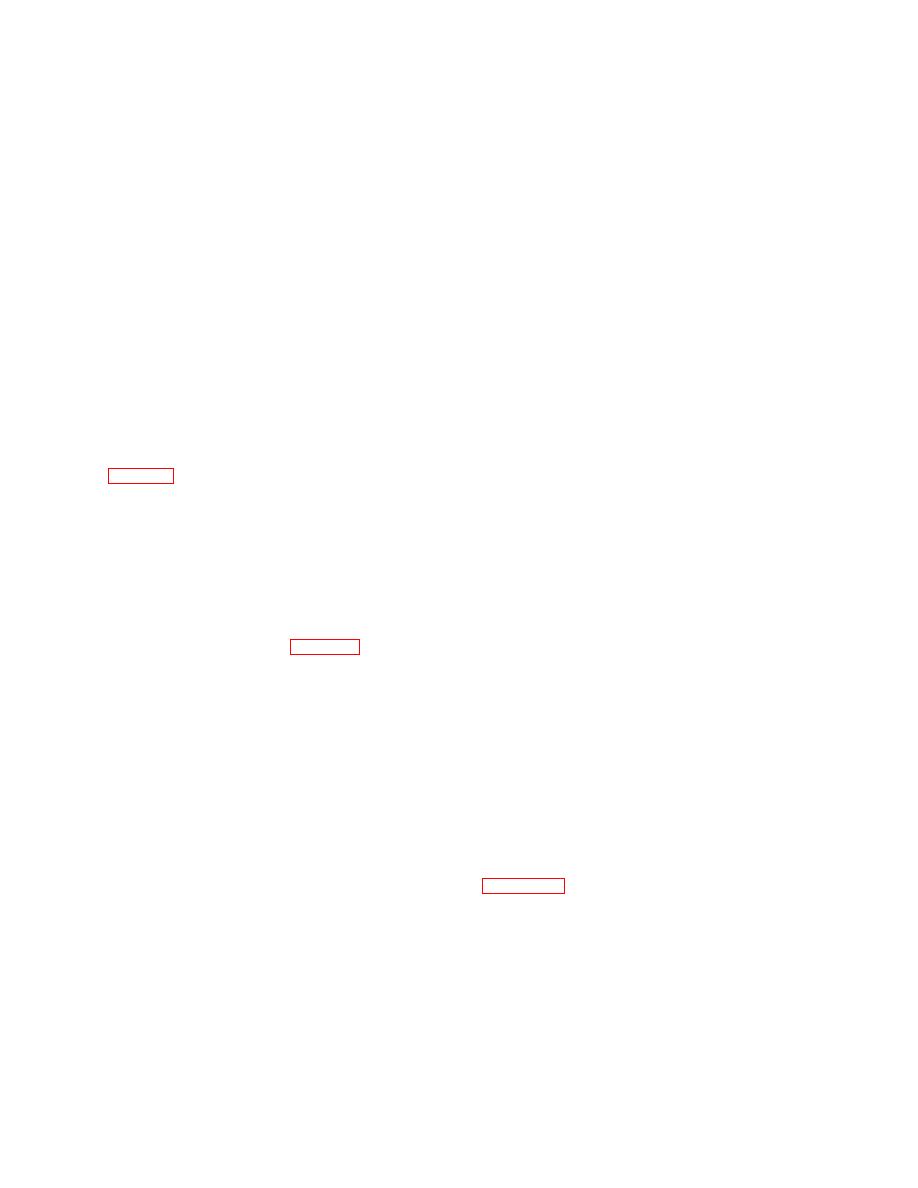
TM 11-5840-281-35/1
(11) Loosen two setscrews in data
(elevation Antenna AS-1291/TPN-8 is not scanning).
potentiometer coupler farthest from data potentiometer.
(4) On master Pulse Generator 0-1333/
(Do not loosen two setscrews nearest to data
TPN-18, place SCAN MODE switch to NORM.
potentiometer.)
(5) At radar set group on outboard side of
(12) On vtvm, place SELECTOR switch to
elevation Antenna Drive TG-114/TPN-8, time rotation of
(-) and RANGE switch to 10V.
elevation drive crank (drive crank connects to push rod)
(13) Connect COMMON lead of vtvm to
with stopwatch. Elevation drive crank turns cw at 30
braided ground lead in antenna actuator. Connect DC
rpm.
lead to center terminal of data potentiometer.
(6) On master Pulse Generator 0-1333/
(14) Carefully rotate data potentiometer to
TPN-18, place SCAN MODE switch to 350 EL.
obtain -1.0 volt indication on vtvm.
(7) Time rotation of elevation drive crank
(15) Tighten two setscrews in coupler se-
with stopwatch. Elevation drive crank turns cw at 30
curely, being careful not to rotate coupler.
rpm.
(16) Check vtvm indication to insure
(8) On master Pulse Generator 0-1333/
indication is still -1.0 volt. Disconnect vtvm.
TPN-18, place SCAN MODE switch to 60 AZ.
(17) Position cover and gasket in place and
(9) Time rotation of elevation drive crank
secure with 10 screws removed in step (1). Insure
with stopwatch. Elevation drive crank turns cw at 15
gasket provides good weatherproof seal.
rpm.
(10) On master Pulse Generator 0-1333/
TPN-18, place SCAN MODE switch to SIMULT.
3-26. Search Scan Mode Alignment
(11) Time rotation of elevation drive crank
with stopwatch. Elevation drive crank turns at 30 rpm.
(12) If Radar Set AN/TPN-18 is operated
a. Test Equipment Required.
with Interrogator Set AN/TPX44, place IFF ANT SCAN
(1) Stopwatch.
CONT switch on Electrical Equipment Cabinet CY-
(2) Multimeter ME-26A/U (vtvm).
4922/TPX-44 to IFF.
b. Equipment Conditions.
(13) On Radar Receiver-Transmitter RT-
(1) Radar Set AN/TPN-18 turned on and
818/TPN-18 control panel, place SCAN switch to OFF.
front and rear covers of Radar Receiver-Transmitter RT-
Place MAIN POWER circuit breakfer to OFF.
818/TPN-18 removed for access to controls.
(14) Remove electronic control preamplifier
(2) On drive motor amplifier, AZ DRIVE
from Radar Receiver-Transmitter RT-818/ TPN-18.
POWER circuit breaker CB9001 (fig. 3-17) placed to
(16) On Radar Receiver-Transmitter RT-
ON.
818/TPN-18 control panel, place MAIN POWER circuit
(3) Release two screws retaining drive
breaker and SCAN switch to ON.
motor amplifier and swing out drive motor amplifier.
(16) On master Pulse Generator 0-1333/
(4) First part of search scan mode
TPN-18, place SCAN MODE switch to SEARCH and
alignment (para c(1) through c(11) below) is used to
SCAN switch to ON.
check operation of elevation drive motor, since search
(17) On electronic control amplifier in drive
scan mode operation is dependent on normal operation
motor amplifier, rotate BIAS control R8802 to fully ccw
of elevation drive motor.
position (control detent clicks at ccw limit).
c. Procedure.
(18) On electronic control amplifier, rotate
(1) On Radar Receiver-Transmitter RT-
BAL control R8803 to approximate center position (10
818/TPN-18, place SCAN switch to ON and HV switch to
turns cw from extreme ccw position).
OFF.
(19) With vtvm connected as shown in
(2) On master Pulse Generator 0-1333/
TPN-18, place SCAN MODE switch to SEARCH and
switch to 30V.
SCAN switch to ON.
(3) On elevation Antenna Drive TG-114/
TPN-8, observe that elevation drive motor is off
3-33



 Previous Page
Previous Page
