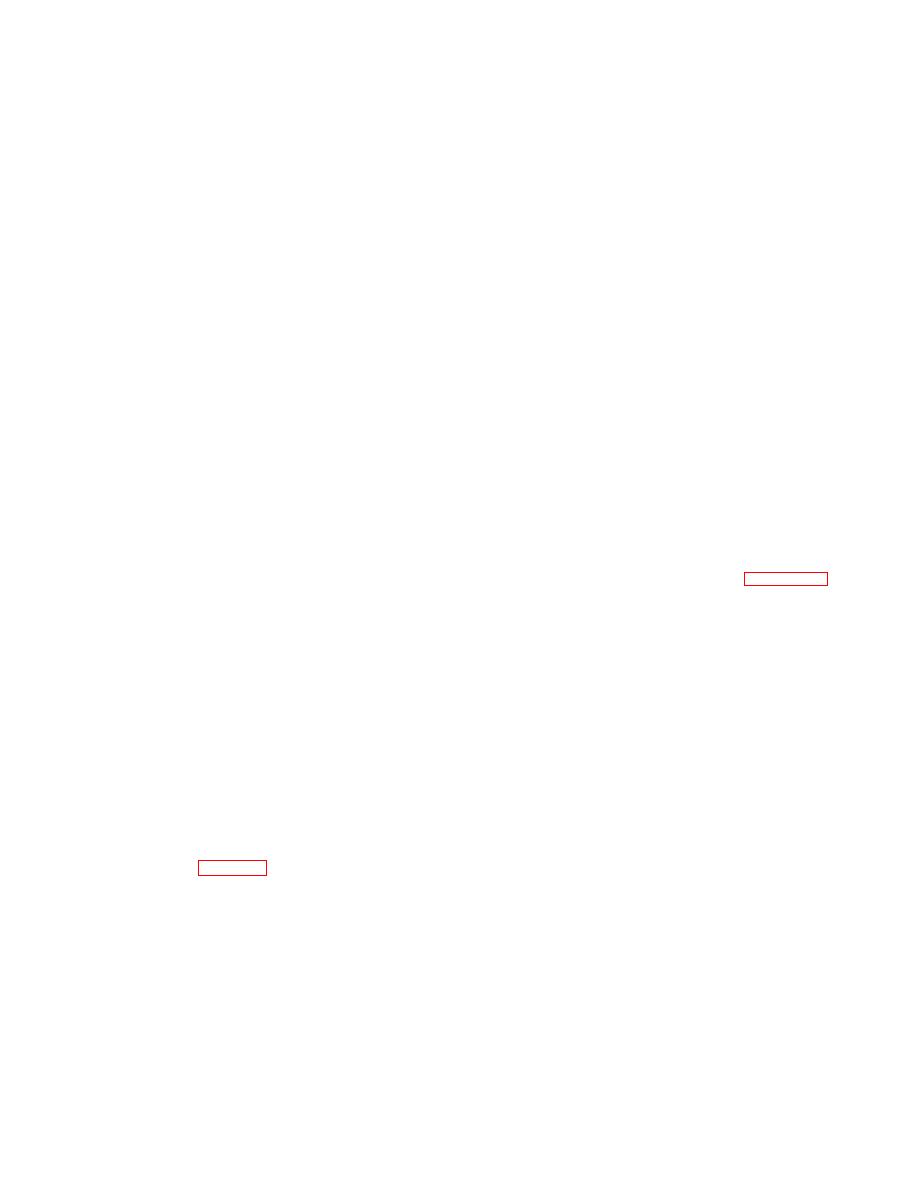
TM 11-5840-281-35/1
scan angles and observing scan angle indication on
NOTE
azimith scan protractor.
Azimuth Antenna AS-
1292/TPN-8 should scan an equal number of degrees on
It is not possible to eliminate all overlap of off time
either side of + 15 degree antenna scan angle (azimuth
from one azimuth scan direction to the other
Antenna AS-1292/TPN-8 is ccw from 0-degree scan
angle, as viewed from above, when at +-15 degrees)
(34) On master Pulse Generator 0-1333/
(26) If azimuth Antenna AS-1292/TPN-8
TPN-18, place SCAN MODE switch to NORM
does not scan an equal distance on either side of +15
(35) On Remote Switching Control C-6989/
degree scan angle in (25) above, loosen three screw
TPN-18, adjust 30 AZ OFFSET control R4062 to
clips holding azimuth synchro B1001 and adjust azimuth
equalize Off Time on oscilloscope as shown in figure 3-
synchro B1001 until excursions on either side of +15
29, view B
degree scan angles are equal
(36) Observe azimuth Antenna AS-1292/
Tighten three screw clips on azimuth synchro B1001
TPN-8 scanning. Azimuth Antenna AS-1292/ TPN-8
(27) On master Pulse Generator 0-1333/
should be scanning a sector of approximately 40
TPN-18, place SCAN switch to ON position
degrees, centered at 0-degree on azimuth scan
(28) On electronic control preamplifier,
protractor
rotate AC GAIN control R7508 cw until azimuth Antenna
(37) On master Pulse Generator 0-1333/
AS-1292/TPN-8 scan motion becomes erratic, then back
TPN-18, place SCAN MODE switch to 35 EL
slowly ccw until scan motion is smooth. (AC GAIN
control R7508 should be set high as possible without
CAUTION
causing erratic motion of azimuth Antenna AS-
1292/TPN-8.).
Use extreme caution to avoid injury by scanning
(29) Connect oscilloscope as shown in
antennas when performing step 38 below.
figure 330 for unblanking waveform adjustments
(30) On oscilloscope, place controls to
(38) On elevation Antenna Drive TG-114/
positions indicated in (a) through (i) below
TPN-8, loosen three screw clips on 35-degree synchro
(a) SWEEP MODE: PRESET
B503 and rotate 35-degree synchro B503 to equalize Off
(b) TRIGGER SOURCE: EXT DC
Time of azimuth-elevation unblanking gate waveform
(c) EXT SENSITIVITY VOLTS/CM: 1
(dot trace) on oscilloscope as shown in figure 3-29, view
(d) EXTERNAL VERNIER: CAL
B, with oscilloscope HORIZONTAL DISPLAY (EXT.
(e) SWEEP TIME MILLISECONDS/ CM: 20
SENSITIVITY VOLTS/CM) placed to 5 position. Tighten
(f) SWEEP TIME VERNIER: CAL
three screw clips on 35-degree synchro B503
(g) Vertical Presentation: CHANNEL A
(39) Turn off and disconnect oscilloscope
(h) CHANNEL A AC-DC: DC
(40) On Radar Receiver/Transmitter RT-
(i) CHANNEL A SENSITIVITY: As required
818/TPN-18, set SCAN and MAIN POWER switches to
(31) On master Pulse Generator 0-1333/
OFF position
TPN-18, place SCAN MODE switch to 600 AZ
(41) Position synchro cover in place on
(32) On oscilloscope, adjust TRIGGER LEVEL,
elevation Antenna Drive TG-114/TPN-8 and secure with
TRIGGER SLOPE, and CHANNEL A SENSITIVITY
screws
controls to obtain waveform (dot trace) shown in figure 3-
(42) Position data cover in place on azimuth
29, view A
Antenna Drive TG-113/TPN-8 and secure with screws
(33) On elevation Antenna Drive TG-114/
TPN-8, loosen three screw clips holding 10-degree
NOTE
synchro B502 and rotate 10-degree synchro B502 so
that minimum off-time at each side of azimuth
Do not replace covers on Radar Receiver-
unblanking is equal (fig. 3-29, view B). Tighten three
Transmitter RT-818/TPN-18 until alignments and
screw clips on 10-degree synchro B502
adjustments are completed.
3-28. Simultaneous Scan Mode Adjustment
a.
Test Equipment Required.
Stopwatch.
3-36



 Previous Page
Previous Page
