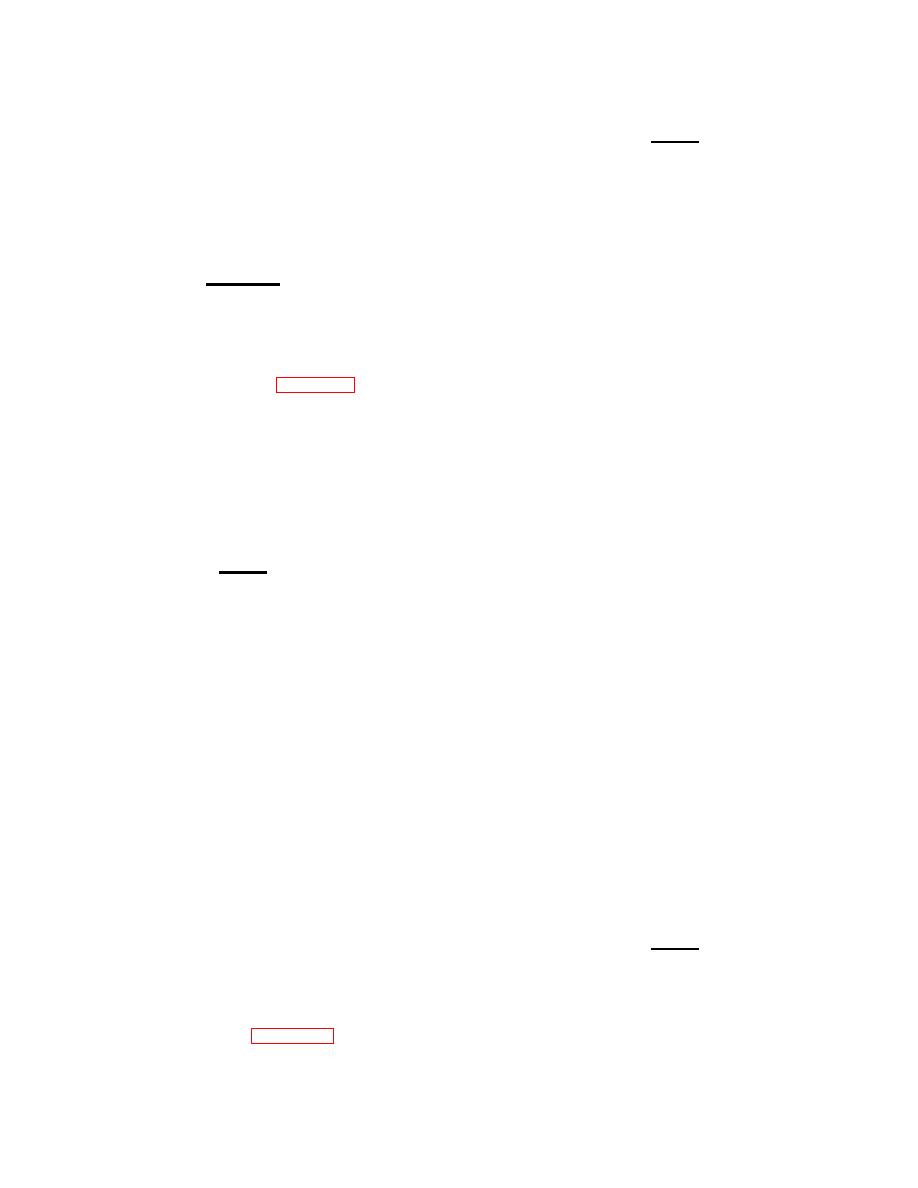
TM 11-5840-360-14-1-1
pedestal housing and disconnect the waveguide from
5. Carefully measure the magnitude and direction
the rotary joint. Do not raise pedestal.
of bearing error. For example, if the pelorus reading is
45 and the bearing scale reading is 50 the bearing
,
NOTE:
error is +5 If the bearing scale reading is 41 the
.
,
During the following steps, the
bearing error is -4
.
antenna must always be turned
clockwise (as viewed from above),
6. Using the CURSOR control, set the graticule
line to the exact number of degrees on the plus or minus
even if it means making a full
side of 0corresponding to the error reading determined
rotation. Moving the antenna back
in the previous step. In the example given, the graticule
and forth causes the normal
should intersect +5(005 or -4(356.
)
)
backlash in the gears to introduce
WARNING
bearing errors.
EXERCISE EXTREME CARE WHEN
18. Manually rotate the antenna clockwise until the
WORKING I NEAR A ROTATING
squint holes are aligned with the bow; maintain the
antenna in this position through step 19 following.
7. Remove the cover plate from the front of the
19. Using a grease pencil, mark the rotating hub
antenna pedestal and loosen the locking nut on the
and fixed quill cover with vertical lines to indicate
heading line adjustment arm (see Figure 5-4).
alignment position. Taking care to insure that the
antenna does not rotate, raise the pedestal into its
8. Slide the heading line adjustment arm along the
service position.
guide wire until the heading line is displayed directly
under the cursor graticule line on the CRT display.
20. Connect a multimeter between TB1-10 and
Tighten the heading line adjustment locking nut.
TB1-13 to measure continuity when the heading line
switch closes.
9. Loosen the resolver adjustment locking nut and
move the resolver adjustment arm until the heading line
21. Loosen (do not remove) the two bolts which
flashes at 0 relative on the CRT display. (See Note
secure the Data Unit Assembly. Pivot the Data Unit
below.) Tighten the resolver adjustment locking nut and
Assembly slightly clockwise around the top bolt to
secure the antenna pedestal adjustment cover plate.
disengage the data gear.
NOTE:
22. Verify pencil marks on hub and quill cover are
If the resolver arm adjustment range
aligned.
Turn gear on Data Unit Assembly until
is insufficient, perform steps 10
multimeter indicates a short.
through 1 4 to I low i rig .
23. Pivot the Data Unit Assembly counterclockwise
10. Set the resolver adjustment arm at the middle of
and obtain the nearest mesh between the data gear and
the guide wire and snug the locking nut. Loosen the
drive gear; tighten the bolts which secure the Data Unit
three screws in the top of resolver B2.
Assembly, insuring that a small amount of backlash
exists between the gears.
11. Turn the antenna safety switch to off. Loosen
the captive screws which secure the pedestal housing
24. Disconnect the multimeter and lower the
and disconnect the waveguide from the rotary joint.
antenna pedestal to its operating position. Tighten the
Raise the pedestal.
captive screws which secure pedestal housing to the
base and connect the waveguide to the rotary joint.
12. Loosen the three screws that secure the
resolver B2. Rotate the body of the resolver in the
25. Set pedestal ON/OFF switch to ON.
Set
direction of the heading line. Example if the heading is -
Indicator POWER switch to TX ON. After a 3.5-minute
30330) rotate the resolver CCW 30if the heading is
(
delay, verify that heading line is displayed on CRT
+400409 rotate the resolver CW.
(
during each antenna rotation. Return to step 1.
13. Secure the three screws on the resolver B2.
5.11.3.2 Synchro Transmitter Alignment (V4). -The
Lower the antenna pedestal to its operating position.
synchro transmitter in the AB-1247A Antenna Pedestal
Tighten the captive screws which secure the pedestal
provides antenna azimuth data for use at the AN/SPA-
housing to the base and connect the waveguide to the
25 and SPA-66 remote indicators.
The following
rotary joint. Turn antenna safety switch to ON.
procedure applies to AN/SPS-64(V)4 installations only
NOTE:
14. Repeat Step 9.
The Bearing and Heading Line
15. At the antenna pedestal, set the ON/OFF switch
Adjustment given in the preceding
to OFF.
paragraph must be in effect prior to
16. Remove the cover plate from the front of the
performance of this procedure.
antenna pedestal and loosen the heading line
1. Set all AN/SPS-64(V) Indicator POWER
adjustment locking nut (see Figure 5-4). Position the
switches to OFF. Set Signal Data Converter CV-3442
heading line adjustment arm at the middle of the guide
POWER switch to OFF.
wire and snug the locking nut.
17. Loosen the captive screws which secure the
5-33



 Previous Page
Previous Page
