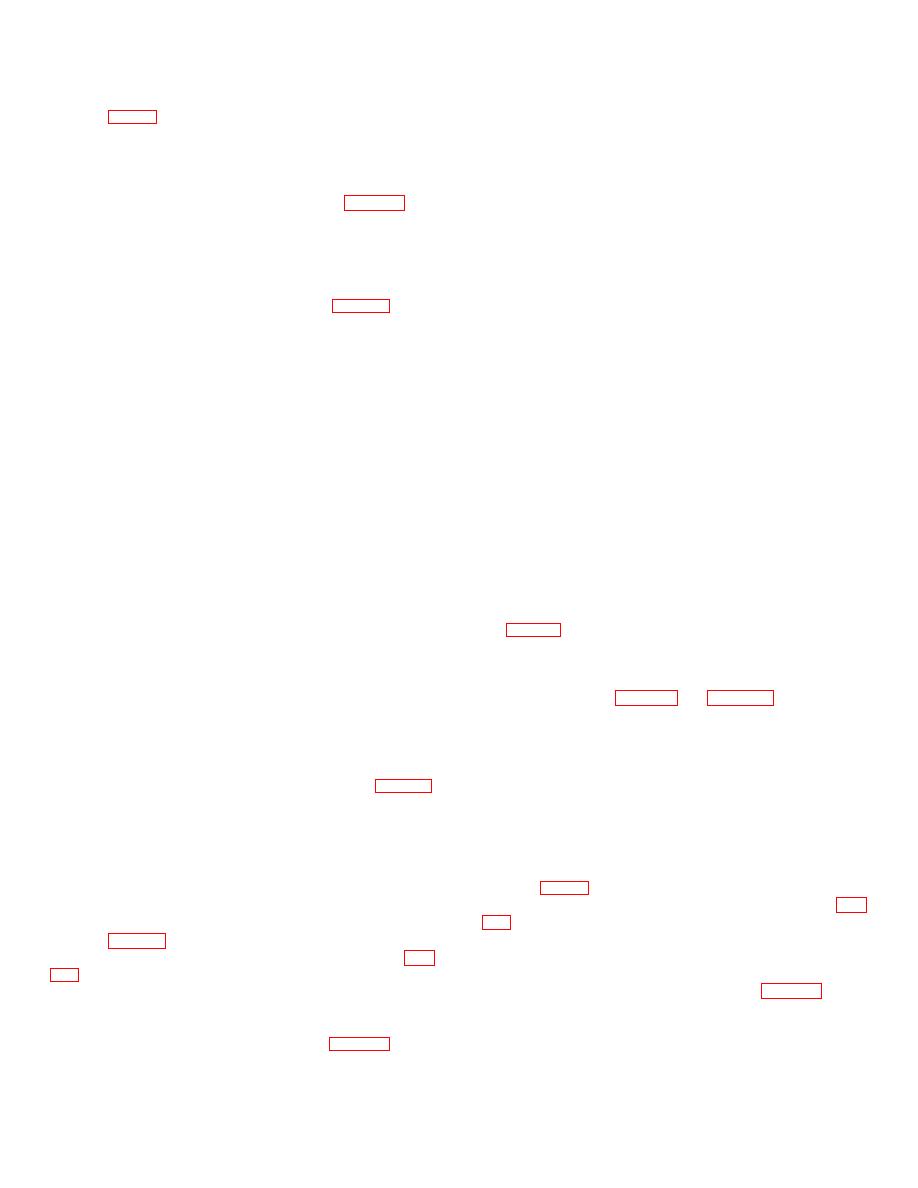
TM 11-5841-287-30
1) and washers from top of encoder outer cover (3)
3-11.
Removal and Replacement of Circuit Cards
(3) Loosen three quarter-turn fasteners (2)
on rear panel of encoder and remove outer cover (3).
NOTE
(4) Loosen four quarter-turn fasteners (6,
The following procedure is used to remove and
sheet 3) on left Inner cover (7) Remove left Inner cover
replace the plug-in type circuit cards lo-cated in
to gain access to power supply 2PS1.
the connector assembly of the encod-er This
(5) Locate power supply 2PS1 and tag
includes circuit cards 2A2 thru 2A7 (fig. 3-4,
wires con-nected to its four terminals (10 wires).
sheet 4), 2A9, 2All thru 2A14, 2A16, and 2A17.
(6) Unsolder wires tagged in step (5) from
a. Removal. Remove circuit card as follows'
power supply 2PS1 terminals and place carefully aside
(1) Disconnect power to the encoder
(7) Place encoder on its right side to gain
Place encod-er on a flat surface and in the normal
access to power supply 2PS1 mounting hardware
operating posl-tion.
CAUTION
(2) Remove two screws (1, fig 3-4, sheet
Hold power supply 2PS1 securely to prevent
1) and washers from top of encoder outer cover (3)
damage to adjacent hardware and circuit cards
(3) Loosen three quarter-turn fasteners (2)
while performing steps (8) and (9)
on rear panel of encoder and remove outer cover (3)
(8) Remove four nuts (8) and eight
(4) Loosen four quarter-turn fasteners (4,
washers secur-ing power supply 2PS1 to bottom of
sheet 4) on right Inner cover (5), remove right umner
power supply mounting chassis
cover to gain access to circuit cards
(9) Remove power supply 2PS1 from
(5) Lift up on card extractors to release
mounting surface of chassis by pulling straight out
selected circuit card from locked position
b. Replacement Replace power supply 2PS1
(6) Grasp selected circuit card firmly and
as fol-lows:
remove by pulling straight up
(1) Repeat steps a(1l) through (4) above
b. Replacement.
Replace circuit card as
as neces-sary.
follows
(2) Apply a thin, even coating of silicone
NOTE
heat sink compound (Dow Corning 340) to base of power
Circuit card positions are numbered from rear
supply 2PS1 and to chassis mounting surface for power
panel to front of encoder as Al through A18,
sup-ply 2PS1.
respectively
(3) Position power supply 2PS1 on
(1) Repeat steps a(1l) through (4) above
chassis mount-ing surface. Install and tighten four nuts
as neces-sary
(8, fig 3-4, sheet 3) and eight washers to secure power
(2) Line up circuit card in correct circuit
supply.
card posl-tlon with component side of circuit card facing
(4) Place encoder in upright position.
toward front of encoder.
(5) Reconnect wires to power supply 2PS1
(3) With card extractors raised in unlocked
posl-tlon (lifted up), apply steady straight-down pressure
wirng information). Remove tags.
to align circuit card with circuit card connector
(6) Replace left inner cover (7) over power
(4) Press down on card extractors until
supply 2PS1 Secure over by tightening four quarter-turn
circuit card is locked in position and properly seated m
fasteners (6).
circuit card connector
(7) Replace outer cover (3, sheet 1) on
(5) Replace right inner cover (5, fig 3-4,
encoder. Se-cure cover by replacing two screws (1) and
sheet 4) over circuit cards. Secure cover by tightening
washers in top of cover (3) and tightening three quarter-
four quarter-turn fasteners (4)
turn fasteners (2) on rear panel
(6) Replace outer cover (3, sheet 1) over
3-13. Removal and Replacement of Power Supply
encoder Secure cover by replacing two screws (1) and
2PS2
washers in top of outer cover and tightening three
quarter-turn fasteners (2) on rear panel.
a. Removal. Remove power supply 2PS2 (fig.
3-12. Removal and Replacement of Power Supply
2PS1
(1) Disconnect power to the encoder.
Place encod-er on a flat surface and in the normal
a. Removal. Remove power supply 2PS1 (fig.
operating posi-tion
(2) Remove two screws (1, fig. 3-4, sheet
(1) Disconnect power to encoder. Place
1) and washers from top of encoder outer cover (3)
encoder on a flat surface and in the normal operating
(3) Loosen three quarter-turn fasteners (2)
position
on rear
(2) Remove two screws (1, fig. 3-4, sheet
3-22



 Previous Page
Previous Page
