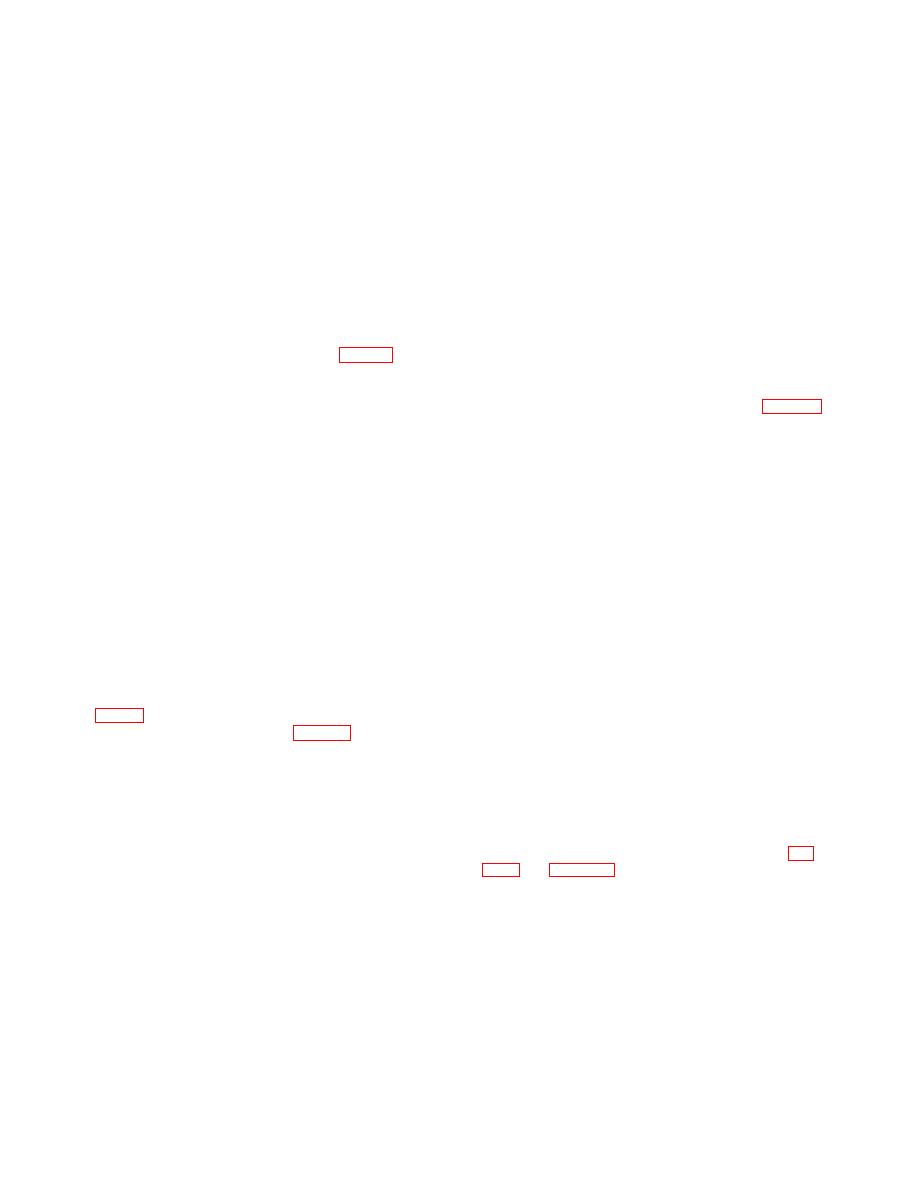
TM 11-5841-287-30
securing front brace (12) between filter 2FL1 and cir-cuit
chassis.
card assembly bracket Remove front brace CAUTION
CAUTION
Hold filter 2FL1 securely to prevent damage to adjacent
Hold power supply mounting chassis securely
hardware and circuit cards while performing steps (5)
since it is heavy and may damage adjacent
and (6)
hardware if dropped
(5) Remove six screws (18, sheet 7) and
(9) Loosen, but do not remove, three screws
washers securing filter 2FL1 to front panel of encoder
(20, sheet 2) on top and three screws (21) on bottom of
(6) Loosen filter 2FL1 by backing it out until it
power supply mounting chassis
clears front panel.
(10)Slide power supply mounting chassis
(7) Loosen two screws securing connector 2P4
toward rear panel as far as slotted holes will allow
(sheet 5) to filter 2FL1 connector J1
Tighten top and bottom screws loosened m step (9)
(8) Disconnect connector 2P4 from filter 2FL1
(11)Remove two screws (19 2, sheet 3),
connector J1 and set aside carefully
washers, and clamps securing bottom of fan 2B1 to
(9) Remove filter 2FL1 by backing it out until it
retainer (22)
clears front panel and then lifting straight up
(12)Loosen, but do not remove, two screws
b. Replacement Replace filter 2FL1 (fig 3-4, sheet
(19.3) and clamps securing top of fan 2B1 to retainer
7) as follows'
Care-fully slide fan out through bottom of encoder
(1) Repeat steps a(1l) thru (3) above as
chassis
necessary
b. Replacement Replace fan 2B1 (fig. 3-4, sheet
(2) Position replacement filter on front panel
3) as follows.
(3) Reconnect connector 2P4 (sheet 5) to filter
(1) Repeat steps a(1l) through (4) above as
2FL1 connector J1
neces-sary
(4) Secure connector 2P4 to filter 2FL1
(2) Position replacement fan on retainer (22)
connector J1 with two screws.
so that air flow indicator arrow on fan 2B1 (30) is point-
(5) Secure replacement filter 2FL1 to front
ing away from front panel.
panel with six screws (18) and washers
(3) Secure fan 2B1 to retainer with four screws
(6) Secure front brace (12, sheet 2) to filter
(19 2 and 19 3), washers, and clamps.
2FL1 and circuit card assembly bracket with five screws
CAUTION
(11) and washers
Hold power supply mounting chassis securely
(7) Replace outer cover (3, sheet 1) over
since it is heavy and may damage adjacent
encoder.
hardware if dropped.
Secure cover by replacing two screws (1) and washers
(4) Loosen, but do not remove, three screws
in top of cover (3) and tightening three quarter-turn
(20, sheet 2) on top and three screws (21) on bottom of
fasteners (2) on rear panel
power supply mounting chassis
(5) Slide power supply mounting chassis as far
3-17. Removal and Replacement of Fan 2B1
as possible toward front panel to mate with fan 2B1.
Finger tighten top and bottom screws loosened in step
(4)
follows
(6) Secure fan 2B1 to power supply mounting
(1) Disconnect power to the encoder. Place
chassis (sheet 3) with four screws (19 1), washers, and
encod-er on a flat surface and in the normal operating
clamps
posi-tion
(7) Secure power supply mounting chassis with
(2) Remove two screws (1, sheet 1) and
top and bottom screws (20 and 21, sheet 2)
washers from top of encoder outer cover (3)
(8) Reconnect previously tagged wires to three
(3) Loosen three quarter-turn fasteners (2) on
terminals (T1, T4, and T8) of fan 2B1 (refer to fig.
rear panel of encoder and remove outer cover (3)
(4) Loosen four quarter-turn fasteners (6, sheet
wires to terminals Remove tags
3) on left inner cover (7) Remove left inner cover to gain
(9) Place encoder in the upright position
access to fan 2B1(30)
(10)Replace left inner cover (7, sheet 3) over
(5) Locate fan 2B1 and tag three wires
fan 2B1 Secure cover by tightening four quarter-turn
connected to terminals T1, T4, and T8
fasteners (6)
(6) Loosen three screws securing wires tagged
(11)Replace outer cover (3, sheet 1) over
m step (5). Disconnect wires from fan 2B1 terminals and
encoder.
place carefully aside
Secure cover by replacing two screws (1) and washers in
(7) Place encoder on its right side to gain
top of cover (3) and tightening three quarter-turn
access to fan 2B1 mounting hardware.
fasteners (2) on rear panel.
(8) Remove four screws (19 1), washers, and
clamps securing fan 2B1 to power supply mounting
3-25



 Previous Page
Previous Page
