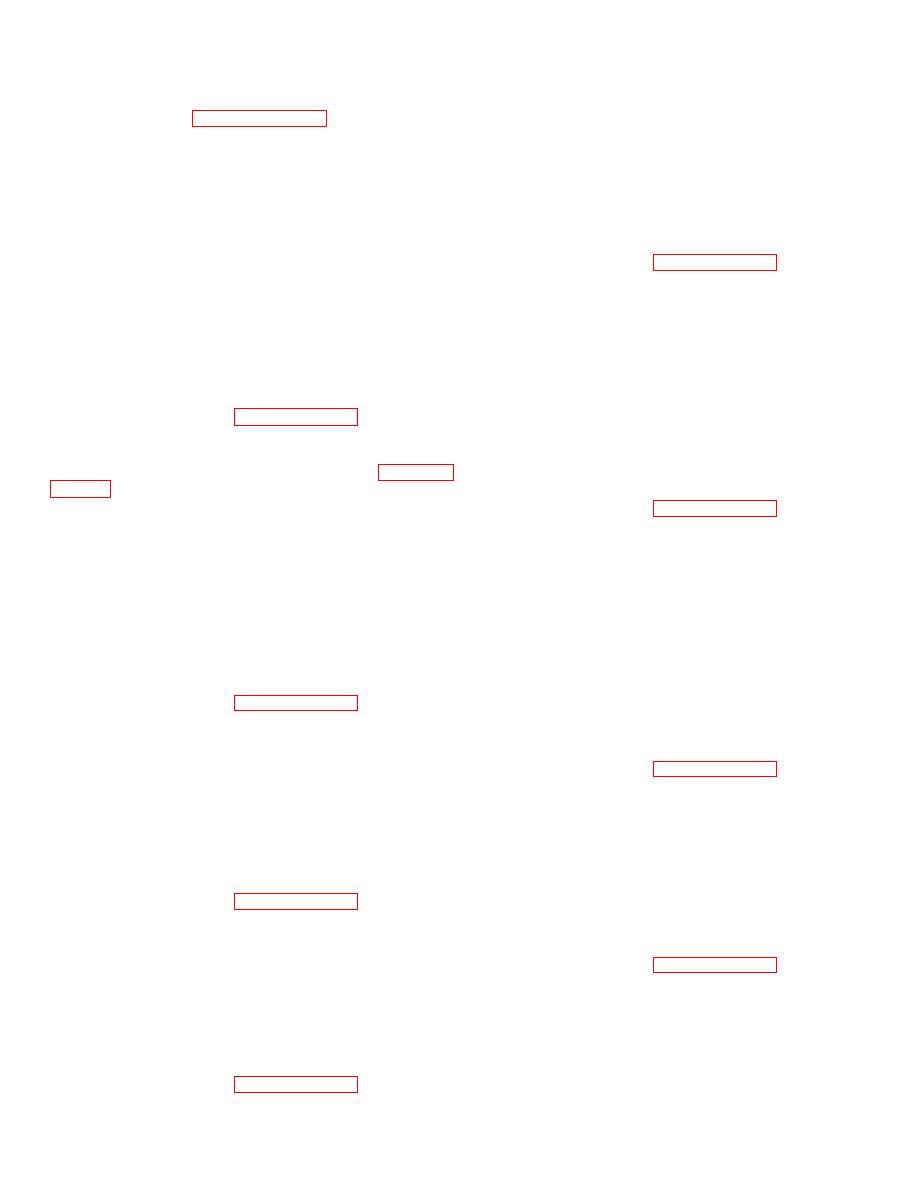
TM 11-5840-360-14-1-1
2. Open the indicator control bezel and lift to
3. Remove the front cover and swing the NSK
maximum stay-slide position.
assembly A9 out per paragraph 5.12.2.3. Using steps 3, 4.
3. Disconnect assembly hook-up wires, noting hook-
4. Pull the CRT connector loose from the bottom of
up locations.
the CRT socket.
4. Remove 2 cross-recessed screws, washers and
5. Disconnect the anode connector located above the
lockwashers to release the PCB assembly.
yoke assembly.
WARNING
5. Reinstall using the reverse of above.
BEFORE TOUCHING ANY PARTS,
DISCHARGE ANY STORED HIGH
5.12.2.9 Cursor Drive Assembly. -
VOLTAGE USING A WELL-INSULATED
1. Remove power per paragraph 5.12.2.
GROUNDING LEAD
2. Open the indicator control bezel and lift up to
maximum stay-slide position.
6. Remove the nuts that attach the CRT tabs to the
3. The cursor drive assembly is held in position
top of the cabinet, and lift the CRT up and out of the
between the plate shaft and the cursor by a spring
indicator.
pressure fit. Remove by gently separating the two pulleys
7. Reinstall using the reverse of above.
and lifting the assembly out.
4. Reinstall using the reverse of above.
5.12.2.5 Deflection Yoke Assembly A12. -
1. Remove power per paragraph 5.12.2.
5.12.2.10 Compass Scale Drive Assembly.-
2. Remove the indicator front cover by first loosening
NOTE
the captive screws.
The compass scale drive assembly is
supplied only in Indicator IP-1283.
3. Remove the vibration bar and NSK per paragraph
4. Pull the CRT connector loose from the bottom of
1. Remove power per paragraph 5.12.2.
the CRT socket.
2. Open the indicator control bezel and lift to
5. Disconnect the yoke wires from the sweep output
maximum stay-slide position.
assembly as follows: Blue from TB1 terminal 1; Red from
3. The compass drive is a manual operation
TB1 terminal 2; Yellow from TB1 terminal 3; and Green
consisting of two gears that may be removed. One gear is
from TB1 terminal 4.
held in place by a spring pin through the hub of the gear
6. Loosen the screw on the clamp that secures the
and the shaft. The other gear is held by a shoulder screw
yoke and drop the yoke away from the CRT neck.
installed on the outer side of the gear and into a mounting
plate. This screw has been installed with LOCTITE on the
7. Reinstall using the reverse of above.
threads and may be very tight upon removal.
4. Reinstall using the reverse of above. LOCTITE
5.12.2.6 VRM Encoder Assembly A13. -
should be freshly applied to the threads of the shoulder
1. Remove power per paragraph 5.12.2.
screw.
2. Open the indicator control bezel and lift up to
maximum stay-slide position.
5.12.2.11 Plotter Assembly A7 (IF Installed). -
3. Remove the VRM control knob.
1. Remove power per paragraph 5.12.2.
4. Disconnect the encoder assembly wires, noting
2. Loosen the slotted-head screws that secure the
hook-up locations.
plotter assembly to the indicator bezel. Twist the plotter
5. Remove the hex head retainer located on front of
assembly and prepare to remove it.
the control panel and remove the encoder assembly.
3. Slowly lift the plotter assembly A7 and disconnect
6. Reinstall using the reverse of above.
the connector at J5 in the upper left hand corner.
3. Disconnect the wiring connector and re- move the
5.12.2.7 Range Readout LED Assemblies A4 and A5. -
plotter assembly.
1. Remove power per paragraph 5.12.2.
4. Reinstall using the reverse of above.
2. Open the indicator control bezel and lift up to
maximum stay-slide position.
5.12.2.12 Control Panel Assembly. -
3. Disconnect assembly hook-up wires, noting hook-
1. Remove power per paragraph 5.12.2.
up locations.
2. Remove the knobs and switches located on the
4. Remove the 2 cross-recessed screws, washers and
front of the control panel.
lockwashers in each assembly, and remove the PCB.
3. Remove the 4 slotted-head screws and washers
5. Reinstall using the reverse of above.
attaching the panel to the bezel and lift the panel off.
4. Reinstall using the reverse of above.
5.12.2.8 VRM Readout LED Assembly A6. -
1. Remove power per paragraph 5.12.2.
5-55




 Previous Page
Previous Page
