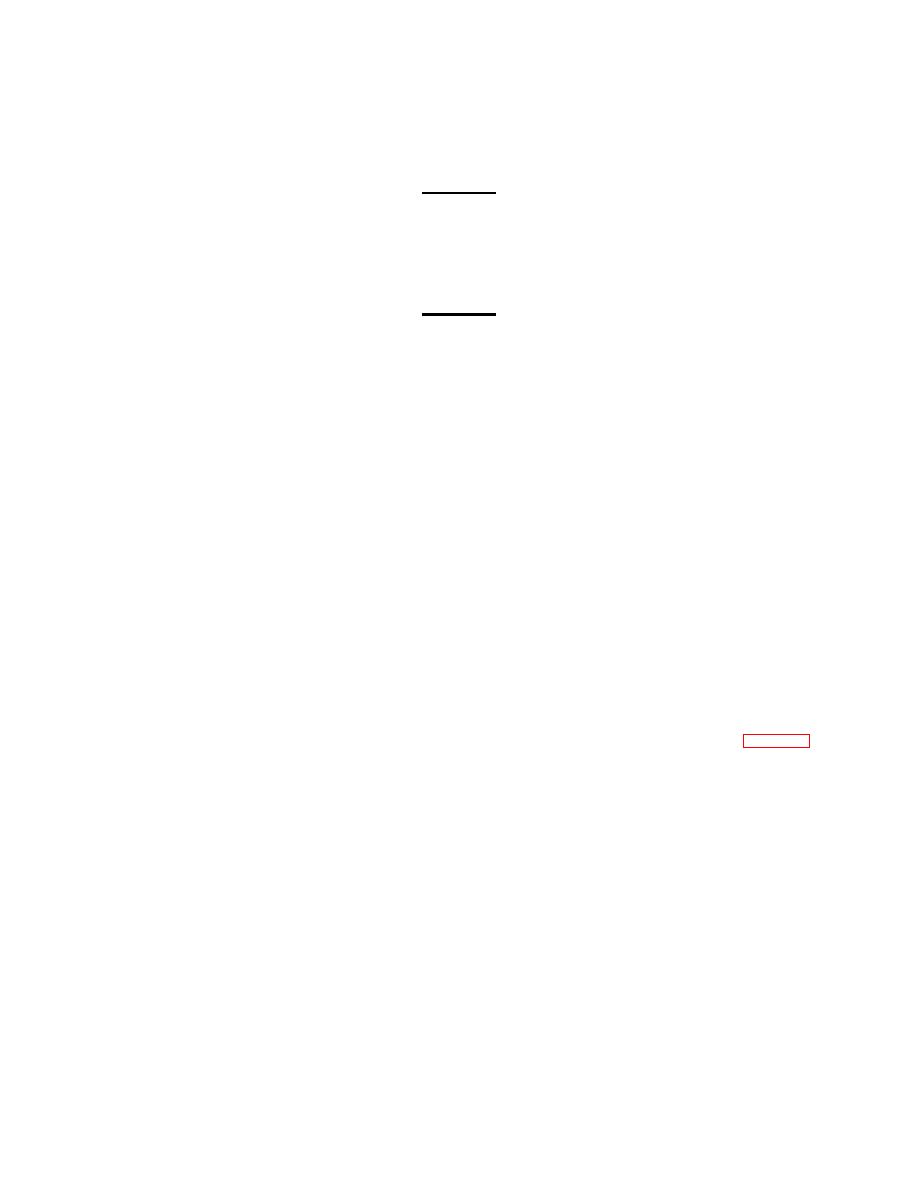
TM 11-5840-281-12-1
4-27. PRELIMINARY SERVICING AND ADJUSTMENT. (CONT)
28.
Disconnect echo box from azimuth directional coupler and reinstall flexible waveguide on azimuth directional
coupler.
WARNING
To prevent being hit by scanning antennas, ensure SCAN switch on control-indicator is in
OFF position before performing step 29.
29.
On receiver-transmitter main power panel, place SCAN switch to ON. Proceed to control- indicator site.
WARNING
To prevent exposure to hazardous rf radiation, ensure no personnel are within an 80- foot
(24.5 m) radius of azimuth antenna before performing step 30.
30.
Place SCAN switch on control-indicator to ON.
31.
On control-indicator, place TRANSMITTER switch through RESET to WIDE PLS position and observe radar
target returns on crt.
32.
Stop antenna scan on a known radar return by placing SCAN switch on control-indicator to OFF.
33.
Adjust LO TUNE control-indicator for maximum return echo.
34.
Place SCAN and TRANSMITTER switches to OFF.
35.
Remove headset from HEADSET jack on pulse generator.
AZ TILT/BITE METER ALINEMENT
AZ TILT/BITE meter indicates tilt angle ( - 1 degree to + 25 degree) of azimuth antenna. AZ TILT/BITE meter alinement
procedure requires two personnel; one at radar site and one at control-indicator site. Perform the following procedure to
aline AZ TILT/BITE meter.
NOTE
The AZ TILT/BITE meter alinement procedure must be performed for each control- indicator.
Unless otherwise indicated, perform the following steps only on control- indicator or pulse
generator whose AZ TILT/BITE meter is being alined.
1.
Ensure all controls and switches are in positions indicated in Preliminary Operating Procedures (para 2-5).
2.
On master control-indicator, ensure BITE-AZ TILT switch is in AZ TILT position.
3.
Attach clinometer to azimuth antenna clinometer mount. See Clinometer Installation
4.
Adjust clinometer to - 1 degree and tilt azimuth antenna, using ANTENNA switch, until clinometer bubble
indicates level.
4-81



 Previous Page
Previous Page
