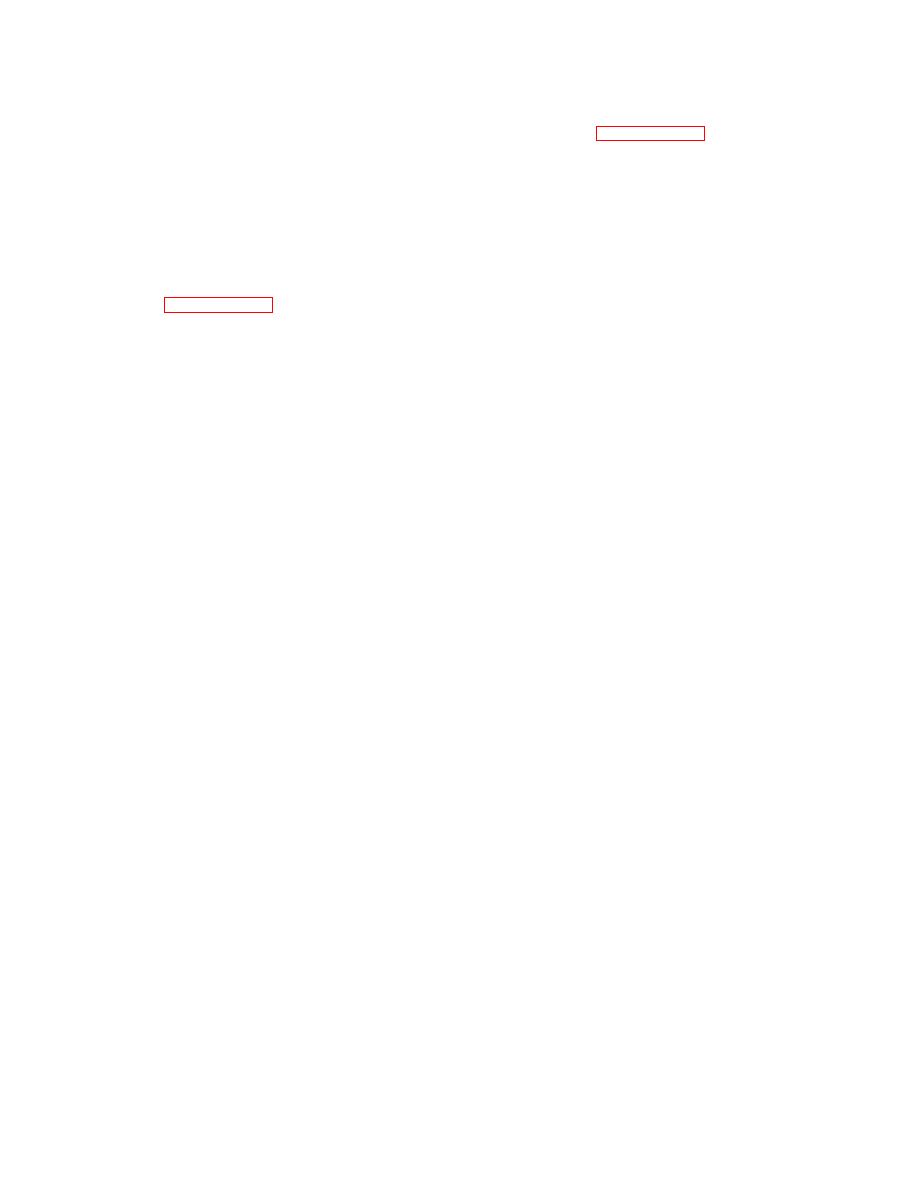
TM 11-5840-281-35/1
NOTE
Reverse filler hole plug on gearcase-
NOTE
motor to prevent lubricant from spilling
Refer to paragraph 5-16 for disassembly
while removing and transporting gear-
procedures for the rotary coupler.
case-motor to work area.
(20) Inside azimuth drive housing, unsolder wires
(1) Remove four screws (1), lockwashers (2), and
from slipring.
flat washers (3).
(21) Remove two screws (38) and lockwashers
(2) Pull gearcase-motor (4) straight out of azimuth
(39) attaching connector bracket to azimuth drive
drive housing.
housing.
(22) Remove connector covers (40) from con-
nectors J1002 and J1004.
NOTE
(23) Using connector bracket as a handle, strip
Refer to paragraph 5-16 for disassembly
cable assembly from azimuth drive housing.
procedures for gearcase-motor.
(24) Discard complete assembly consisting of
connector bracket (41), cable assembly (42), connector
(3) Remove three nuts (6), screws (6), lockwashers
J1002 (43), four attaching screws (44), lockwashers (45),
(7), and six flat washers (8).
flat washers (46), connector J1004 (47), four attaching
(4) Remove rotating joint guard (9) from azimuth
screws (48), lockwashers (49), and flat washers (50).
drive housing.
(5) Remove four screws (10), lockwashers (11),
and flat washers (12).
NOTE
(6) Remove dial window (13) and gasket (14) from
These items are potted after they are
azimuth drive housing.
assembled on the azimuth drive
(7) Remove eight screws (15), lockwashers (16),
housing.
When removed, they are
and flat washers (17).
nonreparable and are to be discarded
(8) Remove cover (18) and gasket (19) from
and replaced with new parts.
azimuth drive housing.
(9) Unsolder wires from brush assembly.
(25) Clean potting compound from azimuth drive
(10) Remove two screws (20), lockwashers (21),
housing.
and flat washers (22).
(26) Remove screw (51), lockwasher (52), and flat
(11) Remove brush assembly from azimuth drive
washer (53).
housing.
(27) Remove screw (54) and flat washer (55).
(28)
Separate wire rope assembly (56) from
shipping cover (57).
NOTE
(29) Remove connector cover (58) from connector
If brush assembly is to be
dis-
J1001.
assembled, proceed as follows:
(30) Remove four screws (59), lockwashers (60),
and flat washers (61) from connector J1001.
(12) Remove two nuts (23), screws (24), and flat
(31) Pull connector J1001 out far enough to
washers (25).
unsolder wires from pins.
(13) Separate electrical contact brush (26) from
(32) Remove connector J1001 (62) and gasket
brush bracket (27).
(63) from azimuth drive housing.
(14) Remove screw (28) from shipping cover.
(33) Remove loose wires from azimuth drive
(15) Unlatch and remove waveguide coupling
housing.
assembly (29) and shipping cover (30) from rotary
coupler.
(16)
Remove wire rope assembly (31) from
NOTE
waveguide coupling.
Some of the wires unsoldered from
(17) Remove four screws (32) and flange (33) from
connector J1001 are still connected on
top of rotary coupler.
the other end and will be removed later.
(18) Remove nut (34), screw (365), and two flat
washers (36) attaching rotary coupler to azimuth drive
(34) Remove four screws (64), lockwashers (65),
shaft.
and flat washers (66).
(19) Carefully pull rotary coupler (37) out of azimuth
(35) Remove identification plate (67) from azimuth
drive shaft.
drive housing.
5-26



 Previous Page
Previous Page
