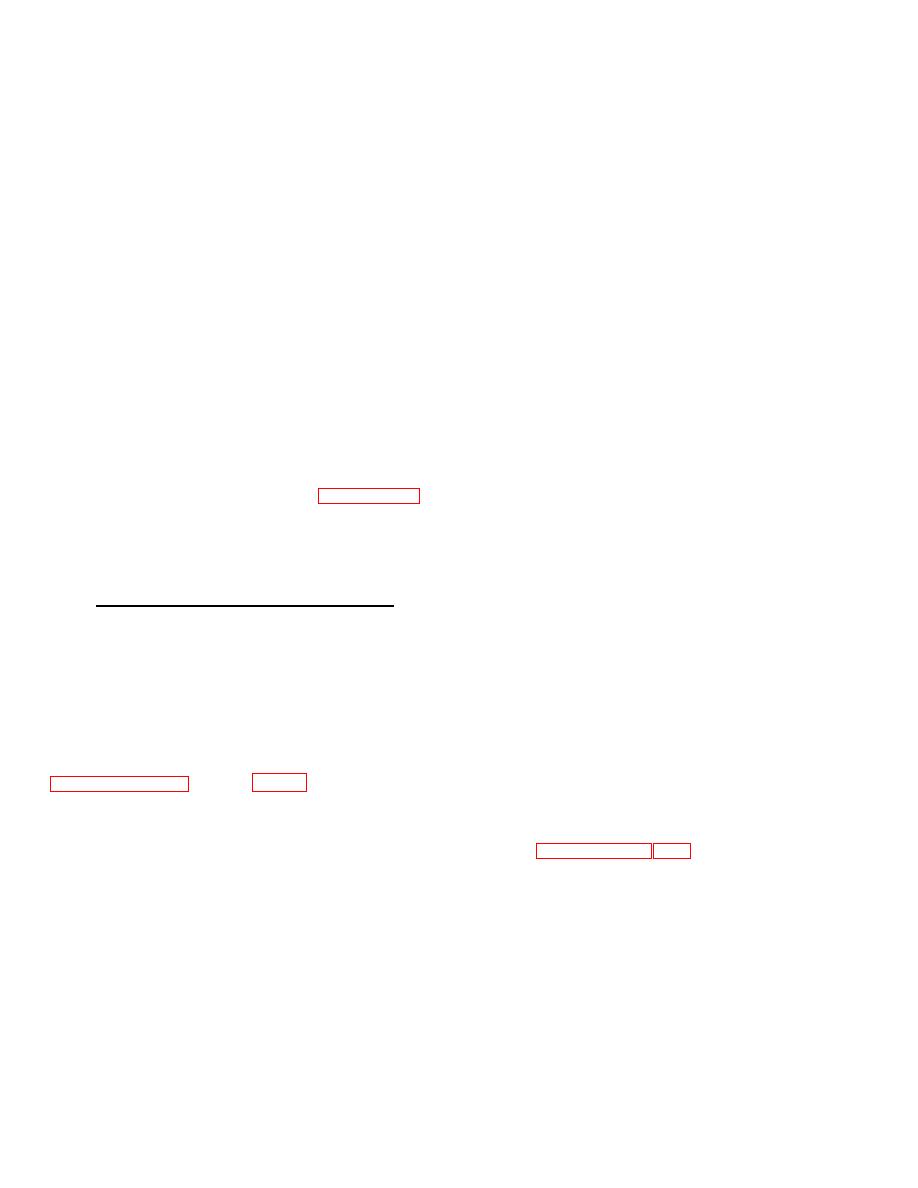
TM 11-5840-360-14-1-1
When applicable, the troubleshooting charts use a
2. Remove upper front access cover and stress
"check interconnections" instruction; this instruction
bar from the Indicator.
serves two purposes. First, it indicates that the cause of
the trouble being traced apparently lies outside the
CAUTION
equipment unit in which the technician is troubleshooting
THE PCBS SHOULD NOT BE
(i.e., a required input to that equipment is missing or
REMOVED WITH INDICATOR POWER
incorrect). Second, in cases where the equipment unit
ON. IN PARTICULAR, REMOVING
being checked interfaces with different equipments
THE Al VIDEO AMPLIFIER PCB WITH
depending on system configuration, the technician is
INDICATOR POWER ON MAY CAUSE
steered to appropriate interfacing equipment via the
BURNING OF THE CRT FACE.
interconnection diagrams to continue troubleshooting.
The troubleshooting charts contain log numbers at
3. Grasp the PCB to be removed at upper and
the upper right-hand corner of each instruction box;
lower corners and gently move it up and down while
these log numbers serve two purposes. First, they
pulling outward to free it from its connector.
provide a means by which the troubleshooting sequence
4. Pull the PCB straight out of its slot.
used in tracing a trouble can be recorded. As each
instruction is performed, the technician should note the
5. Orient the replacement PCB such that its
log number; this allows him to retrace his steps if
components are located on the right-hand side and
necessary. Second, the log numbers provide a means
carefully align it with the slots in the card rack.
by which the technician can be referred directly to the
6. Slide the PCB straight into the card slot until
instruction box related to a particular function within a
resistance of the connector is felt; place thumbs at
complex troubleshooting chart. The reference may be
upper and lower corners of the PCB and carefully apply
contained on another troubleshooting chart or in the
even pressure until the PCB seats in the connector.
Performance Verification Procedures of paragraph 5.8.
7. Replace stress bar and access cover.
In using this type of referencing, the technician proceeds
directly to the appropriate functional checks for the
5.9.2.2 Connector-Wired PCB Removal/Replacement. -
suspect equipment, without having to perform the entire
All electrical connections for this type of PCB are
troubleshooting sequence for that equipment.
accomplished via removable connectors. Connector-
wired PCBs are used in the following AN/SPS-64(V)
5.9.2 Printed Circuit Board Removal/Replacement
equipments:
a. Azimuth Range Indicators IP-1282 and IP-1283
The printed circuit board (PCB) assemblies used in
b. Video Amplifier AM-6932 (V2, V3, V4)
the AN/SPS-64(V) radar equipments fall into the three
c. Receiver Transmitter RT-1241 (V4)
following general categories:
d. Signal Data Converter CV-3442 (V4)
e. Amplifier-Generator AM-6933 (V4)
a. Plug-in PCBs
Use the following general procedure for removing and
b. Connector-wired PCBs
replacing connector-wired PCBs.
c. Direct-wired PCBs
1. Set POWER switch to OFF at equipment unit
containing PCB to be removed.
2. Open equipment to gain access to the PCB
general removal/replacement instructions for each PCB
(access details are given in the first paragraph
category.
of the section devoted to each equipment, e.g.,
CAUTION
INSURE
THAT
PCB'S
ARE
3. Verify that each connector plug on the PCB is
marked with the mating jack number; attach a
STRAPPED PROPERLY BEFORE
tag to each unmarked plug.
USING AS A REPLACEMENT.
4. Disconnect all connector plugs from the PCB.
5.9.2.1 Plug-in PCB Removal/Replacement. Plug-in
5. Note the PCB mounting position. Remove the
PCBs are used in Azimuth Range Indicators IP-1282
mounting hardware and withdraw the PCB.
and IP-1283. The PCBs (Al through A10) are located in
6. Locate the replacement PCB in the same
card rack A2 which contains a slotted guide and fixed
position and install mounting hardware.
connector for each PCB.
7. Observing the mating jack numbers, connect all
Use the following procedure to remove and replace the
plugs removed in step 4 at the replacement
plug-in PCBs.
PCB.
1. Set POWER switch to OFF at Indicator containing
8. Replace access covers.
PCB to be removed.
5-12



 Previous Page
Previous Page
