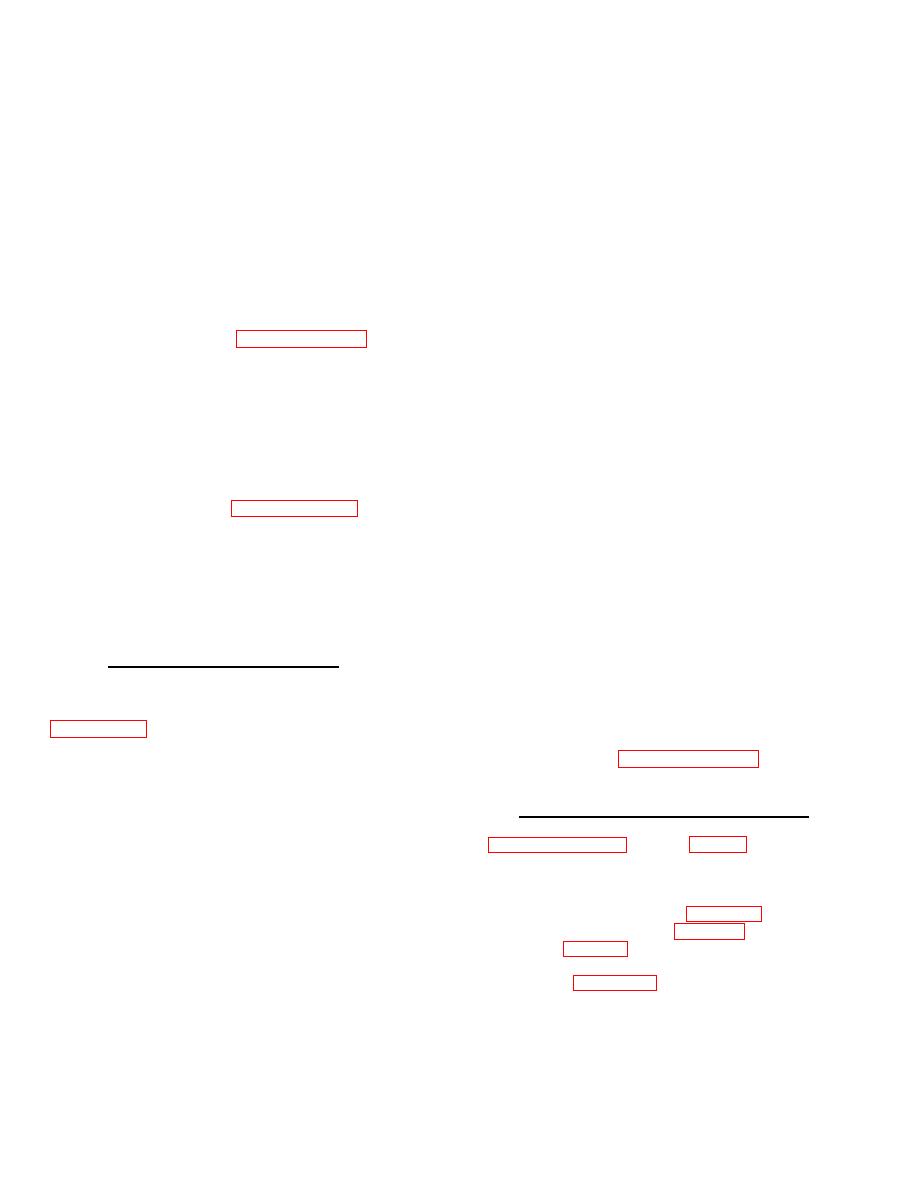
TM 11-5840-360-14-1-1
adjust for zero - Vdc reference on display, then return
2. Remove cover by loosening the 6 captive scr
input switch to dc.
2ws.
5. Set appropriate POWER switch to ON.
3. Remove the three screws, washers and
lockwashers located on the top of the amplifier cover
6. Adjust R37 on Resolver Drive PCB to obtain 0.0
and remove the cover.
Vdc on oscilloscope.
4. Slide the PCB assembly from the card guide
7. Connect oscilloscope at U2 pin 10 on Resolver
and disconnect the wires as necessary, noting the hook-
Drive PCB.
up locations.
8. Adjust R36 on Resolver Drive PCB to obtain 0.0
NOTE:
Vdc on oscilloscope.
The three PCB assemblies are
9. Connect plug removed from J1 of Resolver
identical.
Drive PCB.
5. Reinstall using the reverse of above.
10. Set radar controls for normal operation and
5. 16.2.3 Power Supply A3.
verify antenna rotation.
1. Remove power per paragraph 5. 16.2.
11. With oscilloscope connected at U2 pin 10, set
2. Remove unit cover by loosening the 6 captive
time base controls for 500 used/division and adjust for
screws.
display of the 900 Hz signal component.
3. Disconnect wires noting hook-up locations.
NOTE:
The amplitude of the 900 Hz signal
4. Remove mounting nuts, screws, washers and
varies
with
rotation
lockwashers to release the power supply as-sembly and
lift out of the cabinet.
(approximately 2 Hz rate) . In the
following steps adjust for the
5. Reinstall using the reverse of above.
maximum amplitude condition.
5.16.2.4 Fan B1.
12. Adjust R32 on the Resolver Drive PCB to obtain
1. Remove power per paragraph 5.16.2.
a 10-volt peak-to-peak signal on the oscilloscope; verify
2. Remove unit cover by loosening the 6 captive
signal is symmetrical about zero volt (swings from +5V
screws.
to -5V).
3. Disconnect wires noting hook-up locations.
13. Connect oscilloscope at U2 pin 12 on Re-solver
4. Remove the 4 screws, nuts, washers and
Drive PCB.
lockwashers to release the fan assembly.
14. Adjust R33 on the Resolver Drive PCB to obtain
5. Reinstall using the reverse of above.
a 10-volt peak-to-peak signal on the oscilloscope; verify
symmetry.
5.16.3 Alignment Procedures (V2, V3, V4)
15. Disconnect oscilloscope and remove.- IC clip.
Adjustment procedures for Resolver Drive PCB and
Power Supply assemblies of Video Amplifier AM-6932
5.16.3.2 Power Supply Adjustment (V2, V3, V4). The
are covered in the following paragraphs. Refer to
12V power supply contained in Video Amplifier AM-
6932 is identical to that used in Signal Data Converter
components.
CV-3442. Refer to paragraph 5.19.3.1 for adjustment
instructions.
5.16.3.1 Resolver Drive PCB Adjustment (V2, V3, V4).
- The following procedure is applicable to the Resolver
5.17 RECEIVER TRANSMITTER RT--1241 (V4)
Drive PCBs used in both the Video Amplifier AM-6932
(Al) and Receiver Transmitter RT-1241 (A10) . Power
for the Resolver Drive PCBs is con-trolled as follows:
subparagraphs
provide
corrective
maintenance
a. AM-6932 A1 PCB: AM-6932 POWER
information for the Receiver Transmitter RT 1241 (50
switch and associated master Indicator POWER switch.
KW S-band MTR) The information includes
b. RT-1241 AI0 PCB: Associated master
troubleshooting instructions (5. 17.1), removal and
Indicator POWER switch.
replacement procedures (5.17.2) and alignment
1. Set appropriate POWER switch to OFF.
procedures (5.17.3). The locations of assemblies and
2. Disconnect plug connected at jack J 1 of
major components within Receiver Transmitter RT-1241
Resolver Drive PCB.
are shown in Figure 5-16.
Schematic diagrams, parts list tables and assembly
3. Install integrated circuit (IC) clip at U2 of
drawings applicable to the Receiver Transmitter RT-
Resolver Drive PCB.
1241 are contained in Section 6.9 of Chapter 6.
4. Connect oscilloscope, set for dc input coupling
and minimum volts/division, at U2 pin 12 on Resolver
Drive PCB. Set oscilloscope input switch to ground and
5-76



 Previous Page
Previous Page
