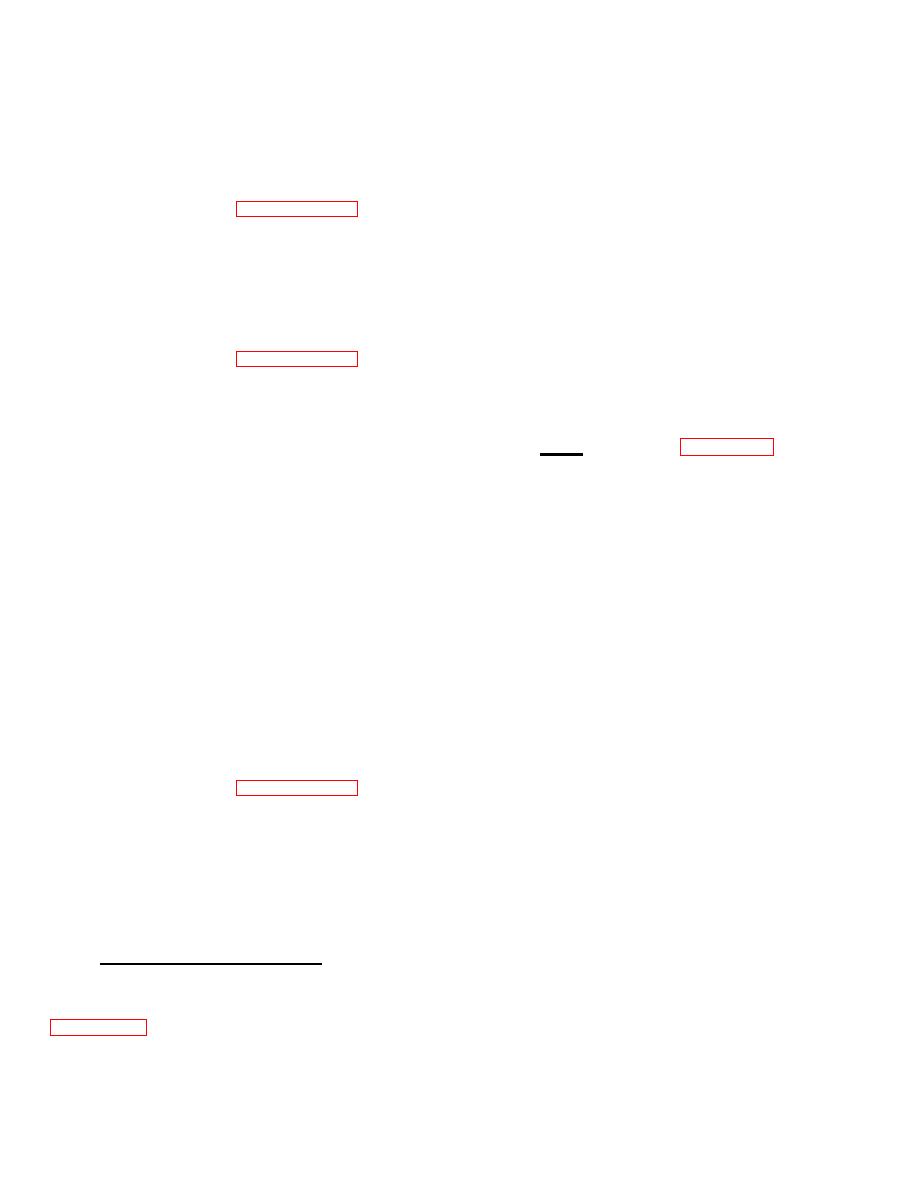
TM 11-5840-360-14-1-1
contained in Signal Data Con verter CV-3442, Video
3. Remove the 4 cross- recessed screws, washers
Amplifier AM-6932 and Amplifier-Generator AM-6933.
and lockwashers to release the power supply assembly
from the data case.
1. Remove unit access cover.
2. Connect multimeter, set to 50 Vdc scale,
4. Reinstall using the reverse of above.
between COM (negative lead) and +OUT terminals at
5.19.2.2 Fan B1.
power supply assembly.
1. Remove power per paragraph 5.19.2.
3. Set POWER switch S1 to ON.
2. Disconnect the wires from B1 noting hook up
4. Adjust VOLTAGE ADJUST control R9 to obtain
locations.
+12 0.1 Vdc reading on multimeter.
3. Remove the 4 screws, nuts, washers and
4. Connect multimeter between COM (positive
lockwashers attaching the fan to the case and lift the fan
lead) and -OUT terminals at power supply assembly.
out.
5. Verify -12 0.5 VDC reading on multimeter.
4. Reinstall using the reverse of above.
5.19.2.3 Stepper Motor B1.
6. Set POWER switch S1 to OFF. Disconnect
multimeter and replace access cover.
1. Remove power per paragraph 5.19.2.
5.19.3.2 North Stabilization Alignment (CV 3442
2. Stepper motor removal will necessitate the
Perform the following steps to align the stepper motor
removal of the stepper motor assembly.
assembly for proper north stabilized display on the
3. Disconnect wires attached to the terminal
AN/SPA-25 and AN/SPA-66 indicators.
boards noting hook-up locations.
NOTE: Refer to Table 3-3 and
4. Remove the heading line switch hardware
observe settings of Switching Units
located on the case exterior.
SA-2139 to determine which AN/SPS-
5. Remove the 6 screws and washers on the case
64(V) Indicator is serving as master
exterior that attach the motor assembly to the case.
for the AN/SPA 25 and AN/SPA 66
6. Lift motor assembly up and out of the cabinet as
Indicators
and
which
receiver
far as possible without straining the still connected
transmitter (MTR I or MTR II) is
wires.
associated with the master Indicator.
7. Disconnect the wires between the stepper motor
1. Remove access cover from Signal Data
and the terminal board located on the floor of the
Converter CV 3442.
cabinet. Note hook-up locations.
2. Set POWER switches as follows:
8. Remove the knob attached to the stepper motor
a. Master Indicator: TX ON
shaft.
b. Video Amplifier AM-6932 (if MTR I is in
9. Loosen the 2 set screws located in the coupler
use): ON
on the inside of the synchro support block.
c. Signal Data Converter CV 3442: ON
10. Remove the 3 motor clamps and remove the
d. AN/SPA 25 and AN/SPA-66 indicators:
stepper motor.
ON
11. Reinstall using the reverse of the above.
3. At Signal Data Converter CV-3442, select north
5.19.2.4 Synchro Differential Generator B2.
stabilized (NS) display for AN/SPA 25 and AN/ISPA-66
1. Remove power per paragraph 5.19.2.
indicators.
2. Loosen the 2 set screws located in the coupler
4. At both AN/SPA-25 and AN/SPA 66 indicators,
on the inside of the synchro support block.
select data from AN/'SPS-64(V) radar.
3. Loosen the 3 motor clamps enough to free the
5. At Control Indicators C-10260 (mounted on
synchro.
AN/SPA 25 and AN,/SPA 66 indicators), set HEAD ING
4. Disconnect the wires noting the hook-up
LINE switches to ON.
locations as marked on the synchro terminals and
6. Obtain ships heading from gyro compass.
remove the synchro from the stepper motor assembly.
7. Depress and hold (through step 8) toggle switch
5. Reinstall using the reverse of above.
S2 on Stepper Motor assembly in Signal Data Converter
5.19.3 Alignment Procedures (CV-3442)
CV-3442.
The following paragraphs provide instructions
8. Turn knob (adjacent to Stepper Motor assembly
for aligning the field adjustable maintenance controls
toggle switch S2) to position heading lines displayed on
contained in Signal Data Converter CV-3442. Refer to
AN/SPA 25 and AN/SPA-66 indicators at the heading
obtained from the gyro compass.
assemblies.
5.19.3.1 Power Supply Adjustment (V4). The following
procedure is applicable to the 12 Vdc power supplies
5-113



 Previous Page
Previous Page
