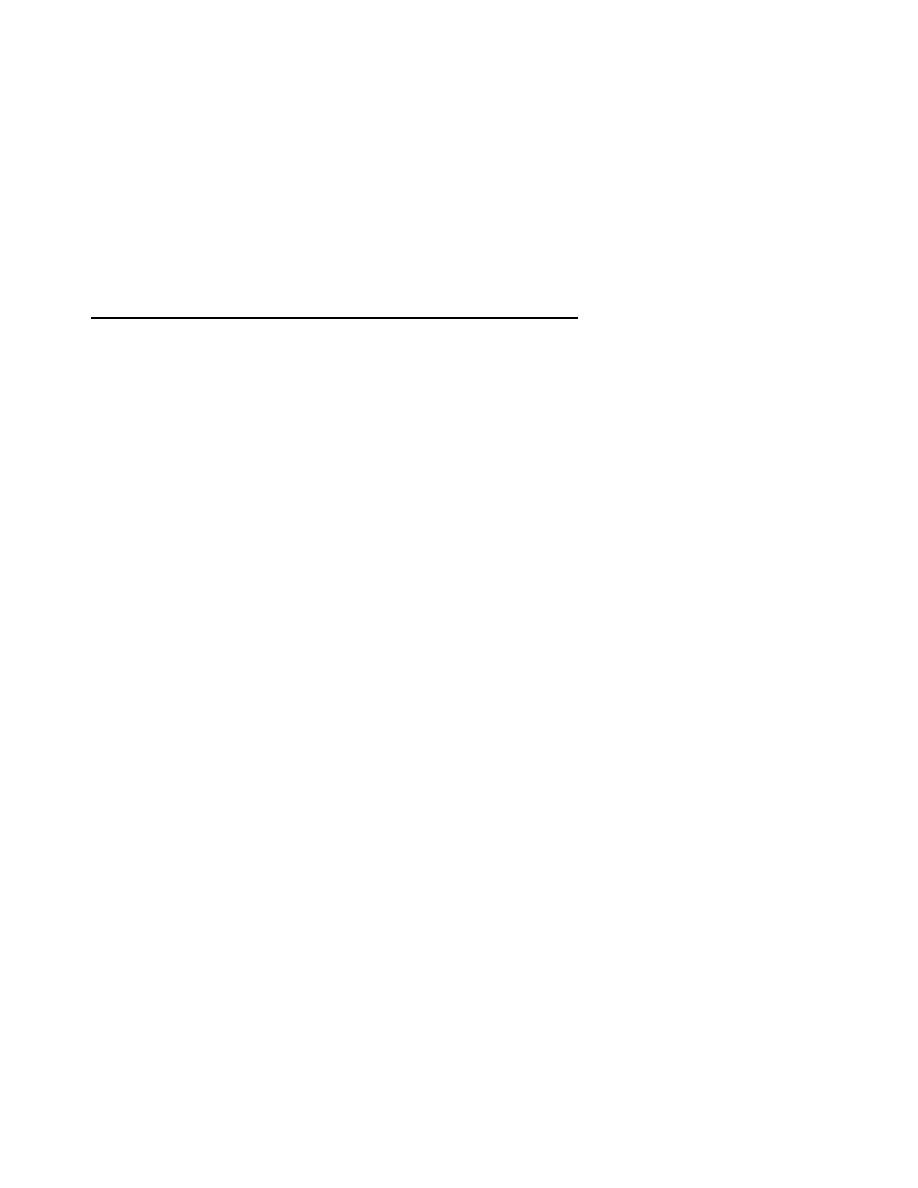
TM 11-5840-360-14-1-1
c.
Meter indication
________________________________ -DBM
d.
Total = Average power
________________________________ +DBM
e.
Duty cycle gain (from graph)
________________________________ +DBM
f.
Total (d + e) = Peak power
________________________________ +DBM
18. Convert average and peak power (in DBM) to watts, if necessary.
19. Turn radar to off or standby before disconnecting thermistor mount.
5.26 Power and Frequency Measurement With the TS-147/Up Radar Test Set
1. Turn radar to standby and turn on test set. Allow each to warm up.
2. Make any necessary adjustments which affect transmitter power i.e., PRF, magnetron filament voltage, etc.
3. Connect cable between "RF" jack on test set and "incident power" jack on bidirectional coupler.
4. Set the "frequency" knob well off the transmitter frequency. Note: Do not mistake the "freq" knob for the power
adjustment.
5. Set the "DBM" dial fully CCW, which is maximum attenuation.
6. Turn the "test" knob to TRAN.
7. Note: The settings of the other controls make no difference.
8. Adjust the test set meter to SET ZERO using the coarse and fine "zero adjust" controls.
9. Turn the radar to transmit.
10. Adjust the "DBM" dial until the test set meter reads SET POWER (0 DBM).
11. Note the "DBM" dial indication. Use the top set of numbers.
12. Total the following losses:
a.
"DBM" Dial Reading
__________________________+DBM
b.
Cable attenuation
__________________________+DBM
c.
Bidirectional Coupler Attenuation
__________________________+DBM
d.
Total = Average Power
__________________________+DBM
e.
Duty Cycle Gain (From Graph)
__________________________+DBM
f.
Total (d + e) = Peak Power
__________________________+DBM
13. Convert average and peak power (in DBM) to watts, if necessary.
5-123



 Previous Page
Previous Page
