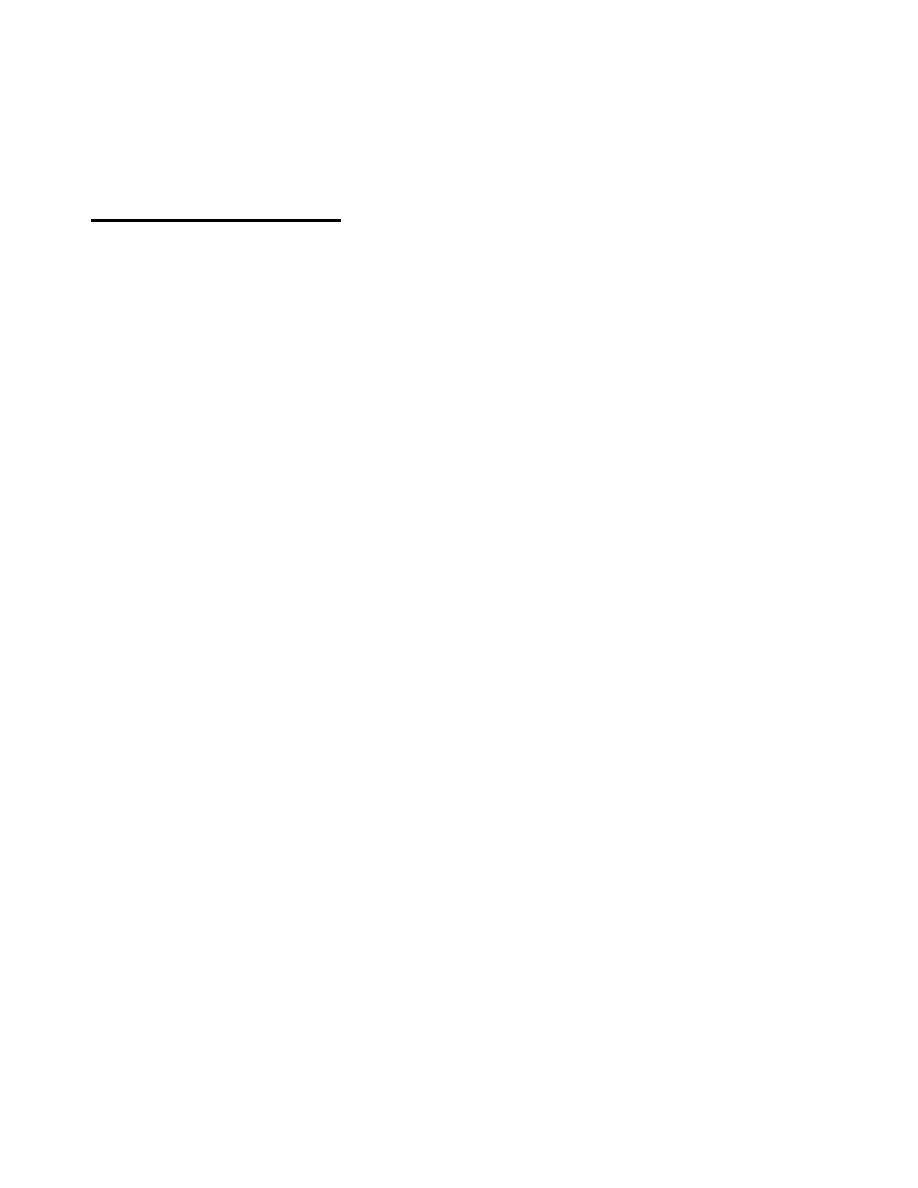
TM 11-5840-360-14-1-1
14. With the meter still reading SET POWER adjust the "frequency" knob until the test set meter dips. Note:
Increased meter sensitivity may be attained by actuating the "high sens" switch during this procedure.
15. Note the "frequency" dial reading at the point of maximum dip. This is the transmitter frequency in MHz/10.
5.27 MDS Test Using the TS-147 Test Set
1. Turn on the radar and allow to warm up.
2. Turn on the test set and allow to warm up.
3. Tune radar L.O. for maximum video presentation. Set receiver gain at maximum.
4. Connect cable between "incident power" jack on bi-directional coupler and "RF" jack on test set.
5. Set the test set controls as follows:
A. Test knob to "TEST".
B. DBM knob fully counter-clockwise.
C. Signal width to "MIN".
D. Phase near mid-position.
E. Ext Mod/Int FM to "INT FM".
F. Power set knob fully clockwise.
6. Turn radar to XMIT and observe output from video drivers on O-scope.
7. Adjust the signal freq knob for maximum signal on O-scope.
8. Adjust the DBM knob to keep radar RCVR from saturating.
Re-adjust the signal freq knob for maximum
presentation.
9. Turn the test knob to "TRAN".
10. Return the DBM knob to fully CCW.
11. Adjust the coarse and fine set zero controls until meter reads "set zero".
12. Turn the test knob to "RECV".
13. Adjust the DBM knob until signal again appears.
14. Adjust the signal width control to "CW" while simultaneously adjusting the phase control to maintain the
presentation on the scope. NOTE: The presentation will disappear as the "CW" position is approached. This is
normal.
5-124



 Previous Page
Previous Page
