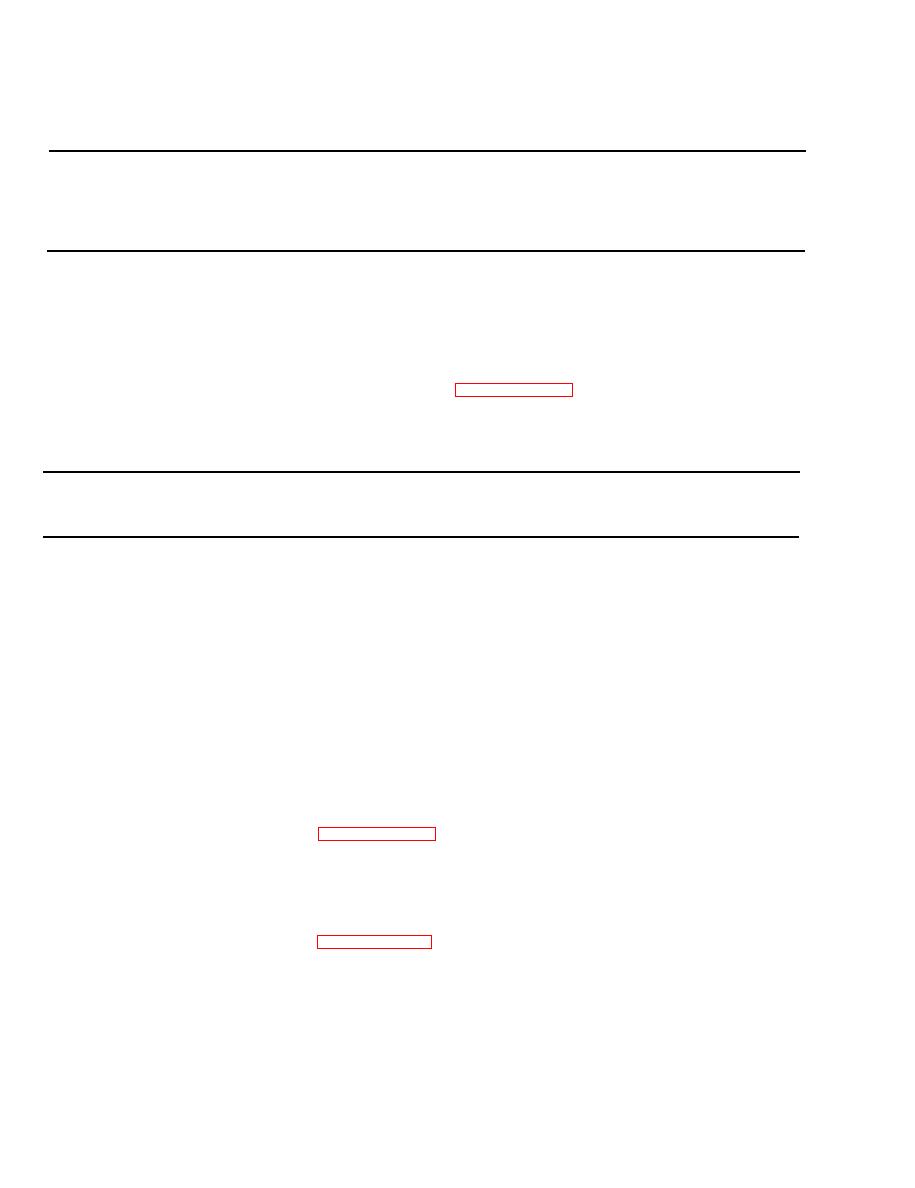
TM 11-5841-283-34-1/NAVAIR 16-30APR39-2
2-32. REPLACEMENT OF RADAR SIGNAL INDICATOR FRONT PANEL.
This task covers:
1. Removal
2. Installation
INITIAL SETUP
Tools
Equipment Condition
Tool Kit, Electronic Equipment TK-105/G
Radar signal indicator cover and
red polarizer lens removed. See
Materials/parts
Panel, front
NSN
ACTION
LOCATION
ITEM
REMARKS
REMOVAL
1. Front panel
Screw (1) and
Using Allen wrench, loosen screw and remove
BRIL control
knob.
knob (2)
2.
Mounting screw
Using cross-tip screwdriver, remove.
(3) and flat
There are four mounting screws.
washer (4)
Each screw must be removed to remove
front panel.
3. Chassis assembly
Front panel (5)
Remove.
NOTE
See paragraph 2-36 for removal of MA lamp.
INSTALLATION
NOTE
See paragraph 2-36 for installation of MA lamp.
1. Chassis assembly
Front panel (5)
Install.
2-76



 Previous Page
Previous Page
