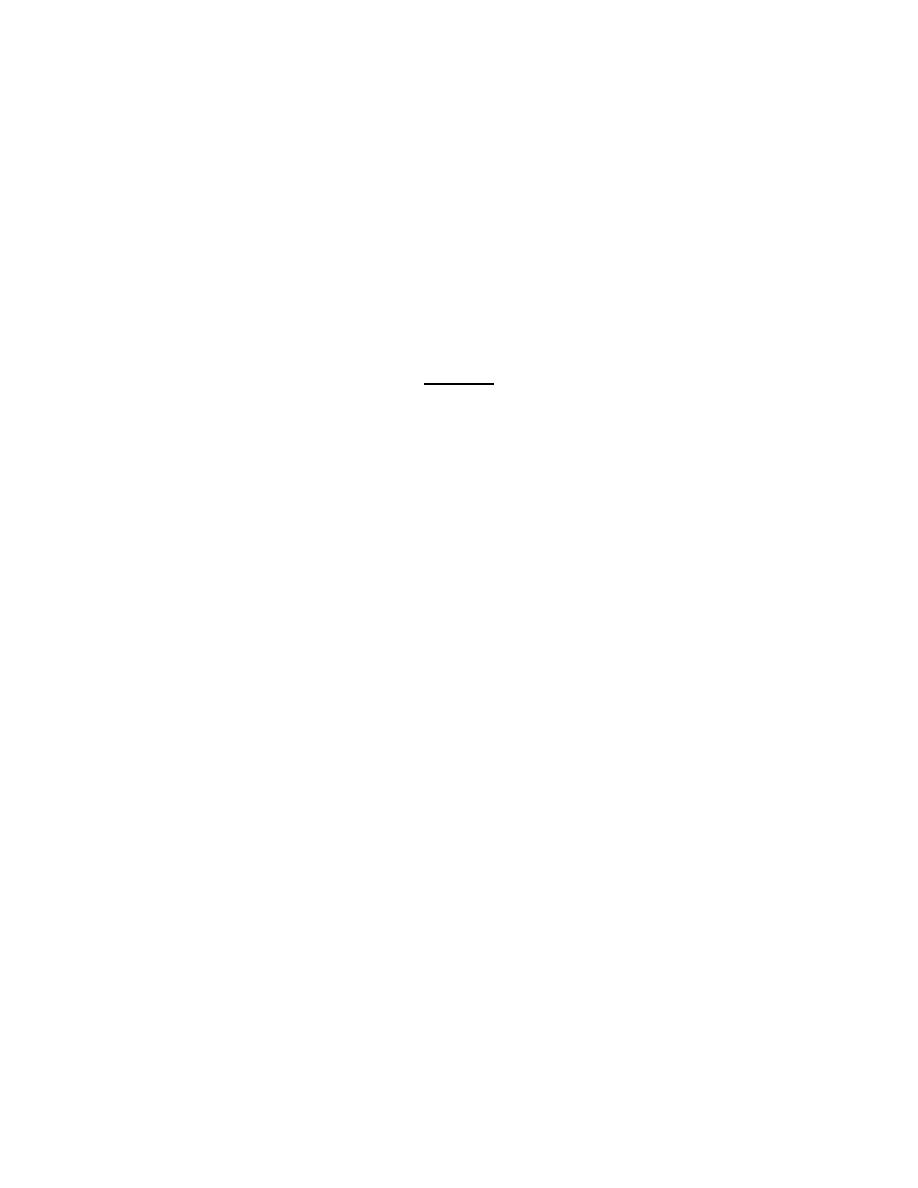
TM 11-5840-281-12-1
4-28. CIRCUIT ALINEMENT. (CONT)
NOTE
Unless otherwise indicated, perform procedures below only on control-indicator or pulse
generator whose cursors are being alined.
Azimuth Cursor
1.
Ensure all controls and switches are in positions indicated in Preliminary Operating Procedure
2.
On master and slave pulse generators, place SCAN MODE switch to NORM and RANGE MILES switch to 10
position.
3.
On pulse generator, place ANGLE VOLTS switch to OPERATE position.
4.
On master pulse generator, place TRANSMITTER switch to WIDE PLS position and press HV ON Indicator
switch.
CAUTION
Ensure pulse generator does not fall when being pulled out of control-indicator. Do not pull
pulse generator completely out of control-indicator unless adequate support is provided.
5.
Loosen two knurled screws on front of pulse generator and pull out of control-indicator to expose top deck
controls
6.
On top deck of pulse generator, place CURSOR SELECT switch to position 1 or 2 as applicable.
7.
Place corresponding RUNWAY switch to position L or R, depending on whether radar set is located left or right of
runway, as viewed by pilot of approaching aircraft.
NOTE
Perform steps 8 through 13 if td bracketing target simulators are used. If clr target simulator
is used, perform steps 14 through 19.
4-93



 Previous Page
Previous Page
