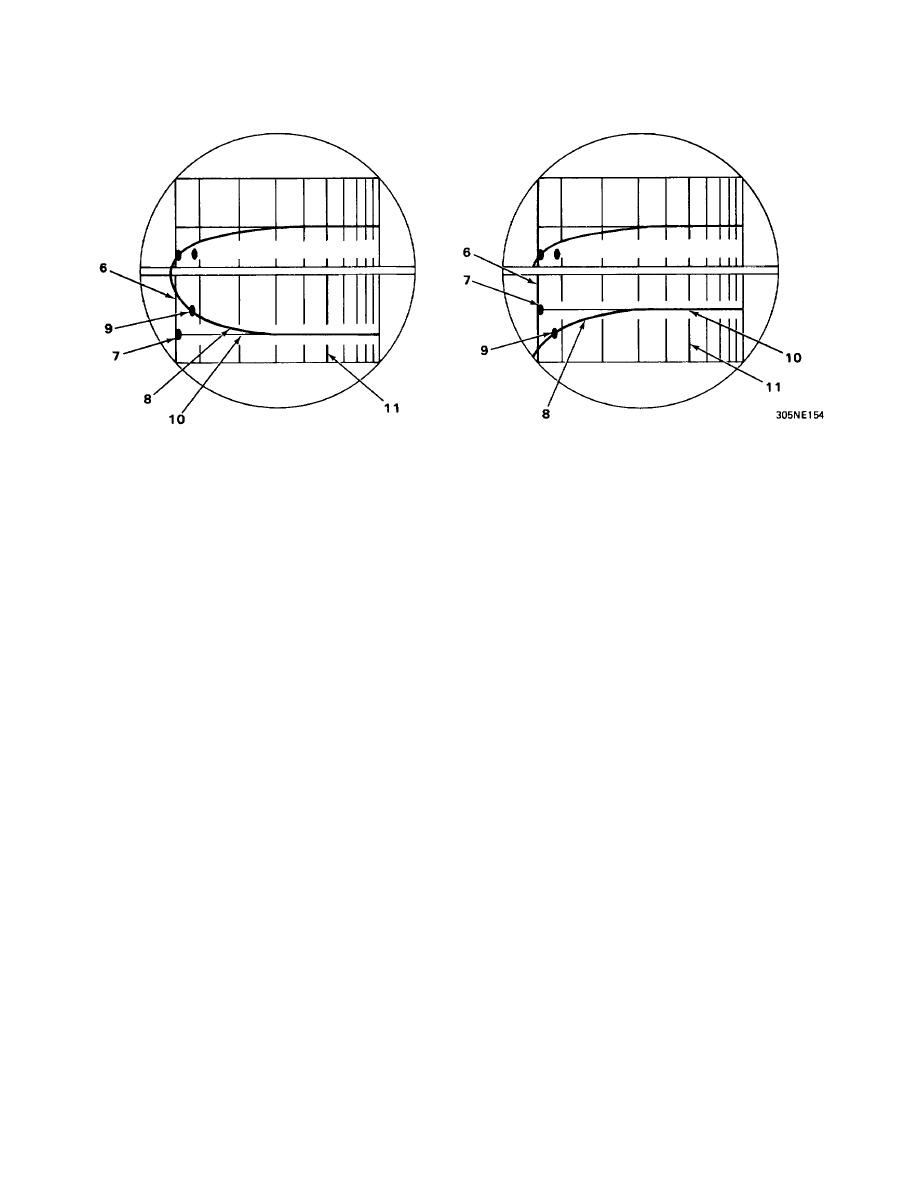
TM 11-5840-281-12-1
4-28. CIRCUIT ALINEMENT. (CONT)
NOTE
For left-of-runway coverage, azimuth cursor will curve up. For right-of-runway cover- age,
azimuth cursor will curve down.
14.
On pulse generator, identify td range mark (6) and adjust applicable PREC DELAY control so td range mark (6)
passes through leading edge of td-rpl target simulator return (7).
15.
On pulse generator adjust applicable OFF-SET control so azimuth cursor (8) bisects clr target simulator return
(9).
NOTE
By switching ANGLE VOLTS switch back and forth in AZ and OPERATE positions, artificial
sweep trace and td-rpl target simulator return can be viewed at the same time.
16.
Alternately change ANGLE VOLTS switch on pulse generator between OPERATE and AZ positions.
17.
Adjust ART ANGLE V control on pulse generator until artificial sweep trace (10) bisects td-rpl target simulator
return (7). Record ART ANGLE V control dial indication.
18.
For left-of-runway coverage, add ART ANGLE V control dial setting, representing azimuth offset angle
determined previously, to dial indication recorded in step 17. For right-of-runway coverage, subtract dial
indication representing azimuth offset angle from dial setting recorded in step 17. New dial indication (sum or
difference) is 5-mile intercept setting. Record this value for use in subsequent azimuth cursor alinements.
19.
Determine 5-mile intercept setting of ART ANGLE V control for each approach by performing steps 14 through
18.
20.
If necessary, adjust applicable OFF-SET control on pulse generator so azimuth cursor (3) bisects distance
between td bracketing target simulator returns (step 9) or bisects clr target simulator return (5) if clr target
simulator is used.
4-95



 Previous Page
Previous Page
