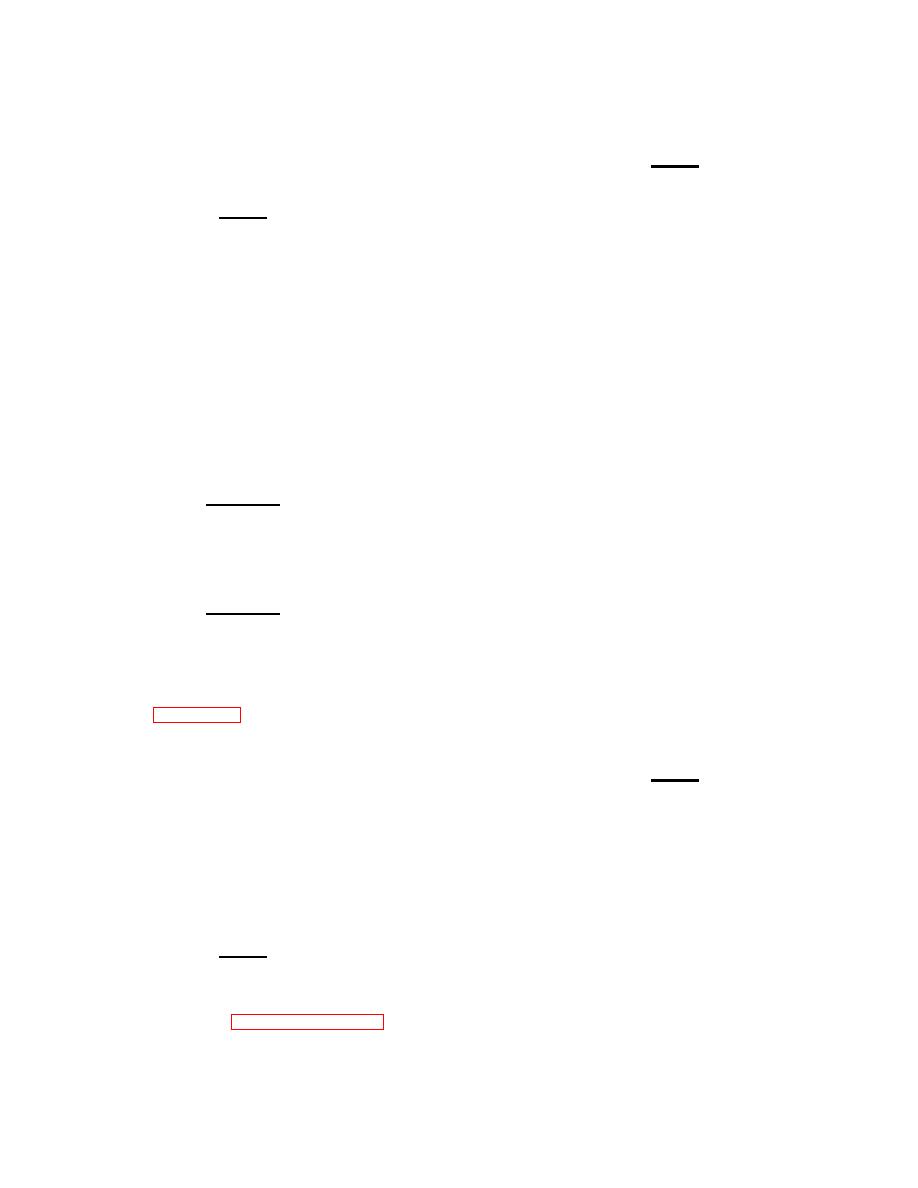
TM 11-5840-360-14-1-1
3. Using the Indicator CURSOR control, position
12. Set Indicator POWER switch to OFF.
the cursor graticule line directly over the target.
13. At the antenna pedestal, set the ON/OFF switch
4. Observe the Indicator relative bearing scale and
to OFF and open the front access door.
note the reading intersected by the cursor graticule line.
NOTE:
This reading should correspond to that indicated by the
During the following steps, the
ship's pelorus (1.
)
antenna must always be turned
NOTE:
clockwise (as viewed from above),
If the bearing error observed in step
even if it means making a full
4 is less than 1.5 perform steps 5
,
rotation. Moving the antenna back
through 11 only. If the error is 1.5
and forth causes the normal
or greater, perform steps 12 through
backlash in the gears to introduce
23 first, then steps 1 through 11.
bearing errors.
5. Carefully measure the magnitude and direction
14. Manually rotate the antenna clockwise until the
of bearing error. For example, if the pelorus reading is
holes in the squint plate are aligned precisely with the
45 and the bearing scale reading is 50 the bearing
,
bow; maintain the antenna in this position through step
error is +5 If the bearing scale reading is 41 the
.
,
21 following.
bearing error is -4
.
15. Loosen (do not remove) the two screws which
6. Using the CURSOR control, set the graticule
hold the reed switch bracket. Slide the bracket left and
line to the exact number of degrees on the plus or minus
right to find the limits of movement, then center the
side of 0corresponding to the error reading determined
bracket between the limits and tighten the screws.
in the previous step. In the example given, the graticule
16. Connect a multimeter, set for resistance
should intersect +5(005 or 4(356 .
)
)
measurement, between TB1-12 and TB1-13. Maintain
WARNING
this connection through step 21 following.
EXERCISE EXTREME CARE WHEN
17. Locate the two hex screws which hold the data
WORKING NEAR A ROTATING
gear box assembly. Keeping the data gear and drive
gear meshed, slightly loosen the right-hand screw and
7. Open the front access door at the antenna
remove the left-hand screw.
pedestal.
18. Pivot the data gear box assembly around the
WARNING
right-hand screw to disengage the data gear from the
440 VAC AND 115 VAC ARE
drive gear.
PRESENT AT TERMINAL BOARDS
19. Rotate the data gear to the position at which the
INSIDE THE ACCESS DOOR.
reed switch closes (multimeter indicates short).
8. Loosen (do not remove) the two screws which
20. Viewing the data gear from below, carefully
secure the reed switch bracket to the data gear box
rotate the data gear counterclockwise until the reed
assembly (see Figure 5-20).
switch opens (multimeter indicates open circuit), then
9. Slide the reed switch bracket horizontally until
rotate it very carefully clockwise just until multimeter
the heading line is displayed directly under the cursor
indicates a short.
graticule line on the CRT display (sliding the bracket to
NOTE:
the left rotates the heading line counterclockwise on the
In performing the following step,
display) . Tighten the bracket securing screws, insuring
insure that the data gear does not
that heading line alignment is maintained.
move more than one-half of a gear-
10. Loosen (do not remove) the three screws which
tooth interval to obtain the nearest
secure resolver B1.
mesh.
11. Carefully rotate the body of resolver B1 until the
21. Pivot the data gear box into its normal position,
heading line is displayed at exactly 0 relative on the
obtaining the nearest mesh between the data gear and
CRT display. Tighten the resolver securing screws,
the drive gear. Replace and tighten the data gear box
insulating that alignment is maintained.
hex screws.
NOTE:
22. Disconnect the multimeter. Set the antenna
Upon completion of step 11,
pedestal ON/OFF switch to ON.
alignment of synchro transmitter B3
23. Set the Indicator POWER switch to TX ON.
must be checked (and performed if
After a three-minute time delay, verify heading line is
necessary) per paragraph 5.18.3.2
displayed at 0on CRT with less than 1.5error.
following.
5-104



 Previous Page
Previous Page
