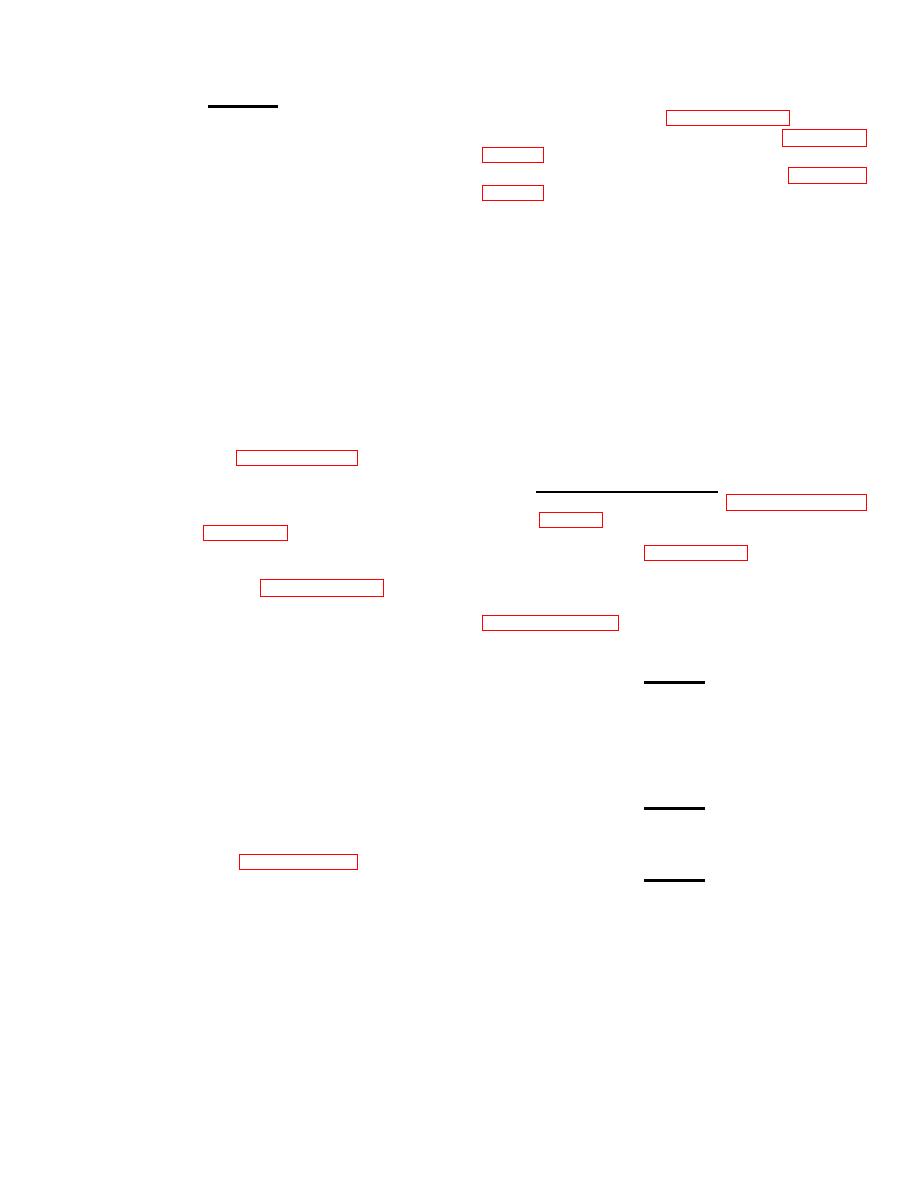
TM 11-5840-360-14-1-1
5.18.2.10 RF Cable Assembly. -
CAUTION
THERE IS A TUBE/PROBE LOCATED
1. Remove power per paragraph 5.18.2.
AT THE UPPER PORTION OF THE
2. Remove the antenna array per paragraph
ROTARY JOINT ASSEMBLY THAT
EXTENDS INTO A SMALL TUBE
3. Remove the data unit assembly per paragraph
WITHIN A TUBE IN THE CABLE
ASSEMBLY.
CARE MUST BE
4. Using the gear reducer tool, prop the gear
EXERCISED TO AVOID DAMAGE TO
reducer assembly, supporting it into a stable position.
THE PROBE.
5. Remove the four nuts attaching the coupling
7. The tube/probe should accompany the rotary
adapter together. Use caution to retain the plates and
joint assembly when it is removed. There is also an O-
key.
ring (seal) located at the upper joining surface that must
6. Using the special wrench, unscrew the
not be lost.
waveguide nut holding the cable assembly to the gear
8. Reassembly consists of leading the probe back
reducer assembly.
into the mating tube of the cable assembly. Correct
7. Remove the cable flange located on the end of
mating is essential, and when this is assured, tighten the
the antenna support, and carefully pull the cable
V-band clamp. To complete re-installation reverse the
assembly up and out, using caution to protect the probe
above procedure.
located within the rotary joint assembly.
5.18.2.7
Reed Switch Assembly S2 (Data Gear
8. Reinstall using the reverse of above. Use the
Assembly). -
special tool as an aid to the reinsertion of the probe into
1. Remove power per paragraph 5.18.2.
the rotary joint assembly.
2. Remove the reed switch assembly by snapping
5.18.3 Alignment Procedures (V4)
it out of the fuse clip, noting polarity.
The procedures given in paragraph 5.18.3.1
3. Replace using the reverse of above. Adjust for
through 5.18.3.4 following cover the normally required
proper dwell angle per Figure 5-22.
shipboard alignments applicable to Antenna Pedestal
5.18.2.8 Magnet Assembly - Qty. of 2 (Data Gear
AB-1248.
Refer to Figure 5-20 for location of
Assembly). -
assemblies and major components.
1. Remove the power per paragraph 5.18.2.
5.18.3.1 Bearing and Heading Line Adjustment (V4). -
The Sweep Circuits Alignment procedure given in
2. Use the forward access hatch for this procedure.
3. Locate the magnet on the data gear, and turn
if necessary) at the master Indicator prior to
the gear until maximum access to the magnet is
performance of this procedure.
achieved.
NOTE 1:
4. The magnet is seated in a silicon compound and
Refer to Table 3--3 and observe
may be pushed out of the holding bracket.
settings of Switching Units SA-2139
5. Reassemble using fresh silicon compound when
to determine which Indicator is
installing the magnet into the bracket.
serving as master for Receiver
5.18.2.9 Antenna Array. - The antenna is mounted onto
Transmitter RT-1241 (MTR II) and
the antenna support of the pedestal drive assembly. A
Antenna Pedestal AB-1248.
1/4-inch bead of RTV compound was installed around
NOTE 2:
the antenna support, just inside the mounting holes.
The term Indicator, as used in the
The procedure for removing the antenna array is given
following steps, refers to the master
below.
Indicator.
1. Remove power per paragraph 5.18.2.
NOTE 3:
2. Remove the three connector screws using
The following procedure should be
caution to retain the O-ring and the insulator.
performed with the ship tied-up in
3. Remove the connector cable from the antenna
port.
and attach the cable in such a way that no sharp bends
1. Set Indicator HD UP/GYRO STAB/HDG SET
are permitted as this will damage the interior of the
switch to HD UP position. Identify a fixed target within
cable tubing.
+10 of 0 relative both visually and on the Indicator
4. Remove the 12 bolts that attach the antenna
CRT display.
array to the antenna support.
2. Using the ship's port and starboard pelorus,
5. Reinstall the antenna array using a 1/4-inch
measure the visual bearing to the target. Convert the
bead of fresh RTV compound all around the support to
pelorus reading to relative bearing and compute the
seal the antenna array to the antenna support.
mean of the two readings. Use the computed mean
bearing in the following steps.
5-103



 Previous Page
Previous Page
