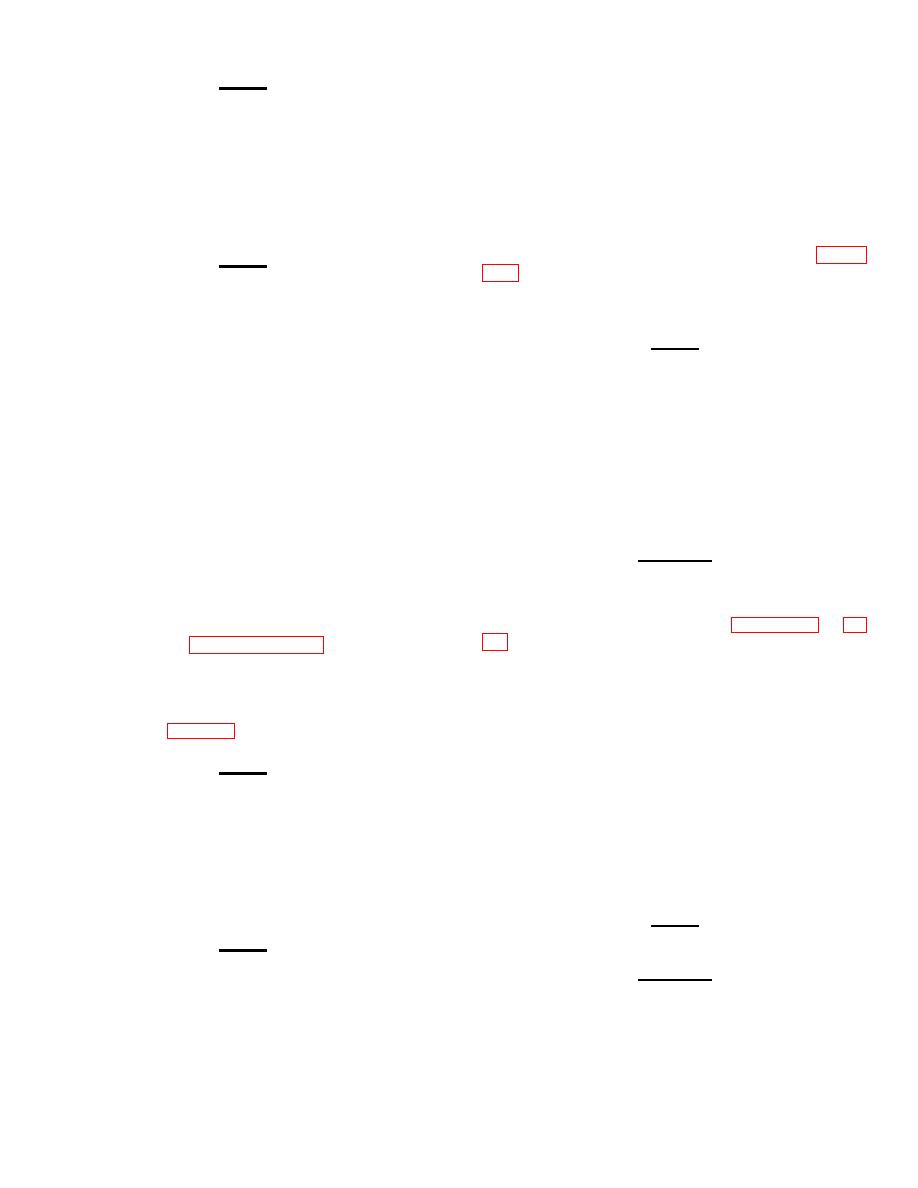
TM 11-5840-360-14-1-1
NOTE:
backlash in
gears to introduce
If heading line error is less than 1.5
,
bearing errors.
4. Manually rotate the S-band antenna clockwise
return to step 1. If the error is 1.5or
until the face is pointing slightly to the left of the bow
greater, note the direction in which
(approximately 340 relative); maintain this position
the CRT heading must be rotated to
through step 6 following.
move it to 0 relative and perform
5. Open the access door at the front of the
steps 24 through 27 following.
antenna pedestal and remove the access cover above
24. Repeat steps 12 through 17 above.
the door.
25. Identify the point of mesh between the data gear
6. Connect multimeter, set for resistance
and drive gear.
measurement, between TB1-12 and TB1-13 (see Figure
NOTE:
5-20) .
Each mesh point (gear tooth interval)
7. Slowly rotate the antenna clockwise, stopping
between the data and drive gears
just when the multimeter indicates a short circuit
represents 2.8 of rotation of the
(heading line switch closure).
heading line on the CRT. Rotating
NOTE:
the data gear clockwise (as viewed
Maintain the multimeter connections
from below) rotates the CRT heading
at TB1-12 and TB1-13; check the
line counterclockwise.
multimeter reading prior to each of
26. Keeping the existing mesh point identified, pivot
the following steps to insure that
the data gear box assembly just far enough to
switch closure is maintained.
disengage the data gear. Using the degrees per tooth
8. Install a jumper between TB3-2 (R2) and TB3-5
and rotational direction information noted above,
(S3).
carefully rotate the data gear by the number of teeth and
9. Connect a second multimeter, set to 250 Vac
in the direction necessary to move the CRT heading line
scale, between TB3-1 (R1) and TB3-4 (S2).
to 0relative.
10. Set Signal Data Converter CV-3442 POWER
27. Repeat steps 21 through 23 above, observing
switch to ON.
the notes preceding step 21 and following step 23.
WARNING
5.18.3.2 Synchro Transmitter Alignment (V4). - The
115 VAC IS PRESENT AT TB3 AND
following steps provide instructions for aligning the
SYNCHRO TRANSMITTER B3.
synchro transmitter in Antenna Pedestal AB-1248 which
11. Loosen (do not remove) the three screws which
provides antenna azimuth data for the AN/SPA-25 and
secure synchro transmitter B3 (see Figure 5-20 and 5-
AN/SPA-66 indicators. The Bearing and Heading Line
Alignment given in paragraph 5.18.3.1 must be correct
voltage reading (null) on the multimeter. Snug the
prior to performance of this procedure.
screws which secure synchro B3.
1. Set all AN/SPS-64(V) Indicator POWER
12. Set Signal Data Converter CV-3442 POWER
switches to OFF. Set Signal Data Converter CV-3442
switch to OFF.
POWER switch to OFF.
13. At Antenna Pedestal:
2. Refer to Table 3-3 and set Switching Units SA-
a. Remove jumper between TB3 2 and TB3-
2139 for DS-7 mode.
5.
NOTE:
b. Connect external leads at TB3 terminals
Selection of DS-7 mode permits
3, 4 and 5.
system operation to continue using
14. Set the second multimeter to the 250 Vac scale
MTR I (X-band) and Indicators A and
and connect it between TB3 3 (S1) and TB3-5 (S3);
B while the following procedure is
reduce the voltage setting progressively to 2.5 Vac as
performed.
alignment is achieved in step 16 following.
3. At Antenna Pedestal AB-1248 (S-band):
15. Set Signal Data Converter CV-3442 POWER
a. Set ON/OFF switch to OFF.
switch to ON.
b. TB3 terminals 3, 4 and 5 and TB1
NOTE:
terminal 13.
Verify first multimeter indicates a
NOTE:
short circuit before proceeding.
During the following steps, the
WARNING
antenna must always be turned
115 VAC IS PRESENT AT THE
clockwise (as viewed from above),
TERMINALS OF SYNCHRO TRANS-
even if it means making a full
MITTER B3; EXERCISE CARE TO
rotation. Moving the antenna back
AVOID CONTACT.
and forth causes the normal
5-105



 Previous Page
Previous Page
