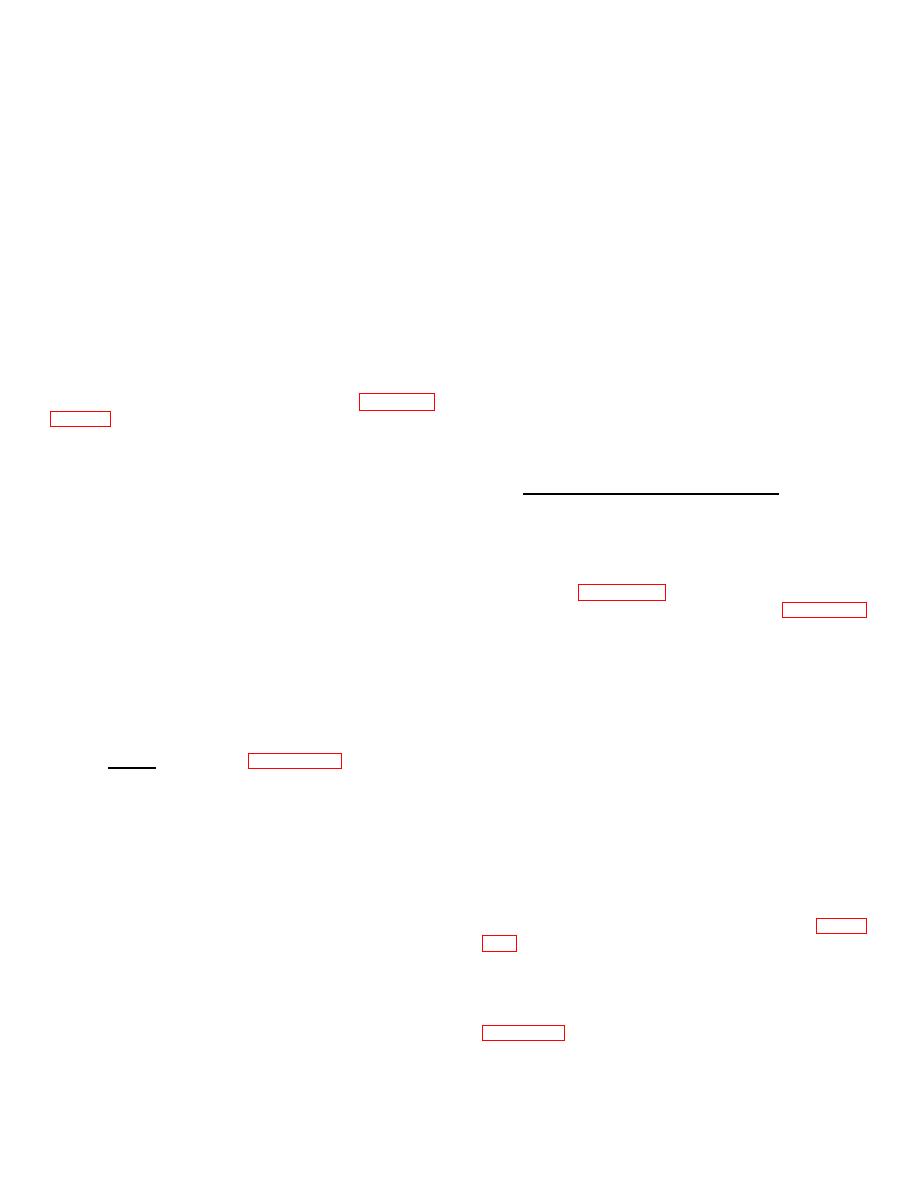
TM 11-5840-360-14-1-1
9. Release Stepper Motor assembly toggle switch
4. Disconnect plug at J 1 of Signal Data Converter
and verify that heading lines displayed on AN/SPA-25
CV-3442.
and AN/SPA-66 indicators follow ships heading changes
5. Using a coaxial cable (RG-59 A/U) terminated in
and remain in agreement with gyro compass.
BNC connectors, connect oscilloscope at J1 of Signal
10. Set POWER switches listed in step 2 to OFF.
Data Converter CV-3442.
Replace access cover at Signal Data Converter
6. Adjust oscilloscope for dc voltage measurement
CV3442.
at 50 mV per division.
7. Adjust offset adjust control R31 on Signal Data
5.19.3.3 Heading Line Intensity Adjustments (V4).The
Converter CV-3442 PCB assembly for +50 mV dc level
intensity of the heading lines displayed on the AN/SPA-
on oscilloscope.
25 and AN/SPA-66 indicators is controlled by
8. Disconnect oscilloscope and restore normal
potentiometers located in Signal Data Converter CV-
connection at J 1.
3442. Separate potentiometers provide independent
9. Disconnect plug at J3 of Signal Data Converter
heading line intensity control for each of the remote
CV-3442; connect oscilloscope at J3.
indicators.
10. Adjust offset adjust control R51 on PCB
assembly for +50 mV dc level on oscilloscope.
1. Perform steps 1 through 5 of paragraph
11. Disconnect oscilloscope and restore normal
connection at J3.
2. Adjust AN/SPA-25 and AN/SPA-66 indicator
12. Set POWER switches to OFF. Replace access
controls for normal intensity of displayed targets.
cover.
3. At Signal Data Converter CV-3442, adjust R1 on
5.20 CONTROL INDICATOR C 10260 (V4)
Distribution Panel assembly to obtain desired brightness
Control Indicator C-10260 (SPA Control Box) is
of the heading line displayed on the AN/ SPA-25
a passive remote unit (mounted on the AN/SPA25 and
indicator.
AN/SPA-66 indicators) which provides FTC (fast time
4. At Signal Data Converter CV-3442, adjust R2 to
constant) selection and heading line on/ off control to
obtain desired brightness of the heading line displayed
Signal Data Converter CV-3442. Component locations
on the AN/SPA-66 indicator.
are shown in Figure 5-25. Troubleshooting information
5. Set POWER switches to OFF. Replace access
for Control Indicator C-10260 is included on Figure 5-24
cover.
with that for the signal Data Converter. The schematic
diagram, parts list table and assembly drawing for
5.19.3.4 Video DC Offset Adjustments (V4). - The video
Control Indicator C-10260 are contained in Section 6.12
output circuits in Signal Data Converter CV3442
of Chapter 6. Access to terminal board TB1 and
combine the target video and heading line video signals
components within Control Indicator C10260 is obtained
for display on the AN/SPA-25 and AN/SPA-66
by removing the plate on the rear of the unit. Fault
indicators.
The following steps are performed to
isolation within the Control Indicator C-10260 can be
balance the dc components of the two signals.
accomplished as follows:
NOTE: Refer to Table 3-3 and
1. To check the FTC selector switch S1 and
observe settings of Switching Units
heading line (HL) ON/OFF switch S2, turn off power at
SA-2139 to determine which AN/SPS-
the Signal Data Converter and make continuity
64(V) Indicator is serving as master
measurements at terminal board TB1 for each setting of
for the AN/SPA-25 and AN/SPA-66
the switches pet the schematic dia gram.
indicators
and
which
receiver
2. To check the NORTH STAB indicator, set
transmitter (MTR I or MTR II) is
POWER switch to ON and HEADING LINE MODE
associated with the master Indicator.
switch to NS at Signal Data Converter and measure --12
1. Remove access covet- from Signal Data
Vdc at Control indicator TB1 6. If present, replace
Converter CV-3442.
NORTH STAB LED DS1; in not present, refer to Figure
5-24 (48).
2. Set POWER switches as follows:
3. To check panel lamp power, set POWER switch
a. Master Indicator: ST BY
to ON at the Signal Data Converter and measure -12
b. Video Amplifier AM-6932 (if MTR I is in
Vdc at Control Indicator TB1-8. If present, replace
use): ON
panel lamps DS2 and/or DS3; if not present, refer to
c. Signal Data Converter CV-3442: ON
Figure 5-24 (48).
3. At Control Indicators C-10260 (mounted on
AN/SPA-25 and AN/SPA-66 indicators), set HEADING
LINE switches to ON.
5-114



 Previous Page
Previous Page
