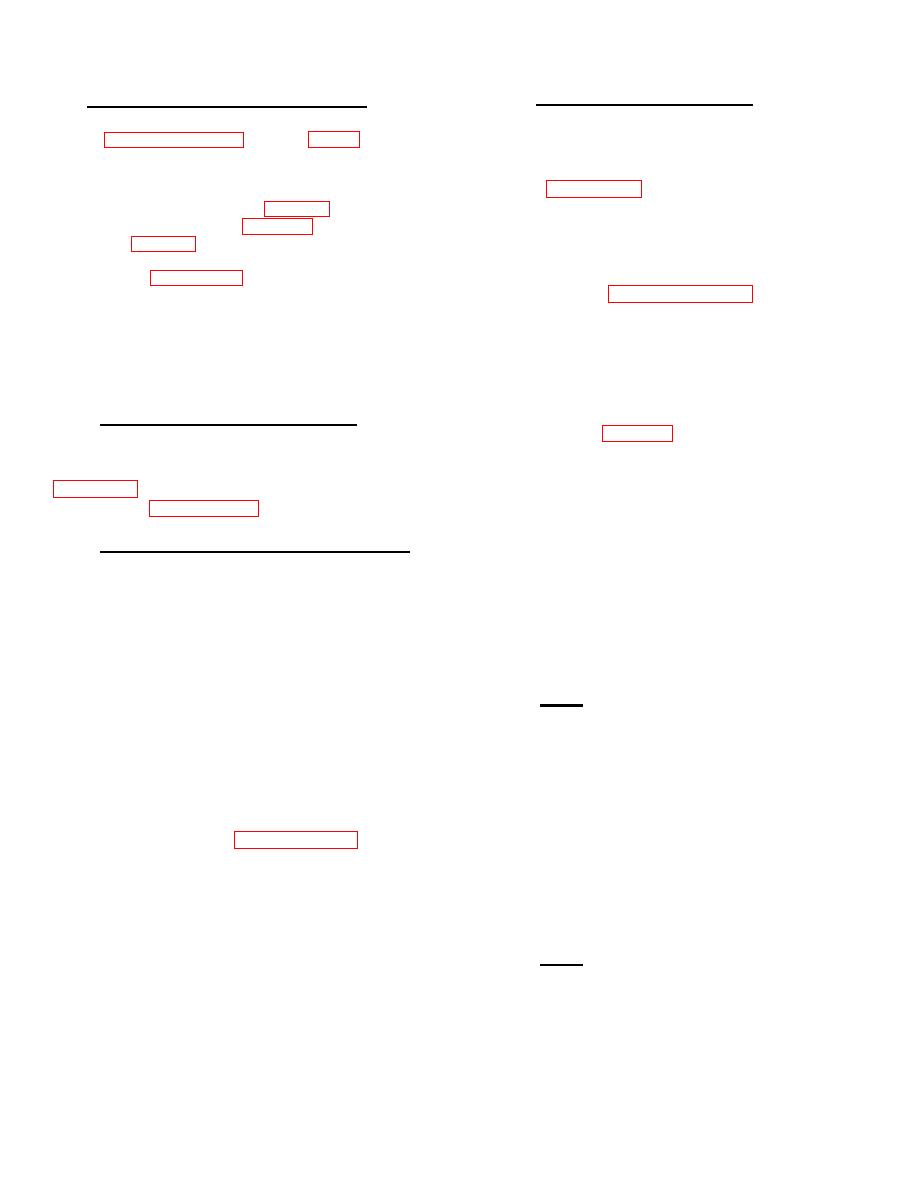
TM 11-5840-360-14-1-1
5.21.3 Alignment Procedure (AM-6933)
5.21 AMPLIFIER-GENERATOR AM-6933 (V4)
The following paragraphs provide instructions
for adjustment of the power supply and pulse generator
related subparagraphs provide corrective maintenance
circuits contained in Amplifier-Generator AM-6933.
information for the Amplifier-Generator AM6933 (ESM
Refer to Figure 5-26 for location of assemblies and
Interface
Unit).
The
information
includes
major components.
troubleshooting instructions (5.21.1), removal and
replacement procedures (5.21.2) and alignment
5.21.3.2 Power Supply Adjustment (V4). - The 12V
procedures (5.21.3). The locations of assemblies and
power supply contained in Amplifier-Generator AM-6933
major components within Amplifier-Generator AM-6933
is identical to that used in Signal Data Converter CV-
are shown in Figure 5-26. Schematic diagrams, parts
3442. Refer to paragraph 5.19.3.1 for adjustment
list tables and assembly drawings applicable to
instructions.
Amplifier-Generator AM6933 are contained in Section
6.13 of Chapter 6. Access to the assemblies and
5.21.3.2 Output Pulse Width Adjustments (V4).
components within the Amplifier-Generator AM-6933 is
Performance of the following steps insures that the
provided by loosening the captive screws in the cover
pulses sent from the AN/SPS-64(V)4 radar to the
and removing the cover.
AN/SLA-10 Blanker-Video Mixer are of the correct
width.
5.21.1 Troubleshooting Procedure (AM-6933)
1. Refer to Table 3-3. Set Switching Units SA-
2139 for DS-7 mode (this activates both receiver
Fault isolation within the Amplifier-Generator
transmitters, providing input triggers to both channels of
AM-6933 is facilitated by use of Troubleshooting Chart,
the Amplifier-Generator AM-6933).
2. Set AN/SPS-64(V) Indicator POWER switches
chart given in paragraph 5.9.1.
as follows:
a. Indicator A (master): TX ON
5.21.2 Removal/Replacement Procedures (AM-6933)
b. Indicator B (slave): ST BY
c. Indicator C (master): TX ON
Before initiating any removal or replacement
activity at Amplifier-Generator AM-6933, insure all
3. Remove access covers and set internal power
power is removed from the equipment by performing the
switches S1 to ON at:
following steps:
a. Video Amplifier AM-6932.
b. Amplifier-Generator AM-6933.
1. Set ON/OFF Safety switch at front of pedestal
to OFF.
NOTE: The following steps refer to
2. Set POWER switch to OFF at (master) Indicator
Amplifier-Generator AM-6933.
for associated Receiver Transmitter RT-1241.
3. Turn off and tag ship's circuit breakers which
4. Connect oscilloscope, set for 5 volts and 1 usec
supply power to associated Receiver Transmitter RT-
per division display, at terminal E3 on the PCB
1241.
assembly.
5. Adjust pulse width control R9 on PCB assembly
5.21.2.1 Power Supply Assembly. -
for an output pulse width of 5 usec.
1. Remove power per paragraph 5.21.2.
6. Connect oscilloscope at terminal E4 of PCB
2. Loosen the 4 captive screws in the cover and
assembly.' 7. Adjust pulse width control R22 on PCB
remove the cover.
assembly for an output pulse width of 5 usec.
3. Disconnect the wires from the power supply
8. Disconnect oscilloscope. Set all AN/SPS64(V)
assembly noting hook-up locations.
Indicator POWER switches to OFF.
4. Remove the LI screws, lockwashers and nuts
that attach the power supply to the case and remove the
NOTE: Internal POWER switches S1
power supply.
at Video Amplifier AM-6932 and
5. Reinstall using the reverse of above.
Amplifier-Generator AM-6933 should
remain on.
9. Replace access covers.
5-116



 Previous Page
Previous Page
