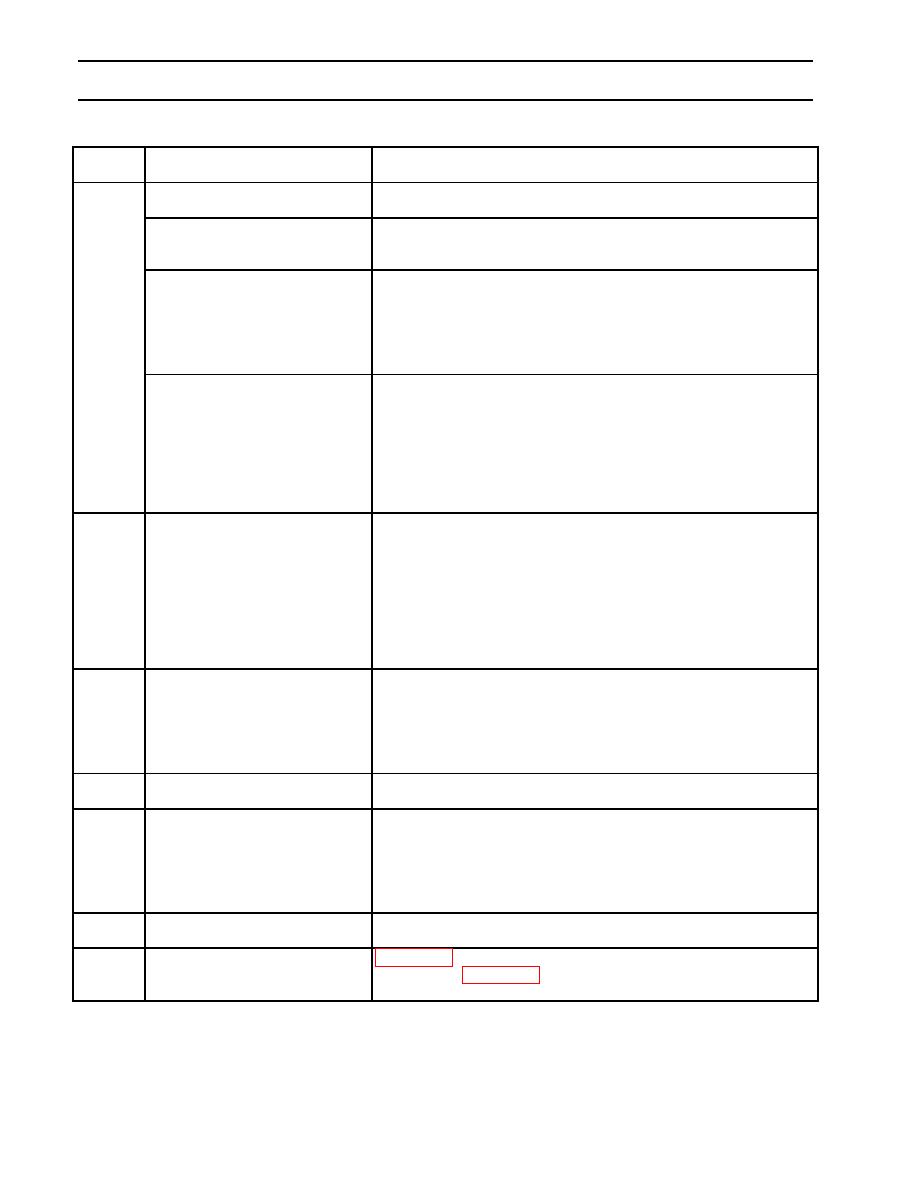
TM 43-6625-916-12
RADAR TEST SET
0004 00
DESCRIPTION AND USE OF CONTROLS AND INDICATORS - Continued
Control, Indicators, or
Key
Function
Connector
1
S1/SEQ (BIT Test)
From the SETUP/FUNCTIONS menu structure, S1 initiates the
Display Check followed by the BIT test.
S1/SEQ (Setup)
From the SETUP/FUNCTIONS menu structure, S1 allows the
operator to sequence through Test Set default setup values
such as distance, altitude, target, and Mode 4 verification.
S1/SEQ (Transponder)
From the "Device to Test Transponder" screen, S1 allows the
operator to sequence through the various test modes during
manual testing. In automatic testing, S1 initiates testing of all
formats with the speed and convenience advantage of a single
button push (S1). S1 can be held for 3 seconds to move
backwards through the menu items.
S1/SEQ (Interrogator)
From the "Device to Test Interrogator" screen, S1 allows the
operator to sequence through the various test modes during
manual testing. In automatic testing, S1 initiates testing of all
formats with the speed and convenience advantage of a single
button push (S1). S1 also initiates the MDL test for sensitivity.
For inter test Scenario, S1 sequences through ATCRBS checks
such as level, dive, climb, above, and Mode S level. S1 can be
held for 3 seconds to move backwards through the menu items.
2
S2/RPT
The function of the S2 button is dependent on the displayed
screen type. Pressing this button at a user prompt screen is
done to indicate a No/False response to a question and to
advance to the next option. In manual test mode, momentarily
pushing S2 repeats the last test.
Pushing S2 for 3 seconds in any transponder screen brings up
the temporary transponder setup screen. Pushing S2 for 3
seconds in any interrogator screen brings up the temporary
interrogator setup screen.
3
S3
Holding down the S3 button for three seconds from any screen
returns the unit to the main/power-on screen. A number of
parametric results are available when operating the Test Set in
manual test mode which are not available in auto test mode.
These parametrics are accessed by momentarily pushing S3
from any manual-mode test results screen.
4
END CAP
The end cap secures and makes contact with battery stick or
standard C-size NI-CAD, NiMH, or alkaline batteries.
5
DIRECT CONNECT CABLE
Used to connect the direct connect port of the test
CONNECTOR, J102
set to the unit under test. Direct connect testing aids in
troubleshooting IFF systems (eliminates antenna, antenna
cabling, and lobing switch, if used). Also, direct connect testing
may avoid Test Set interference with nearby active IFF systems
or reception of unwanted replies from nearby transponders.
6
KIT/KIR INTERFACE
I/O interface to COMSEC computers, TS-4530/UPM RS-232
CONNECTOR, J101
port, and DC power.
7
DISPLAY INDICATORS
viewfinder. Table 4-2 describes the function of the display
indicators.



 Previous Page
Previous Page
