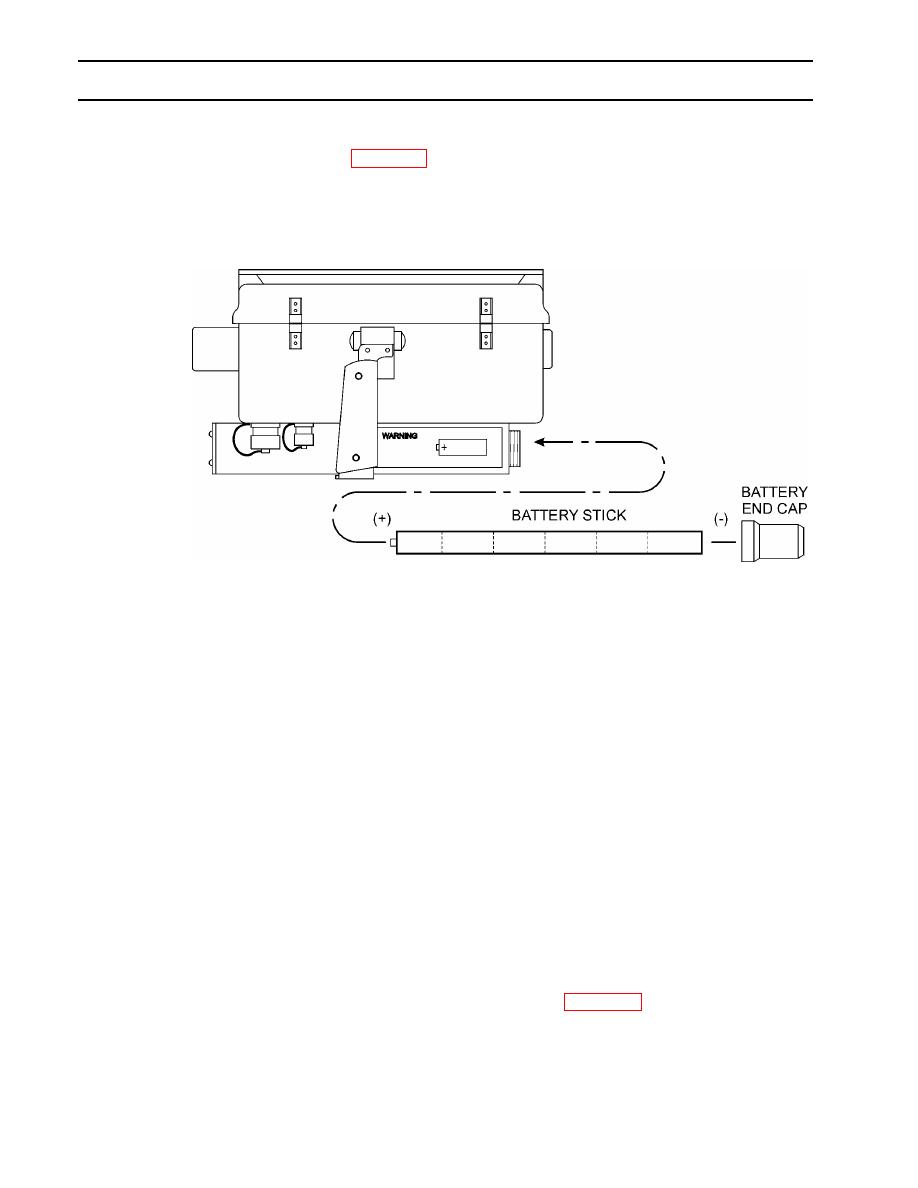
TM 43-6625-916-12
RADAR TEST SET
0005 00
ASSEMBLY AND PREPARATION FOR USE - Continued
a. Remove battery compartment end cap (Figure 5-1) and install a fully charged battery stick. Insert positive
terminal of the battery stick first (i.e., toward Test Set eyepiece).
b. Install end cap and tighten snugly.
c. Perform BIT TEST AND DISPLAY CHECK.
PERFORM BIT TEST AND DISPLAY CHECK
NOTE
Do not aim Test Set at an active IFF antenna during this procedure.
a. Aim the Test Set toward the ground or away from an active IFF antenna.
b. Observe display through Test Set eyepiece.
c. If the display is illuminated, proceed to step d. If not, press any Test Set button to bring the unit out of the
standby mode.
NOTE
If Test Set does not operate when pushing any button, the battery stick is too
discharged and needs charging.
d. Execute the BIT test function. From the "Device to test Transponder" screen, press S2, S2, S1, and S1
(to sequence to and initiate the BIT test). Refer to the antenna decal (Figure 6-3, WP00006 00).
e. Testing of the unit display is the first function performed during the BIT sequence. Verify the display
illuminates all elements.



 Previous Page
Previous Page
