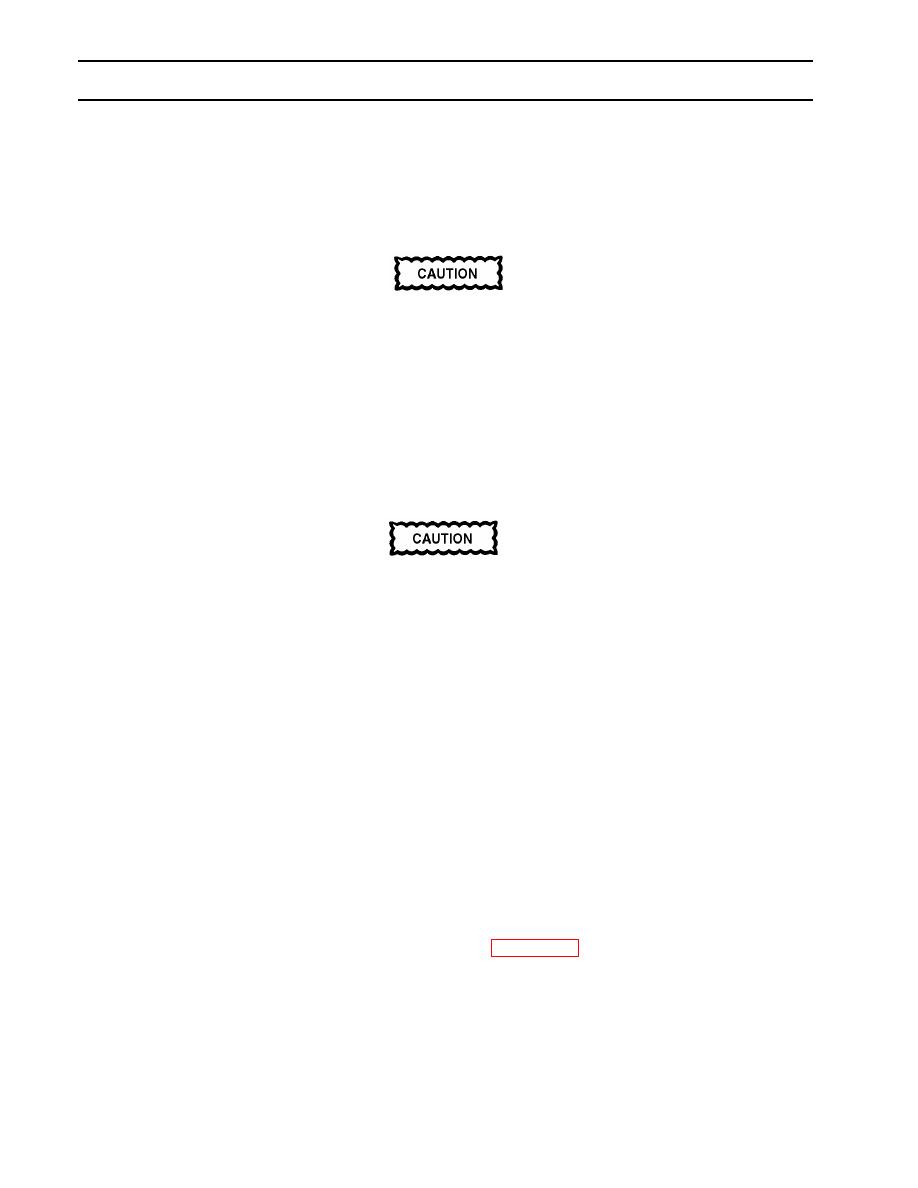
TM 43-6625-916-12
RADAR TEST SET
0005 00
ASSEMBLY AND PREPARATION FOR USE - Continued
EXTERNAL POWER SUPPLY OPERATION
The Test Set will operate from an external DC source using the supplied DC power cable (PN: 55-1054-14) or
from the supplied AC Adapter (PN: 15-0360-M0). The battery stick does not have to be removed, but can be
during external power supply operation.
Alkaline non-rechargeable batteries must be removed before using external
power.
AC Source. If operation using the AC Adapter (PN: 15-0360-M0) is desired, connect as follows:
a. Connect KIT/KIR-1C interface cable (PN: 15-1045-10) to Test Set.
b. Connect AC Adapter to KIT/KIR-1C interface cable.
c. Connect AC Adapter to 100 to 240 V ac, 50 to 400 Hz power.
The AC Adapter is intended for indoor use only.
d. Perform the BIT TEST AND DISPLAY CHECK.
DC Source. If operation using an external DC source is desired, connect as follows:
a. Connect KIT/KIR-1C interface cable (PN: 55-1045-10) to Test Set.
b. Connect the DC Power Cable (PN: 55-1045-14) to the KIT/KIR-1C interface cable.
c. Connect DC Power Supply banana plugs to an external +12 to +28 VDC power supply. Ensure proper
polarity when connecting banana plugs.
NOTE
The external DC source must provide 12 to 28 V dc and be capable of
supplying at least 25 watts (2 amps at 12V or 1 amp at 28V).
d. To check for proper display function, perform the BIT Test. From the SETUP/FUNCTIONS menu
structure, pressing S1 twice initiates the Display Check followed by the BIT test. The Display Check
illuminates all display elements in the following screen for approximately five seconds. If the Display
Check display fails, go to Troubleshooting Section TS005 (WP0015 00).



 Previous Page
Previous Page
