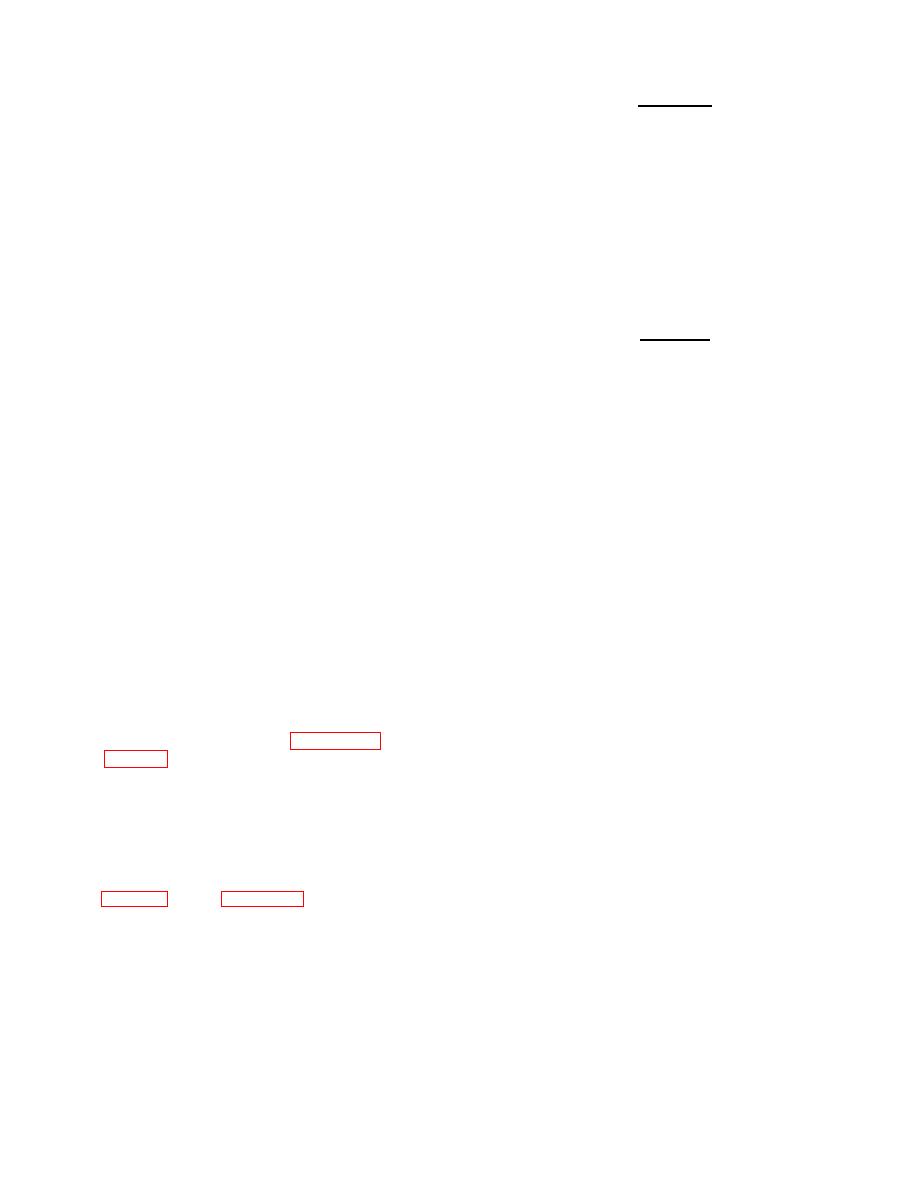
TM 11-5840-360-14-1-1
1. Set LOCAL TEST switch to OFF.
WARNING
2. Lower LVPS assembly 13A3 into its service
THE LVPS OPERATOES AS A
position.
FLOATING
SUPPLY;
THE
3. Place oscilloscope probe near service loop on
FOLLOWING
COMMON
IS
13A3A4A1 (Preregulator) PCB.
NORMALLY AT -150 TO -175 VDC
4. Connect multimeter, set for 10 Vdc scale, as
WITH RESPECT TO CHASSIS.
follows:
EXERCISE EXTREME CARE TO
a. Positive lead: terminal post 13A3A4E5.
AVOID CONTACT WHEN MAKING
b. Negative Lead: floating common at
ADJUSTMENTS.
ALWAYS TURN
A3A4C3 negative terminal.
POWER OFF BEFORE CONNECTING
5. Set LOCAL TEST switch to ON.
OR
DISCONNECTING
TEST
6. Adjust FREQ control A3A1R9 to obtain exactly
EQUIPMENT.
25 usec squarewave period on oscilloscope.
7. Adjust PRE-REG volt control A3A1R15 to obtain
CAUTION
+5. 1 Vdc reading on multimeter.
DO NOT GROUND THE FLOATING
8. Set LOCAL TEST switch to OFF. Disconnect
COMMON LINE. PARTICULAR CARE
oscilloscope and multimeter.
MUST
BE
TAKEN
WHEN
9. Connect multimeter, set to 10 Vdc scale,
CONNECTING TEST EQUIPMENT TO
between test points E1 (+) and E2 (-) on A3A2 PCB.
INSURE THAT THE FLOATING
10. Set LOCAL TEST switch to ON.
COMMON IS NOT GROUNDED.
11. Adjust PHOTO DIODE CURR control A3A2R44
NOTE
to obtain +7.0 Vdc reading on multimeter.
CURR LIM control A2A2R10 is factory
12. Set LOCAL TEST switch to OFF.
set and should not be adjusted in the
13. Connect multimeter, set to 50 Vdc scale, across
field.
A3A5C4 (positive lead to positive terminal) and set
LOCAL TEST switch to ON.
1. Set LOCAL TEST switch to OFF.
14. Adjust OUTPUT V control A3A4R23 to obtain
2. Lower HVPS assembly A2 into its service
+26.0 Vdc reading on multimeter.
position.
15. Set LOCAL TEST switch to OFF.
3. Place oscilloscope probe near service loop on
16. Connect multimeter, set for 1000 Vdc scale,
13A3A4A1 (Preregulator) PCB.
between control panel TP6 -550V test point (negative
4. Connect multimeter, set for 10 Vdc scale, as
lead) and TP10 GND test point.
follows:
17. Set LOCAL TEST switch to ON.
a. Positive lead: terminal post 13A3A4E5.
b. Negative Lead: floating common at
NOTE
A2A4C3 negative terminal.
The following step establishes a
5. Set LOCAL TEST switch to ON.
preliminary setting for -550V ADJ
6. Adjust FREQ control A2A1R9 to obtain exactly
control A3R1; the final adjustment
25 usec squarewave period on oscilloscope.
procedure is given in paragraph
7. Adjust PRE-REG VOLT control A2A1R15 to
obtain +5.1 Vdc reading on multimeter.
18. Adjust -550 Vdc control R1 on LVPS assembly
8. Set LOCAL TEST switch to OFF. Disconnect
A3 to obtain a -550 Vdc reading on multimeter.
oscilloscope and multimeter.
19. Set LOCAL TEST switch to OFF. Disconnect
9. Connect multimeter, set to 10 Vdc scale, to E1
multimeter. Raise LVPS assembly into its operate
(+) and E2 (-) on A2A2 PCB.
position and secure.
10. Set LOCAL TEST switch to ON.
NOTE
11. Adjust PHOTO DIODE CURR control A2A2R44
The adjustments given in paragraphs
to obtain +7.0 Vdc reading on multimeter. Disconnect
multimeter.
checked and performed as necessary
12. Set MONITOR SELECT switch to MAG 1. Set
upon completion of step 19.
LOCAL PRF SELECTOR switch to MED.
5.17.3.2 High Voltage Power Supply (V4). The following
13. Adjust OUTPUT V control A2A4R23 to obtain an
steps establish the proper operating frequency and
M1 test meter reading at the high edge of the green
output voltage levels for the High Voltage Power Supply
zone.
(HVPS) A3. All test points and controls called out are
located in Receiver Transmitter RT-1241.
5-94



 Previous Page
Previous Page
