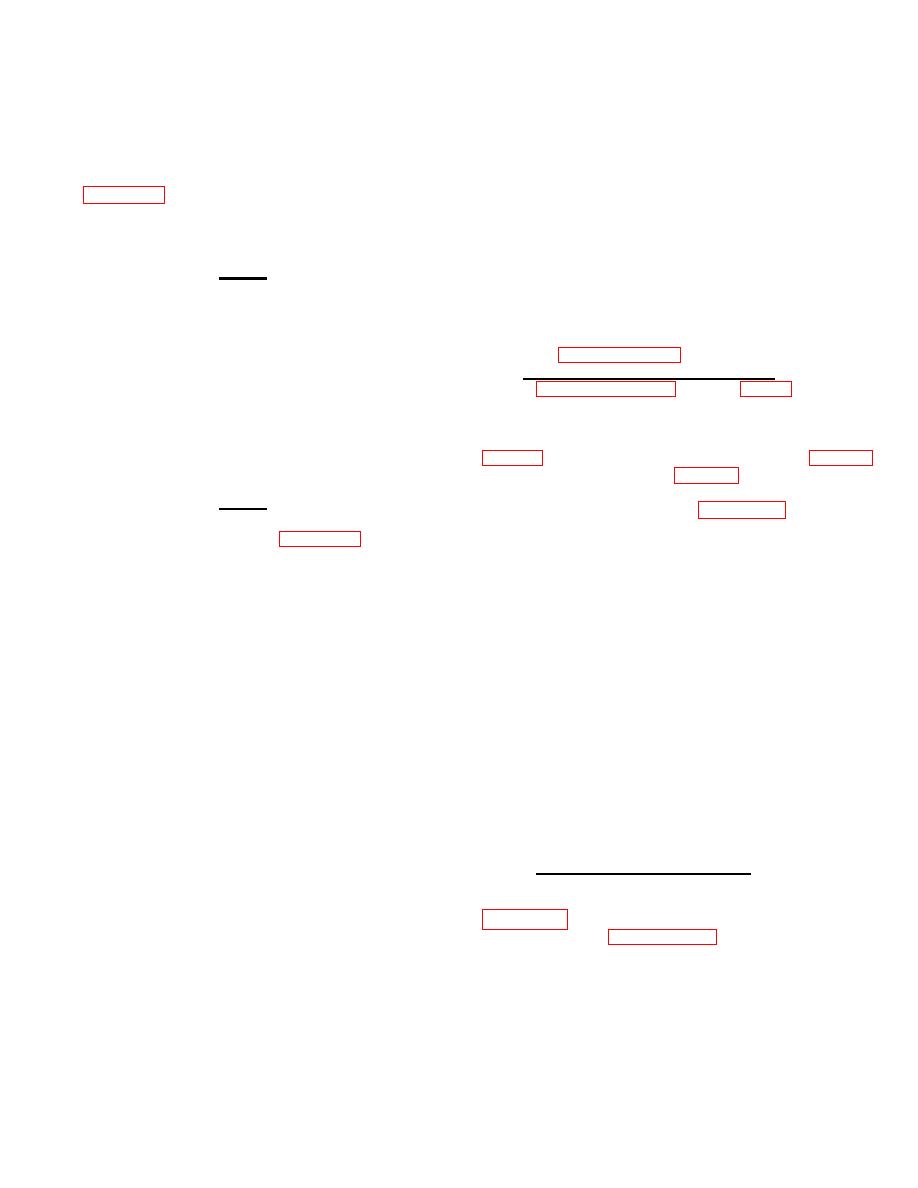
TM 11-5840-360-14-1-1
8. Observe identified target on oscilloscope and
b. Turn ANTI-CLUTTER SEA and GAIN
carefully adjust local oscillator frequency adjustment
control fully clockwise.
control to obtain maximum target signal amplitude.
6. Set oscilloscope for 20 usec/division display.
9. Set MONITOR SELECT switch to XTAL 1.
7. Adjust STC control R57 on Pulse Logic PCB A6
10. Turn local oscillator power adjustment control
to eliminate noise signal out to 40 usec point on the
(see Figure 5-19) to obtain a reading at the center of the
oscilloscope display.
green zone on test meter M1.
8. Observe noise signal level at right-hand edge of
11. Set MONITOR SELECT switch to XTAL 2.
oscilloscope display; adjust STC control R48 on Pulse
Logic PCB A6 to obtain noise level at 100 usec point of
12. Verify green zone reading on test meter M1.
the display which is equal to one-half that at the right-
NOTE:
hand edge of the display.
If a green zone reading is not
5.17.3.7 Resolver Drive PCB Adjustment (V4). - The
obtained in step 12, the mixer diodes
Resolver Drive PCB A10 in Receiver Transmitter RT-
should be replaced.
1241 is identical to that used in Video Amplifier AM-
13. At master Indicator, adjust TUNE, GAIN and
6932. See paragraph 5.16.3 for alignment procedure.
CONTRAST controls to optimize CRT target display.
5.18 ANTENNA PEDESTAL AB-1248 (V4)
5.17.3.6 Anti-Clutter Sea (STC) Adjustment (RT-1241)
The STC circuit has been factory adjusted. However,
related subparagraphs provide corrective maintenance
re-adjustment may be necessary for a particular
data for Antenna Pedestal AB-1248 (S-band). The
installation or following repairs.
If, after careful
information
includes
troubleshooting
instructions
evaluation of performance, it is determined that re-
adjustment is necessary, the following procedure shall
and alignment procedures (5.18.3). The locations of
be used.
assemblies and major components within Antenna
NOTE:
Pedestal AB-1248 are shown in Figure 5-20. Schematic
Observe settings of Switching Units
diagrams, parts list tables and assembly drawings
SA-2139 and refer to Table 3-3 to
applicable to Antenna Pedestal AB-1248 are contained
determine which Indicator is serving
in Section 6.10 of Chapter 6.
as master for Receiver Transmitter
Access to the assemblies and components
RT-1241 (MTR II).
within the Antenna Pedestal AB-1248 is provided as
follows:
1. At master Indicator:
1. Access to the rotary joint, data gear box
a. Set POWER switch to TX ON.
assembly, gear reducer oil filler port and terminal boards
b. Set RANGE SELECT switch to .25
is obtained via the main access door at the front of the
MILES.
pedestal which is secured by six captive screws.
c. Turn ANTI-CLUTTER SEA control fully
2. Alignment access for synchro transmitter B3
counterclockwise.
(part of data gear box assembly) is provided through a
d. Adjust GAIN control for normal noise
small access hatch at the front of the pedestal, above
speckle on CRT display.
the main access door.
2. At Receiver Transmitter RT-1241, disconnect
3. Access to the drive belts and drive sheave is
cable at J1 of IF Amplifier Assembly A9; install BNC
afforded by a removable access cover at the bottom
Tee connector on cable and connect Tee at A9J 1.
rear of the pedestal.
3. Connect oscilloscope input to Tee connector at
4. Access to the antenna drive motor is obtained
A9J1; synchronize oscilloscope from J5 TRIGGER jack
by removing the cover at the top rear of the pedestal.
on control panel.
5.18.1 Troubleshooting Procedure (V4)
4. Turn STC delay control R50 on Pulse Logic
Fault isolation within the Antenna Pedestal AB-
PCB A6 counterclockwise until trailing edge of transmit
1248 is facilitated by use of Troubleshooting Chart,
pulse is visible on oscilloscope, then turn R50 clockwise
just until trailing edge of transmit pulse is blanked.
chart are given in paragraph 5.9.1.
5. At master Indicator:
a. Set RANGE SELECT switch to 24 MILES.
5-98



 Previous Page
Previous Page
