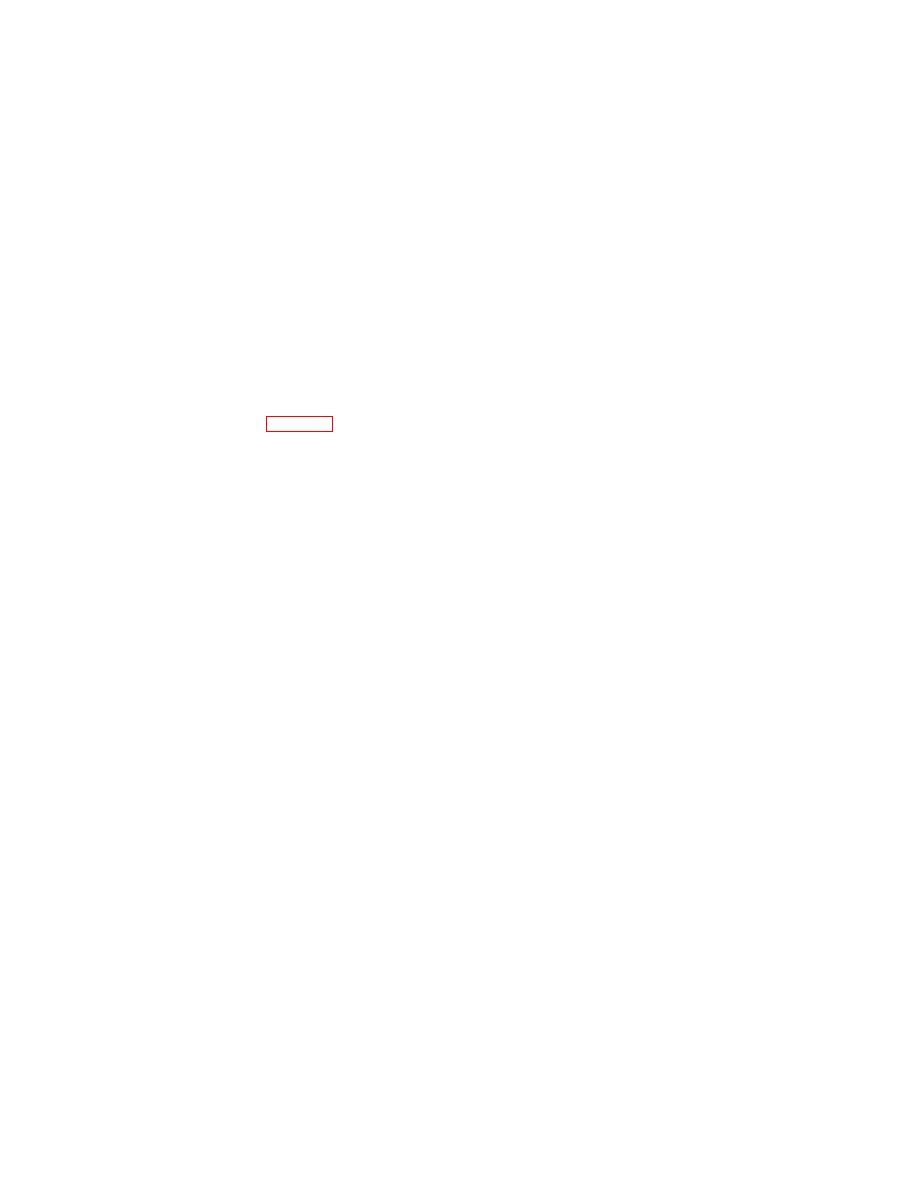
TM 11-5841-287-12
desired frequency.
come on for 3 seconds. This indicates successful lamp
(8) Set CHAN selector switch to desired
test (6). After the indicator lamp test sequence is com-
channel number.
pleted, observe that the ENCODER FAULT and RF
(9) Press PRESET switch (located under
FAULT indicators go off and the BITE IN PRCS indicator
channel frequency chart). Release switch. This action
remains on.
This indicates transmission of the
stores selected channel frequency in memory.
DOWNLINK BITE test pattern is in progress. After ap-
(10) Record selected channel frequency on
proximately 5 minutes, verify with the ground station that
channel frequency chart.
the recorded proper test pattern is reproduced. This
(11) Repeat steps (7) through (10) for each
indicates successful completion of the DOWNLINK BITE
channel frequency to be preset.
test.
To return to normal operation, depress the
(12) If data transmission does not begin im-
DOWNLINK BITE switch. At this tune the BITE IN PRCS
mediately, set data link control POWER switch to OFF.
indicator should go off. This indicates termination of the
d. Inflight Checkout Procedure.
The inflight
DOWNLINK BITE test.
checkout procedure for the data transmitting set consists
NOTE
of performing the DOWNLINK BITE test. During the
Following initial observation of an ENCODER
DOWNLINK BITE test, a fixed test pattern is con-
FAULT or RT FAULT indication, recycle the
tinuously transmitted to the ground station to enable
data link control POWER switch several
evaluation of system performance. Prior to performing
times between XMT and OFF in an attempt to
the infight checkout procedure, accomplish the prelim-
clear the fault indication. Wait approximately
nary control settings specified in table 2-3.
30 seconds between switch transitions
WARNING
2-5. Operating Procedure
Rf radiation permission must be granted
a. Be sure that the radar set is on and operating.
prior to performance of the DOWNLINK
b. Set data link control POWER switch to STBY.
BITE test since rf radiation through the
Allow 3 minutes for warm-up
antenna will be present
c. Set uhf radio control manual frequency selector
(1) Instruct ground station to place equipment
switches or CHAN selector switch to the desired
into the receive mode with full mapping capability.
transmitting frequency. The uhf radio control MANUAL/
(2) Set data link control POWER switch to
PRESET switch must be set to MANUAL if the manual
STBY.
frequency selector switches are used to set the frequency,
(3) Set uhf radio control manual frequency
or to PRESET if the CHAN selector switch is used to set
selector switches to assigned frequency or select
the frequency.
assigned channel using CHAN selector switch.
d. Set data link control POWER switch to XMT.
(4) After warmup of 3 minutes, set data link
2-6. Standby Operation
control POWER switch to XMT.
To place the data transmitting set in standby mode, set the
(5) On data link control, depress the
data link control POWER switch to STBY.
DOWNLINK BITE switch. Observe that the BITE IN
2-7. Shutdown Procedure Set
PRCS, ENCODER FAULT, and RF FAULT indicators
Set data link control POWER switch to OFF.
Section III. OPERATION UNDER UNUSUAL CONDITIONS
2-8. Operation
Under
Extreme
Environmental
2-9. Operation Under Emergency Conditions
Conditions
NOTE
Observe the precautions below when operating the data
Following initial observation of an
transmitting set under extreme environmental conditions.
ENCODER FAULT or RT FAULT indication,
a. Extreme Heat and Cold. Do not operate the
recycle the data link control POWER switch
data transmitting set at temperatures below -40 degrees
several tunes between XMT and OFF in an
F (-40 degrees C) or above 131 degrees F (55 degrees
attempt to clear the fault indication. Wait
C)
approximately 30 seconds between switch
b. Salt Air and Sea Spray. Following prolonged
transitions.
exposure to salt air and/or sea spray, the data
a. Operation With ENCODER FAULT Indication.
transmitting set should be thoroughly cleaned with a soft,
Illumination of the ENCODER FAULT indicator on the
damp, lint-free cloth
data link control during normal operation indicates the
c. Sandstorms or Dust Storms.
Following
presence of a power supply or BITE related malfunction
exposure to sandstorms or dust storms, the data
in the encoder. Operation of the data transmitting set
transmitting set should be thoroughly cleaned. Remove
may be continued until such time as the transmitted data
loose dust or sand with a soft bristle brush or vacuum.
becomes unintelligible or nonexistent.
Any material remaining should be removed with a soft,
damp, lint-free cloth.
2-4



 Previous Page
Previous Page
