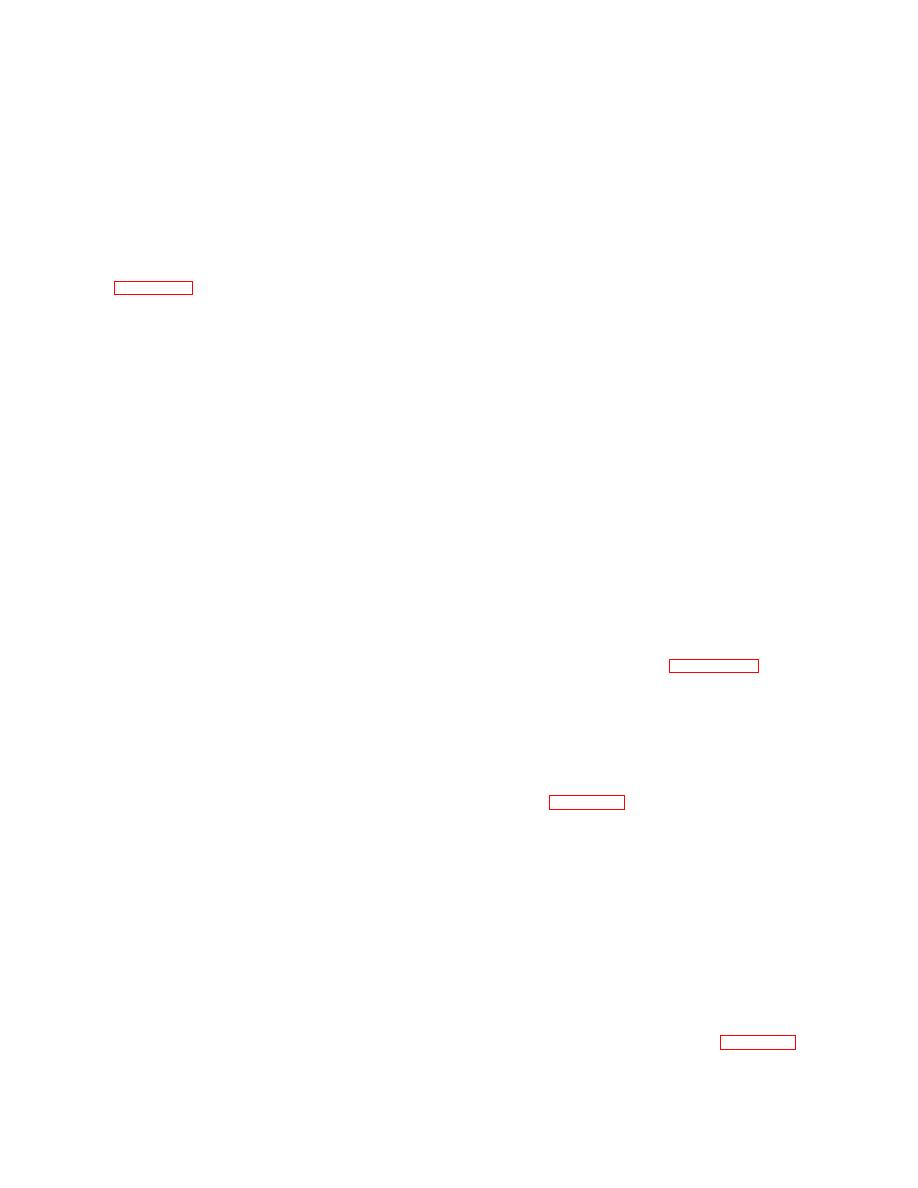
TM 11-5841-287-30
(32) Initiate a complete test sequence by
NOTE
pressing either one of the TEST switches to the down
The PROGRAM ENTER red indicator
position
lamp will be illuminated during the
(33) Initiate a second test by repeating step
program enter period.
(32) above. Verify that the green PASS indicator lamp
(6) Verify that the READY/ERROR white
illuminates at the completion of this test.
indicator lamp on the digital tester illuminates when the
(34) Set the POWER switches on the
pro-gram has been entered.
equipment to their off positions Remove the circuit card
(7) Initiate a complete test sequence by
under test and the program card from the test setup.
pressing either one of the TEST momentary switches to
3-34.
Testing Power Fault Detector 2A13
the down position.
a. Test Setup. Connect the equipment as
NOTE
shown in figure 3-10.
The TEST red indicator lamp for the
b. Preliminary Control Settings Prior to testing
switch selected will be illuminated while
the circuit card, set the equipment controls as follows.
the test is in progress.
Control
Setting
(8) Initiate a second test by repeating step
Control interface unit
(7) above Verify that the green PASS indicator lamp on
POWER ON/OFF
OFF
the digital tester illuminates at the completion of the
MODE SELECT
POWER OFF
second test.
Digital tester
(9) Set the TEST RATE PER SEC switch
POWER
Down (off)
on the digital tester to 2M
UUT POWER
Down (off)
(10) Disconnect cable W3 from connector
TEST RATE PER SEC
200K
J1 of A13.
NUMBER OF TESTS
1M
DISPLAY
PASS/FAIL
(11) Remove A13 program card no. 1 from
PROBE THRESHOLD
2V
the card reader slot on the digital tester
c. Test Procedure.
Perform the following
(12) Insert A13 program card no 2 (SM-A-
steps in the sequence given. Change equipment control
942465-2) Into the card reader slot
settings only when instructed in the test procedure
(13) On the digital tester, load the program
NOTE
on the A13 program card no 2 into the digital tester
The following test procedure tests only
memory by pressing the PROGRAM ENTER momentary
the digital functions of power fault
switch to the down position
detector 2A13
(14) Verify that the READY/ERROR white
(1) Insert the circuit card to be tested into
indicator lamp on the digital tester illuminates when the
the MODULE TEST circuit card rack connector J1 on the
program has been entered
control interface unit Connect cable W3 to circuit card
(15) Refer to figure 3-14 for test promt
connector J1.
locations and connect channel A of the oscilloscope
(2) Insert A13 program card no 1 (SM-A-
between test promts J1-14 and J1-22 (gnd).
942465-1) into the card reader slot on the digital tester
(16) Connect channel B of the oscilloscope
(3) On the control interface unit, set the
between test points P1-26 and J1-22 (gnd).
POWER ON/OFF switch to ON and the MODE SELECT
(17) Depress the CONT TEST switch on
switch to MODULE TEST ENC Verify that the
the digital tester Verify that the display on channels A
MODE/POWER MODULE TEST ON green indicator
and B of the oscilloscope are similar to that shown m
lamp Is illuminated
view A of figure 3-15
NOTE
(18) Remove A13 program card no. 2 from
The MODE/POWER SHORT red
the card reader slot on the digital tester.
indicator lamp will be illuminated at this
(19) Insert A13 program card no. 3 (SM-A-
time, but will be extinguished when the
942465-3) into the card reader slot.
digital tester UUT POWER switch is set
(20) On the digital tester, load the program
on the ON position in the following step.
on the A13 program card no 3 into the digital tester
(4) On the digital tester, set the POWER
memory by pressing the PROGRAM ENTER momentary
and UUT POWER switches to the on positions (up).
switch to the down position
Verify that the red indicator lamps for these switches are
(21) Verify that the READY/ERROR white
illuminated and the MODE/POWER SHORT lamp is off.
indicator lamp on the digital tester illuminates when the
(5) On the digital tester, load the program
program has been entered
on the A13 program card no. 1 into the digital tester
(22) Depress the CONT TEST switch on
memory by pressing the PROGRAM ENTER momentary
the digital tester and verify that the display on channel A
switch to the down position.
is similar to that shown m view B of figure 3-15
3-42



 Previous Page
Previous Page
