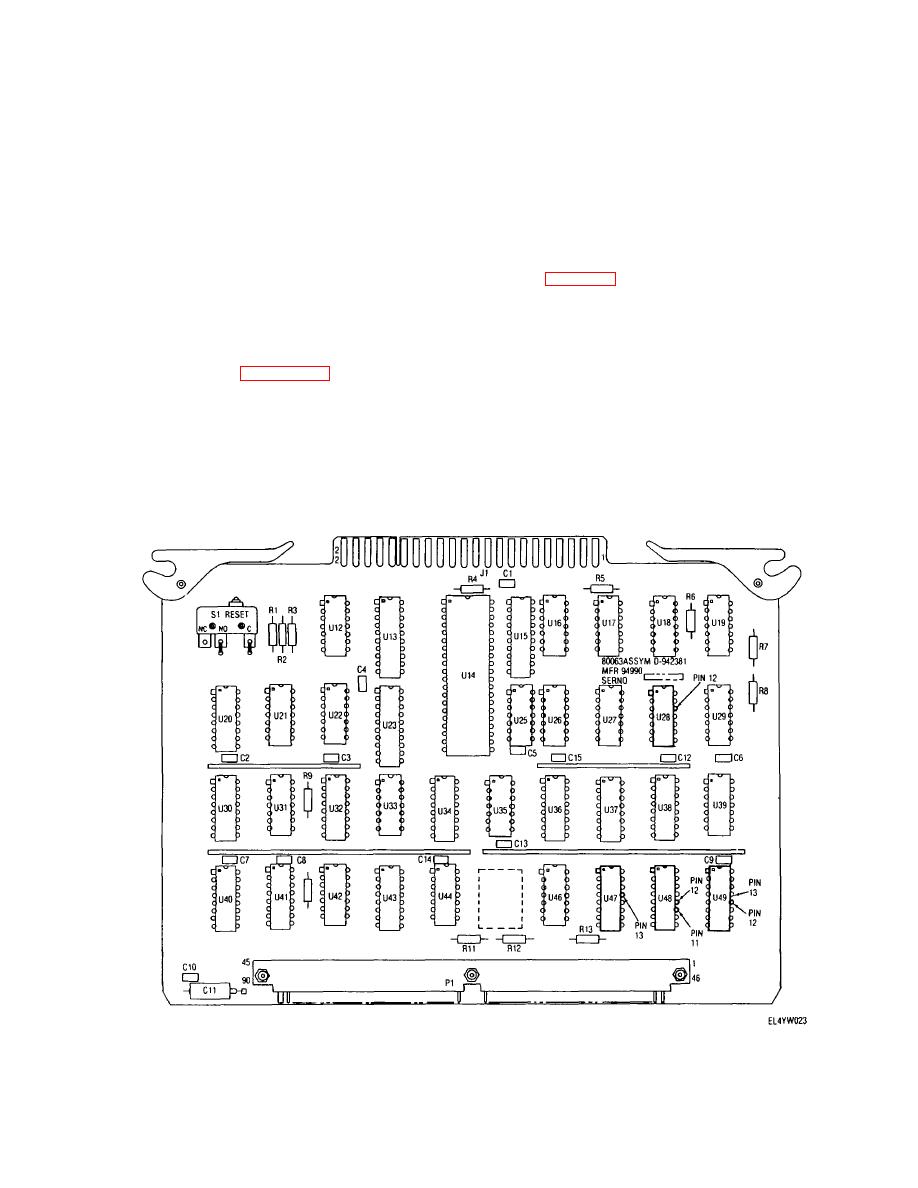
TM 11-5841-287-30
U48-12
Flashing
(6) Verify that the READY/ERROR white
U49-12
Flashing
indicator lamp on the digital tester illuminates when the
U49-13
563
program has been entered
U47-13
Flashing
(7) Initiate a complete test sequence by
U28-12
1875370
pressing either one of the TEST momentary switches to
(11) Remove the probe tip from the circuit
the down position
card test point and set the POWER switches on the
NOTE
equipment to their off positions. Remove the circuit card
The TEST red indicator lamp for the
under test and the program card from the test setup
switch selected will be illuminated while
3-33. Testing Output Buffer 2A12
the test is in progress
a. Test Setup Connect the equipment as
(8) Initiate a second test by repeating step
shown in figure 3-8.
(7) above Verify that the green PASS indicator lamp on
b. Preliminary Control Settings Prior to testing
the digital tester illuminates at the completion of the
the circuit card, set the equipment controls as follows
second test.
Control
Setting
(9) Set the DISPLAY switch on the digital
Control interface unit
tester to PROBE.
POWER ON/OFF
OFF
(10) Refer to figure 3-13 for test point
MODE SELECT
POWER OFF
locations and connect the logic probe to each test point
Digital tester
POWER
Down (off)
listed below While monitoring each test point, initiate a
UUT POWER
Down (off)
test by pressing down on the digital tester TEST switch
TEST RATE PER SEC
200K
Verify that the correct corresponding transition counts
NUMBER OF TESTS
2M
are displayed on the digital tester counter, or that the
DISPLAY
PASS/FAIL
probe flashes as follows'
PROBETHRESHOLD
2V
Test Point
Count
U48-11
Flashing
Figure 3-13. MPU/timing 2A11 test point locations.
3-40



 Previous Page
Previous Page
