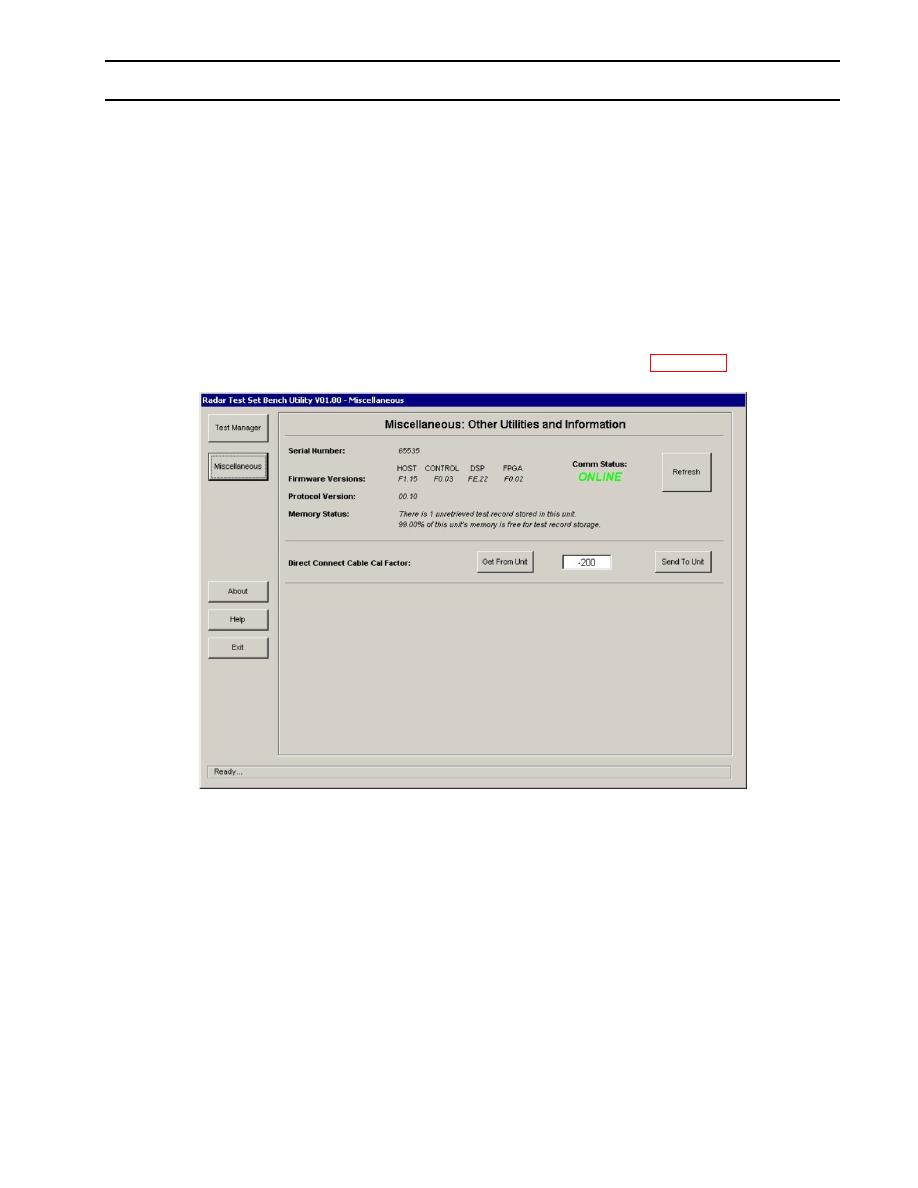
TM 43-6625-916-12
RADAR TEST SET
0008 00
BENCH UTILITY - Continued
The "Records Available" indicator shows the number of test data records available for download from the
unit. Use the "Download Test Data" button to retrieve the test data from the unit. Once this is complete,
use the drop down menu entitled "View Downloaded Record Number" to browse the records downloaded
from the unit.
Note that once a test data record is downloaded from the unit, it is not necessary to download it from the
unit in the future as it is no longer stored on the unit; it is permanently stored on the computer to which it
was downloaded. Previously downloaded test data records can be viewed using the drop down menu
entitled "View Downloaded Record Number". The file name in the drop down menu has the unit serial
number followed by the record number.
2. Miscellaneous
When the "Miscellaneous" button is pushed, the panel will appear as shown in Figure 8-2.
Figure 8-2. Miscellaneous Panel
The "Miscellaneous" button displays a panel that provides general information about the program and the
TS-4530/UPM currently attached to the computer (if there is one). The serial number, firmware version
numbers, protocol version and memory status of the unit are all provided here.
Use the "Refresh" button to connect the TS-4530/UPM when experiencing communication difficulties
between the computer and the unit. This button can also be used for reconnecting to a unit after operating
the program without a unit connected.
Direct Connect Cable Cal Factor
This allows the user to utilize a different cable if desired. The average loss of the cable at 1030 and 1090
MHz is entered into the Test Set using "Send to Unit". "Get From Unit" allows the user to view the current
value stored in the Test Set. The cal factor is printed on the direct connect cable provided with the Test
Set.



 Previous Page
Previous Page
