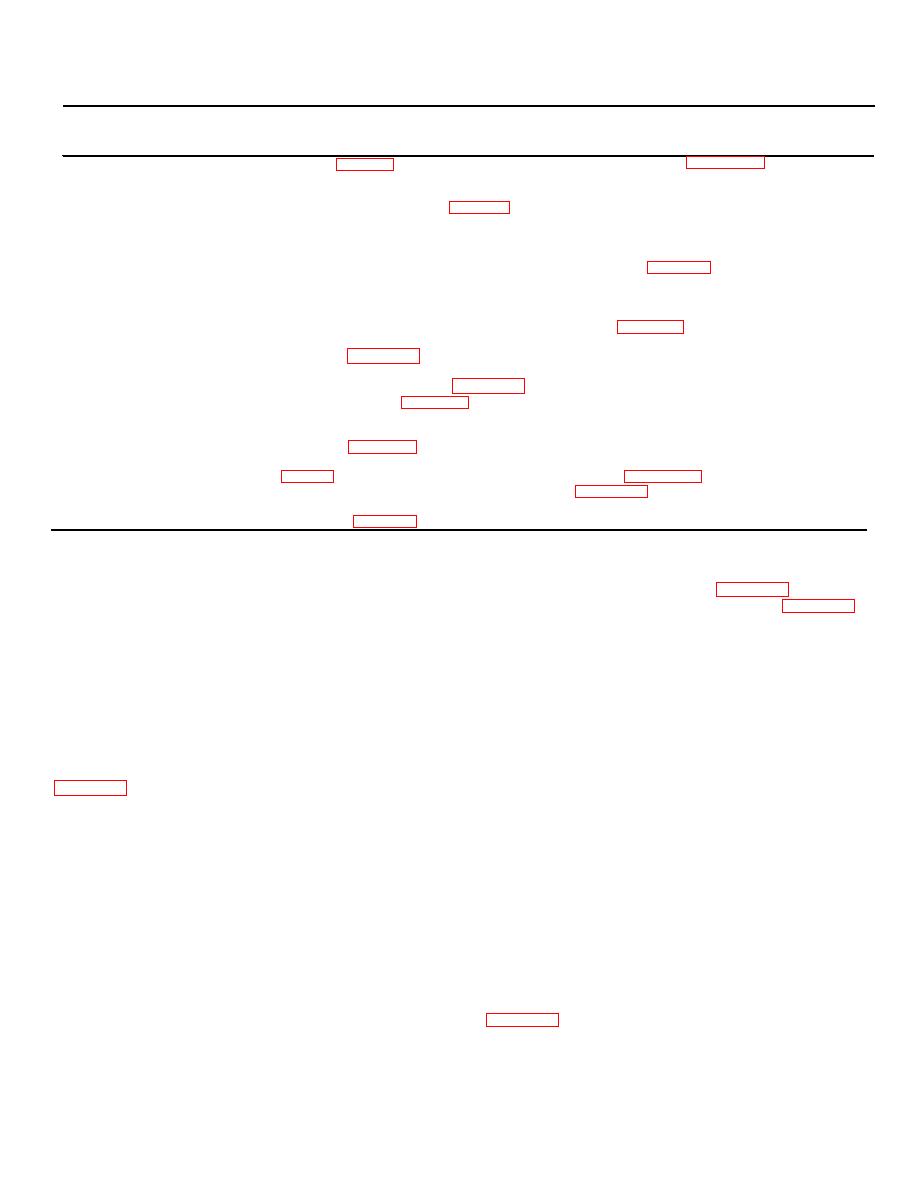
TM 11-5841-287-12
Table 3-3 Organizational Troubleshooting Continued
MALFUNCTION
TEST OR INSPECTION
CORRECTIVE ACTION
Step 2. Using multimeter, check cable W2 (fig. 3-2) in accordance with applicable technical manual (Ap pendix A).
Replace cable W2 as necessary.
Step 3. Observe that blower motor in uhf radio mount runs periodically. If blower motor is okay, replace uhf receiver-transmitter.
If blower motor is not okay, replace uhf radio mount (para 3-12 h).
3.
ALL INDICATORS ON DATA LINK CONTROL REMAIN OFF (NO LAMP TEST) AFTER AIRBORNE BITE OR DOWNLINK BITE
SWITCH IS DEPRESSED.
Check fuses on encoder front panel.
Replace fuse(s) as necessary. If fuses are good, replace encoder and data link control (para 3-12 b and c).
4.
ONE INDICATOR (BITE IN PRCS, ENCODER FAULT OR RT FAULT INDICATOR) REMAINS OFF AFTER AIRBORNE BITE OR
DOWNLINK BITE SWITCH IS DEPRESSED.
Check indicator lamp.
Replace lamp as necessary. If lamp is good, replace encoder and data link control (para 3-12 b and c).
5.
ENCODER FAULT INDICATOR ILLUMINATES AFTER COMPLETION OF AIRBORNE BITE OR DOWNLINK BITE TEST.
Replace encoder and data link control (para 3-12 b and c).
6.
RT FAULT INDICATOR ILLUMINATES AFTER COMPLETION OF AIRBORNE BITE OR DOWNLINK BITE TEST.
a. Replace uhf receiver-transmitter and uhf radio control (para 3-12 d and e).
b. If trouble still exists, replace uhf radio mount (para 3-12 h).
7.
BOTH ENCODER AND RT FAULT INDICATORS ILLUMINATE AFTER COMPLETION OF AIRBORNE OR DOWNLINK BITE
TEST.
Replace encoder and data link control (para 3-12 b and c).
8.
NO DATA IS RECEIVED BY GROUND STATION DURING DOWNLINK BITE TEST.
Using multimeter, check cable W1 (fig 3-2) in accordance with applicable technical manual (Appendix A).
Replace cable W1 as necessary. If cable W1 is good, replace uhf antenna (para 3-12 j).
9.
BITE IN PRCS INDICATOR CAN NOT BE TURNED OFF BY THE DATA LINK CONTROL POWER SWITCH.
Replace encoder and data link control (para 3-12 b and 3-12c).
3-12.
Organizational Maintenance of Data Trans-
over clamps on encoder front panel and tighten
mitting Set
retainers.
a. General. Organizational maintenance of the
(c) Connect cable connectors to encoder
data transmitting set is limited to removal and replace-
front panel connectors as shown in figure 3-2.
(d) Close access hatch door (para 3-10).
ment of defective components. Removal and replace-
c. Removal and Replacement of Data Link
ment procedures are described in the following para-
Control.
graphs. Refer to figure 3-2 to identify cable connections
(1) Removal.
WARNING
(a) Turn off aircraft power to data link.
Turn off all power to the equipment before
(b) Loosen four, quarter-turn fasteners
starting procedure
b. Removal and Replacement of Encoder.
that secure front panel of data link control to bulkhead.
(c) Pull data link control from bulkhead
(1) Removal.
(a) Set data link control POWER switch
until rear of unit and connecting cable are accessible.
(d) Disconnect cable connector from
to OFF.
(b) Open forward access hatch door
rear connector of data link control and remove unit.
(2) Replacement.
(a) Connect
(c) Disconnect all cable connectors from
cable
connector
to
connectors on the encoder front panel.
connector on rear of data link control.
(b) Push cable back into its recess area
(d) Loosen and remove two self-locking
retainers on encoder mount from two clamps on encoder
and slide data link control into bulkhead. Make sure that
front panel.
cable is not pinched.
(c) Tighten four, quarter-turn fasteners
CAUTION
Be careful to clear cable harness when
on data link control front panel.
d. Removal and Replacement of Uhf Receiver-
removing encoder from mount.
Transmitter.
(e) Slide encoder forward to clear pin
(1) Removal.
blocks on encoder mount and remove encoder from
(a) Set POWER switch on data link
mount.
(2) Replacement.
control to OFF.
(b) Open forward access hatch door
CAUTION
Be careful to clear cable harness when
(c) Disconnect all cable connectors from
installing encoder in mount.
(a) Place encoder on the encoder mount
connectors on uhf receiver-transmitter front panel.
(d) Remove safety wire from two latch
and slide rearward until two pin blocks are fully engaged.
(b) Place self-locking retainers on encoder mount
mechanisms on uhf radio mount.
3-5



 Previous Page
Previous Page
