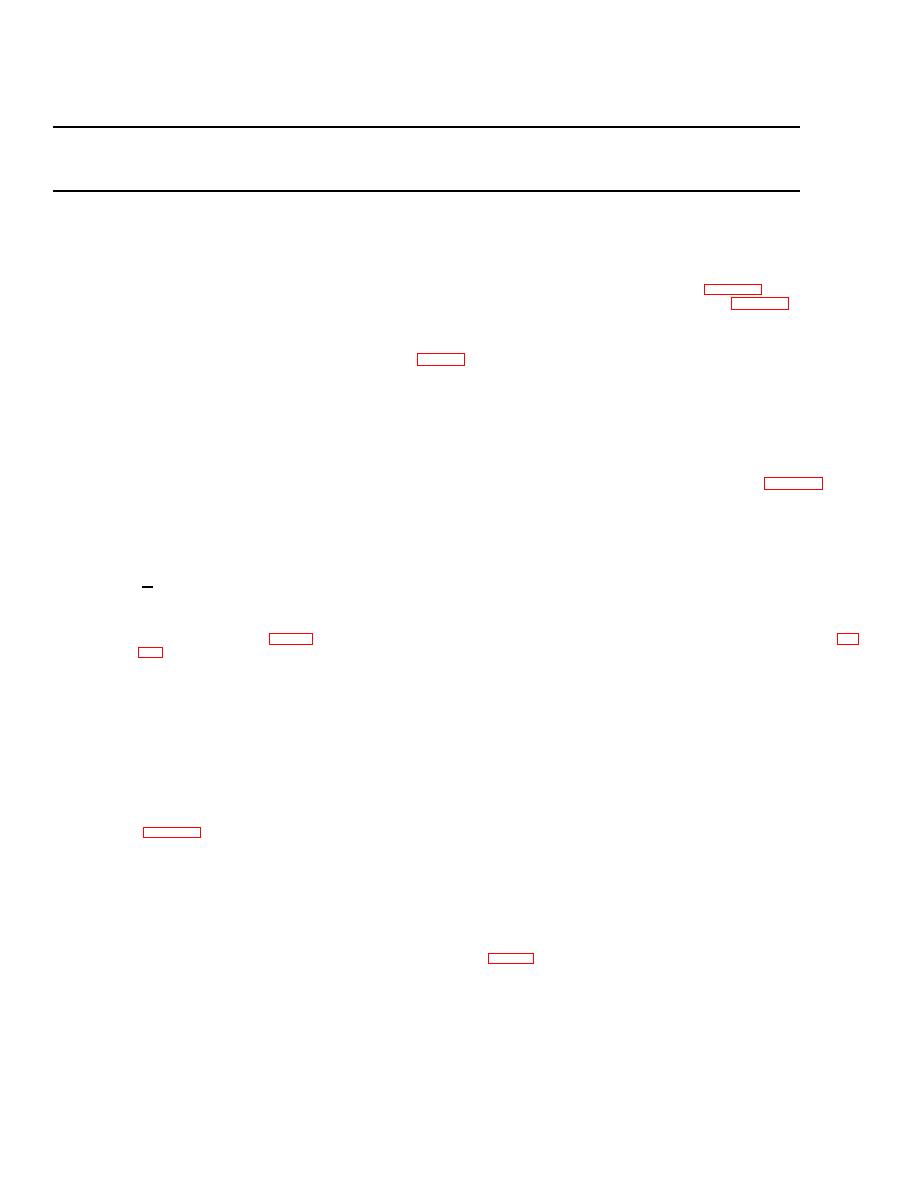
TM 11-5841-287-30
Table 3-2. Encoder and Data Link Control Troubleshooting--Continued
MALFUNCTION
TEST OR INSPECTION
CORRECTIVE ACTION
(a) Correct voltage not present Turn power OFF Replace 2PS3
(b) Correct voltage not present prior to adjustment but was obtained Turn power OFF Reconnect wires to 2PS3-3, -4, and -5 Turn power ON
Retest encoder
(c) Correct voltage prior to adjustment Either 2U3 or 2U4 Is defective Proceed to step 12
Step 12
Turn power OFF Connect proper wires to 2PS3-3 and 2PS3-4 Measure dc voltage across 2PS3-3 and 2PS3-4 with POWER switch set
to STBY
(a) + 12 + 0 1 Vdc Turn power OFF Check wiring to 2U4 Replace 2U4 if wiring good Turn power ON Adjust 2U4 (para 3-21)
(b) Any other voltage Turn power OFF Check wiring to 2U3 Replace 2U3 If wiring is good Turn power ON Adjust 2U3 (para 3-21)
Step 13
Compare voltage at 2A13J1-A with 2A13J1-B
(a) A less than B (normal) Proceed to step 18
(b) B less than A Proceed to step 14
Step 14
Measure voltage across 2PS3-5 to 2PS3-4 (ground) (fig 3-7)
(a) 12 + 0 6 Vdc Perform step 15
(b) Any other voltage Perform step 17
Step 15
Check for - 12 Vdc at 2A19XA13-51
(a) -12 + 0 6 Vdc Turn power OFF Replace 2A13
(b) Any other voltage Perform step 16
Step 16
Turn power OFF Disconnect 2P2 from 2A19J2 Turn power ON Measure dc voltage at 2P2 -19
(a) - 12 + 0 6 Vdc Turn power OFF Replace electrical connector assembly 2A19
(b) Any other voltage Turn power OFF Repair wiring from 2PS3-5 to 2P2-19 Reconnect 2P2 to 2A19J2
Step 17
Turn power OFF Pull out all circuit cards far enough to break contact with 2A19 Turn power ON Adjust 2U3 and 2U4 (para 3-21)
NOTE
Make only adjustments pertaining to 2PS3, 2U3, and 2U4.
(a) Adjustment successful Perform step
(b) Adjustment unsuccessful Turn power OFF Replace 2PS3 Note that - 12 Vdc output of 2PS3 is not independent of + 12 Vdc out-put,
therefore, any malfunctions of 2U3 or 2U4 would have been corrected earlier at steps 11 and 12
Step 18
Turn power ON Measure dc voltage at 2A13J1-6
(a) + 5 + 0 25 Vdc Perform step 25
(b) Any other voltage Perform stepl9WARNING
WARNING
DANGEROUS VOLTAGES EXIST IN THIS EQUIPMENT MAKE SURE POWER IS OFF BEFORE DISASSEMBLING.
Step 19
Remove cover from 2PS1 (fig 3-4, sheet 1 and sheet 3) Turn power ON Measure dc voltage between 2PS1-3 and 2PS1-4 (ground)(fig
(a) + 5 + 0 25 Vdc (normal) Perform step 20
(b) Any other voltage Performstep23
Step20
Check for + 5 Vdc at 2A19XA13-43
(a) + 5 0 25 Vdc Perform step 21
(b) Any other voltage Perform step 22
Step 21
Turn power OFF Remove 2A13 Check contmmuity from 2A19XA13-86 to -52
(a) Continuity Replace2A13
(b) Open circuit Replace2A19
Step 22
Turn power OFF Disconnect 2P3 from 2A19J3 Turn power ON Measure dc voltage at 2P3-A3 and A4
(a) + 5 + 0 25 Vdc Turn power OFF Replace 2A19
(b) Any other voltage at either -A3 or -A4 Turn power OFF Repair wiring from 2PS1-3 to 2P3 or from 2PS1-4 to ground Reconnect
Step 23
Turn power OFF Pull out all circuit cards far enough to break contact with connectors on 2A19 Turn power ON Adjust 2PS1 and 2U1
NOTE
Make only those adjustments pertaining to 2PS1 and 2U1
(a) Adjustment successful Perform step 24
(b) Adjustment unsuccessful Perform step 33
Step 24
Perform steps 9 and 10 above but substitute "2PS1" for "2PS3" In the step 10 procedure
Step 25
Compare the voltage at 2A13J1-4 with 2A13J1-C
(a) C higher than 4 (normal) Turn power OFF Replace 2A13
(b) 4 higher than C Perform step 26
Step 26
Measure dc voltage across 2PS2- 3 (ground) to 2PS2-4 (- 5 Vdc) (fig 3-7)
(a) - 5 + 0 25 Vdc Perform step 27
(b) Any other voltage Perform step 303-7
3-7



 Previous Page
Previous Page
