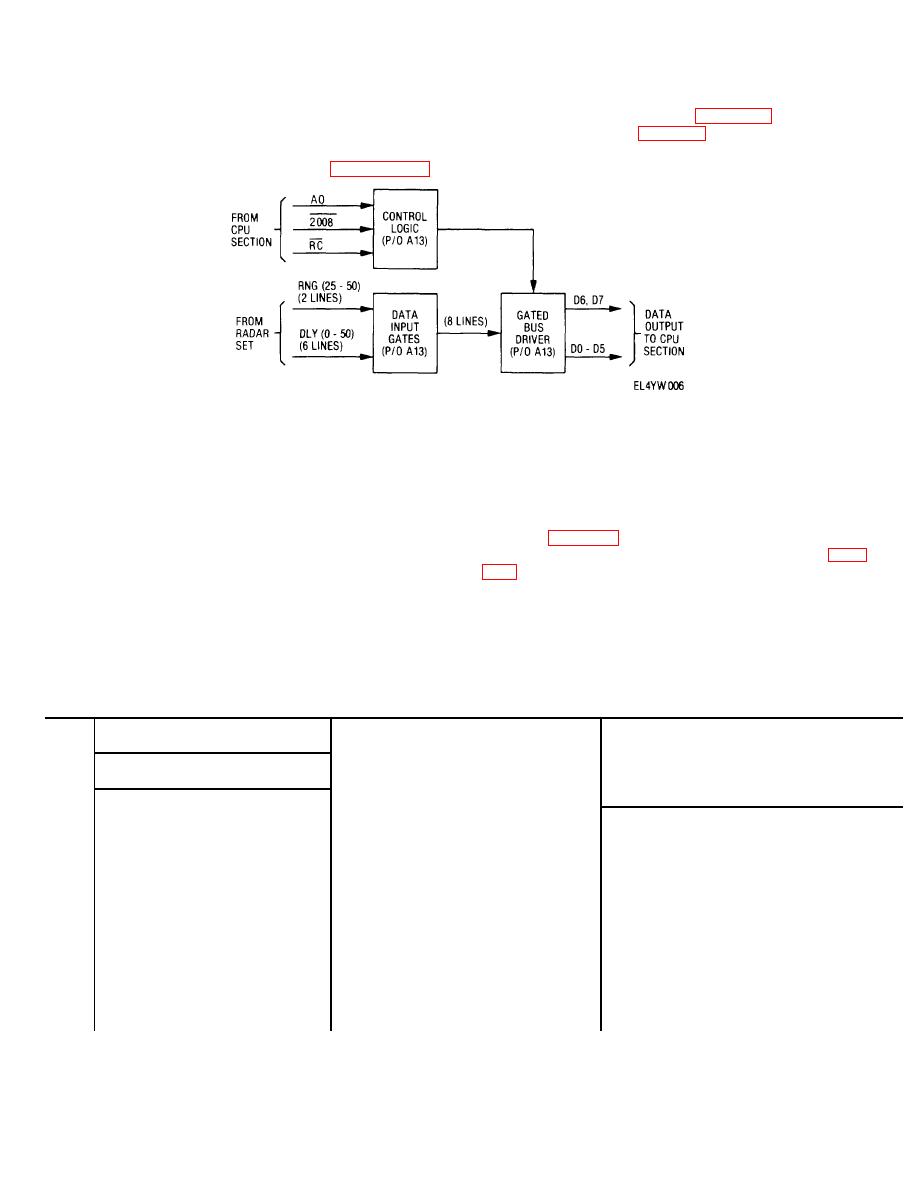
TM 11-5841-287-30
b. Test Setup. The encoder and data link
3-7.
Encoder and Data Link Control
control test setup is shown in figure 3-1. Perform the
Troubleshooting
physical tests given in table 3-3 prior to connecting the
a. Tools and Test Equipment Required. The
equipment in the test setup.
tools and test equipment required for troubleshooting the
encoder and data link control are those in paragraph 3-4.
Figure 3-1. Encoder and data link control test setup.
c. Preliminary Control Settings.
d. Testing and Troubleshooting Procedures.
Set the
equipment controls as follows prior to beginning the
The first step in troubleshooting the encoder and data
functional test procedures:
link control is to perform the functional test procedure
given in table 3-1. Then, when a fault indication is
Control
Setting
obtained, locate the appropriate MALFUNCTION in table
Data link control:
INSPECTION and CORRECTIVE ACTION columns of
POWER
OFF
the table. Test the repaired circuit card or replacement
Test Set, Electronic Systems
circuit card or component before installing it in the
TS-3796/UKM-4 (control interface
encoder. Then retest the encoder with the repaired or
unit):
new circuit card or component installed.
POWER
OFF
MODE SELECT
UNIT TEST ENC
Table 3-1. Encoder and Data Link Control/Functional Test
Control settings
Step
Test
Equipment
Performance standard
no,
equipment
under test
a. Observe ENCODER and RT
a. Indicators are off.
Control
POWER switch:
1
Interface
STBY.
FAULT indicators on data link
unit:
control.
b. Observe encoder ELAPSED TIME
b. Blower operates
POWER
c. Observe encoder ELAPSED TIME
c. Meter operates as indicated by small tab
switch:
Meter
pulsating in meter face
ON.
2
AIRBORNE BITE
Observe RT FAULT, ENCODER
RT FAULT and ENCODER FAULT
switch: Press
FAULT, and BITE IN PRCS
indicator lamps illuminate for
down
indicator lamps on the data link
approximately3 seconds. And then go
control
off. BITE IN PRCS indicator lamp stays
illuminated 3 additional seconds and
then go off
Change 1 3-2



 Previous Page
Previous Page
