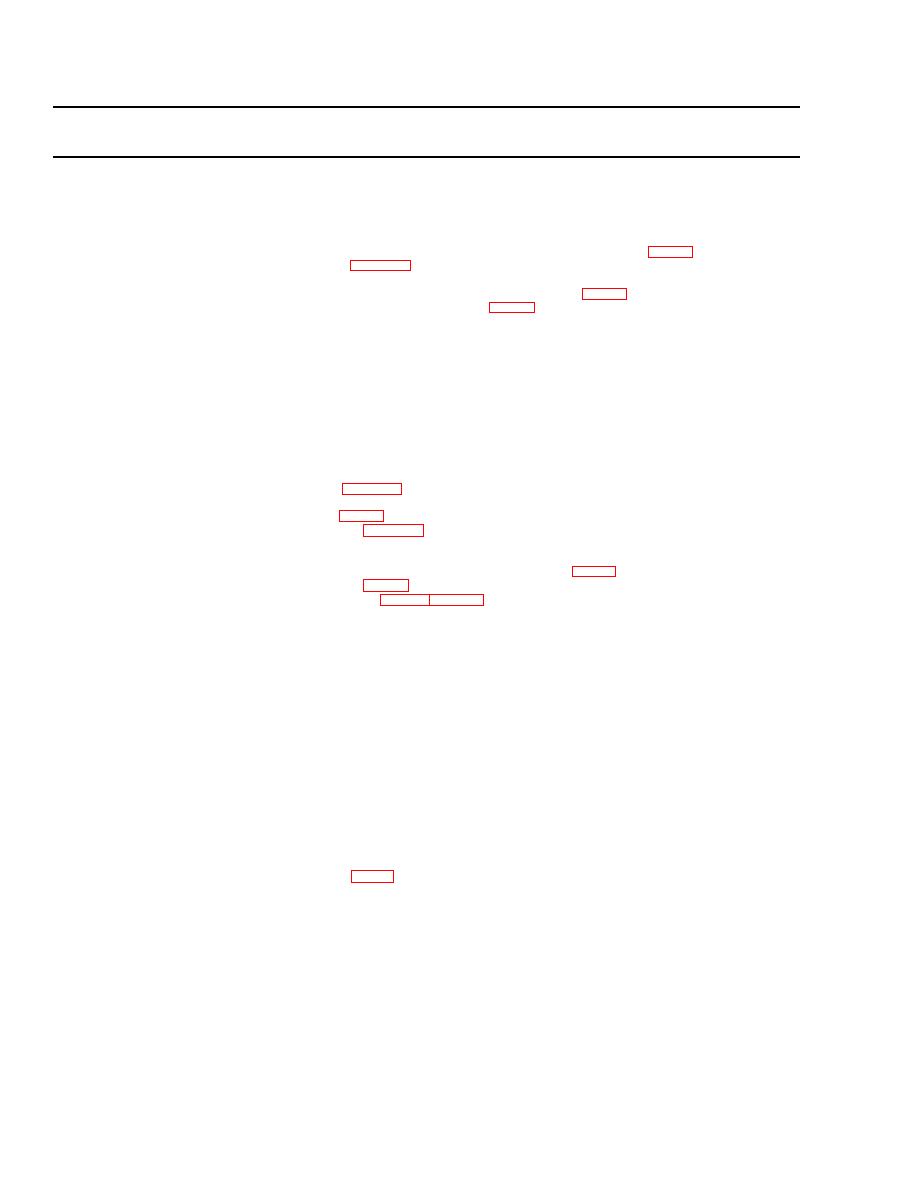
TM 11-5841-287-30
Table 3-2. Encoder and Data Link Control Troubleshooting-Continued
MALFUNCTION
TEST OR INSPECTION
CORRECTIVE ACTION
3.
ENCODER FAN DOES NOT OPERATE AFTER PLACING DATA LINK POWER CONTROL SWITCH INTO STBY POSITION ELAPSED TIME
METER OPERATES NORMALLY ENCODER FAULT LAMP OFF
WARNING
HIGH VOLTAGE
You will be measuring approximately 220 volts ac In the next step.
BE CAREFUL!
Step 1 Use multimeter to check for 220 + 20 Vac across terminals E8 and E9 just behind blower assembly (fig 3-2)
(a) Voltage correct Replace blower motor 2B1 (para 3-17)
(b) Voltage incorrect Go to step 2.
Step 2 Set UKM-4 POWER switch to OFF, label, then disconnect wires to 2B1-T4 and 2B1-T8 (fig 3-2) Be sure the wire ends are not touching
each other or the encoder Measure resistance between 2E8 and 2E9 (fig 3-2)
(a) Approximately 200 ohms resistance (normal) Proceed to step 3
(b) Approximately zero ohms. Replace C1(para3-19)
Step 3 Check continuity of wire which was on 2B1-T4 to terminal 2E9 and wire which was on 2B1 -T8 to terminal 2E8
(a) No continuity Replace wire(s) Proceed to step 4
Step 4 Wrap bare ends of each of the two wires disconnected m Step 2 with electrical tape and reposition them so they will not short out on
anything
WARNING
115 Vac may be present on 2E8, 2E9, 2B1-T1, and the wires loosened in step 2 above.
Step 5 Apply power to 2J2, turn on the encoder and measure the voltage from 2E9 to ground
(a) Zero volts (abnormal) Turn off and disconnect power, trace chassis wring from 2E9
(b) 115Vac(normal) Proceedtostep6
Step 6 Measure the voltage from 2E8 to chassis ground
(a) Zero volts Turn power OFF Replace 2C1 (para 3-19)
(b) 115 Vac Proceed to step 7
Step 7 Measure the voltage from 2E9 to 2B1-T1 (fig 3-2)
(a) 115Vac(normal) Turn power OFF Replace B1(para 3-17)
(b) Zero Vac Check continuity of wiring from 2B1-T1
4.
ENCODER ELAPSED TIME METER DOES NOT OPERATE, BLOWER MOTOR OPERATES NORMALLY
Step 1 Using multimeter, check for 115 Vac across terminals of ELAPSED TIME meter 2M1 (fig 3-2)
(a) Voltage present Turn power OFF Replace2Ml (fig 3-2)
(b) Voltage absent Check continuity of wires to 2M1 (fig FO-4, table 3-8) Repair faulty wiring
5.
ENCODER FAULT INDICATOR ON DATA LINK CONTROL ILLUMINATES IMMEDIATELY AFTER PLACING POWER SWITCH IN STBY
POSITION, BUT ENCODER BLOWER DOES NOT OPERATE
Step 1 Turn POWER switch to OFF and check 115 volt 400 Hz fuses on encoder front panel
(a) Replace defective fuse(s) Proceed to step 2
(b) Fuses good Proceed to step 12
Step 2 Visually inspect wires (gray) carrying 115 Vac m encoder chassis These wires connect 2FL1 to 2K1 (input), 2K1 (output) to M1, B 1, PS2,
and PS3 Replace defective wires Proceed to step 3
Step 3 Place POWER switch in STBY
(a) Encoder operates normally Fault has been corrected
(b) Malfunction 5 still exists Proceed to step 4
(c) Malfunction other than Malfunction 5 A symptomatic fault has been corrected Proceed to the new malfunction to find primary
Step 4 Turn power OFF If you had to replace defective 115 Vac 400 Hz fuses before, recheck them now Otherwise, proceed to step 12
(a) Disconnect power cable from 2J2 Replace defective fuses Proceed to step 5
(b) Fuses not defective Put them back m encoder Proceed to step 12
Step 5 Using multimeter, check for a short circuit between 2Kl-A2 and 2K1-Bi
(a) No short circuit Proceed to step 7
(b) Short circuit proceed to step 6
Step 6 Disconnect 2P4 from 2FLlJ 1 and check again for a short circuit between 2K1-A2 and 2K1-B2
(a) Still short circuited Repair wiring between 2P4 and 2K1 and/or replace 2K1 as necessary
(b) Not short circuited Remove and repair 2FL1 (fig 3-6) The 115 Vac circuit In 2FL1 is at fault
Step 7 Check for a short circuit between 2K1-A1 and 2Kl-B1 (use R x 100 scale A normal reading is 200 ohms to 500 ohms through the power
supply windings)
(a) No short circuit Replace relay 2K1
(b) Short circuit Proceed to step 8
3-5



 Previous Page
Previous Page
