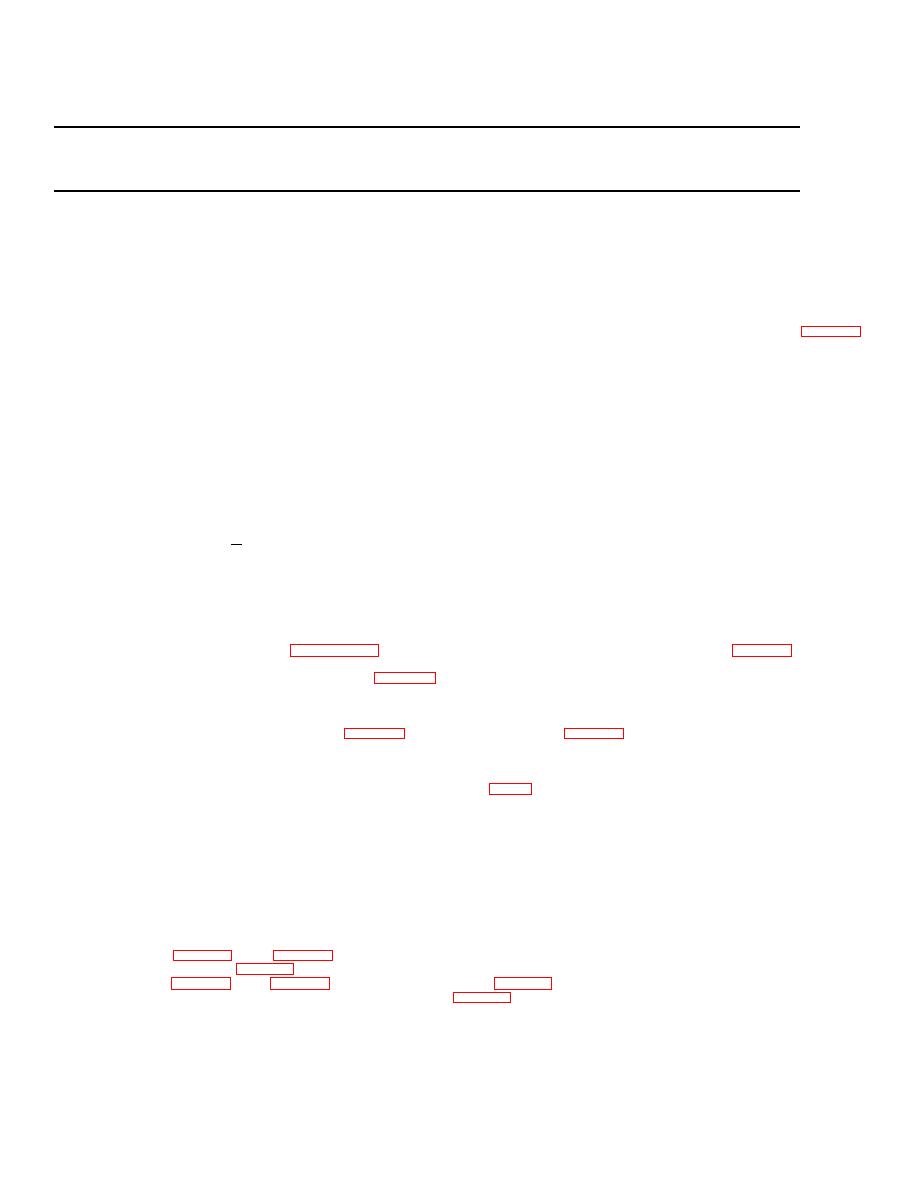
TM 11-5841-287-30
Table 3-2. Encoder and Data Link Control Troubleshooting-Continued
MALFUNCTION
TEST OR INSPECTION
CORRECTIVE ACTION
Step 27
Check for - 5 Vdc at 2A19XA13-1
(a) - 5 + 0 25 Vdc Perform step 28
(b) Any other voltage Perform step 29
Step 28
Turn power OFF Remove 2A13 Check continuity from 2A19XA13-48 to -53
(a) Continuity Replace2A13
(b) No continuity Replace2A19
Step 29
Disconnect 2P3 from 2A19J3 Turn power ON Measure dc voltage at2P3-A1
(a) - 5 + 0 25 Vdc Turn power OFF Replace 2A19
(b) Any other voltage Turn power OFF Repair wiring from 2PS2-4 to 2P3 or from 2PS2-3 to ground Reconnect 2P3 to 2A19J3
Step 30
Turn power OFF Pull out all circuit cards far enough to break contact with connectors on 2A17 Turn power ON Adjust 2PS2 (para 3-21)
(a) 2PS2 adjusts Perform steps 9 and 10 above but substitute 2PS2 for 2PS3 In the step 10 procedure
(b) 2PS2 does not adjust Perform step 31
Step 31
Turn power OFF Test each circuit card for short circuits using STE
(a) Replace defective circuit cards
(b) All Circut cards check out good Perform step 32
Step 32
Disconnect wires from 2PS2-3 and -4 Turn power ON Measure 2PS2-4 (- 5 volts) to 2PS2-3 (ground)
(a) - 5 0 25 Vdc Turn power OFF Check wiring to 2U2 and replace 2U2 if wiring is good
(b) Any other voltage Perform step 33
Step 33
Adjust 2PS2 for - 5V + 0 25 Vdc
(a) Supply adjust Reconnect and retest encoder
(b) Does not adjust Turn power OFF Replace 2PS2
Step 34
Turn power OFF. Isolate + 5 Vdc supply 2PS1 by disconnecting wires from terminals 2PS1-3 ans 2 PS1-4. Turn power ON. Adjust
ADJ pot 2PS3 for + 5 + 0 1 Vdc measured from 2PS1-3 to 2PS1-4 (ground)
(a) Specified voltage not obtained Turn power OFF Replace 2PS3
(b) Voltage was not + 5 + 0 25 Vdc prior to adjustment, but specified voltage was obtained Reconnect wires to 2PS1-3 and 2PS1-4 Retest
encoder
(c) Voltage was + 5 + 0 25 Vdc prior to adjustment Turn power OFF Check wiring to 2U1 Replace 2U1 If wiring is good Adjust new test
encoder
7. ALL INDICATORS ON DATA LINK CONTROL REMAIN OFF AFTER AIRBORNE OR DOWNLINK BITE SWITCH IS PRESSED, BUT ENCODER
BLOWER OPERATES NORMALLY
Step 1 Check data link control AIRBORNE BITE switch 3S2 and DOWNLINK BITE switch 3S3 and associated wiring for operation and continuity
Replace or repair defective wiring
Step 2 Test each encoder circuit card per paragraph 3-26 Test circuit cards m following order 2All, 2A14, 2A7, 2A9, 2A13 (para 3-34a through 3-34c,
(8) only), 2A16, 2A12, 2A5, 2A6, 2A4, 2A3, and 2A17
Step 3 Test connector assembly 2A19 by replacement (para 3-15)
8. ONE OR MORE (BUT NOT ALL) BITEIN-PRCS, ENC FAULT, OR RT FAULT INDICATORS DO NOT MOMENTARILY ILLUMINATE AFTER
AIRBORNE BITE SWITCH IS PRESSED
Step 1 Check unit bulb(s) Replace if defective Recheck
Step 2 Turn power OFF Check circuit card 2A16 (para 3-36) Replace defective crcuit card (para 3-11)
Step 3 Check wiring associated with lamps in data link control and encoder chassis Repair faulty wiring or replace electrical connector
9. ENCODER FAULT INDICATOR REMAINS ILLUMINATED AFTER COMPLETION OF AIRBORNE BITE TEST (LIGHT MAY GO OFF
MOMENTARILY DURING TEST)
Step 1 Check for a logic high (3 5 1 5 Vdc) at the following pmins on 2A13J1 (fig 3-2, detail A) If logic high is obtained, go to the related step In the
table below An AIRBORNE BITE must be run once to set the Error Sources
2A 13J1
Related Step
Error
Pin No
No
Source
16
2
ADAS interface
17
3
Output/RCVR Interface
18
7
FT video
19
4
Drift angle
P
7
MT video
R
5
Film speed
T
6
Video ID
Perform the step(s) below When a defective card is found, replace It and retest the encoder
Step 2 Test 2A16 (para 3-36), 2A13 (para 3-34a through 3-34c (8)) in order Perform steps 2 and 3 of Malfunction 7 without repetition. Replace
defective circuit card (para 3-11)
Step 3 Test 2A12 (para 3-33), 2A17 (para 3-37a through 3-37c (9), and 2A13 (para 3-34a through 3-34c (8)) m order Perform steps 2 and 3 of
Malfunction 7 without repetition Replace defective circuit card (para 3-11)
3-8



 Previous Page
Previous Page
