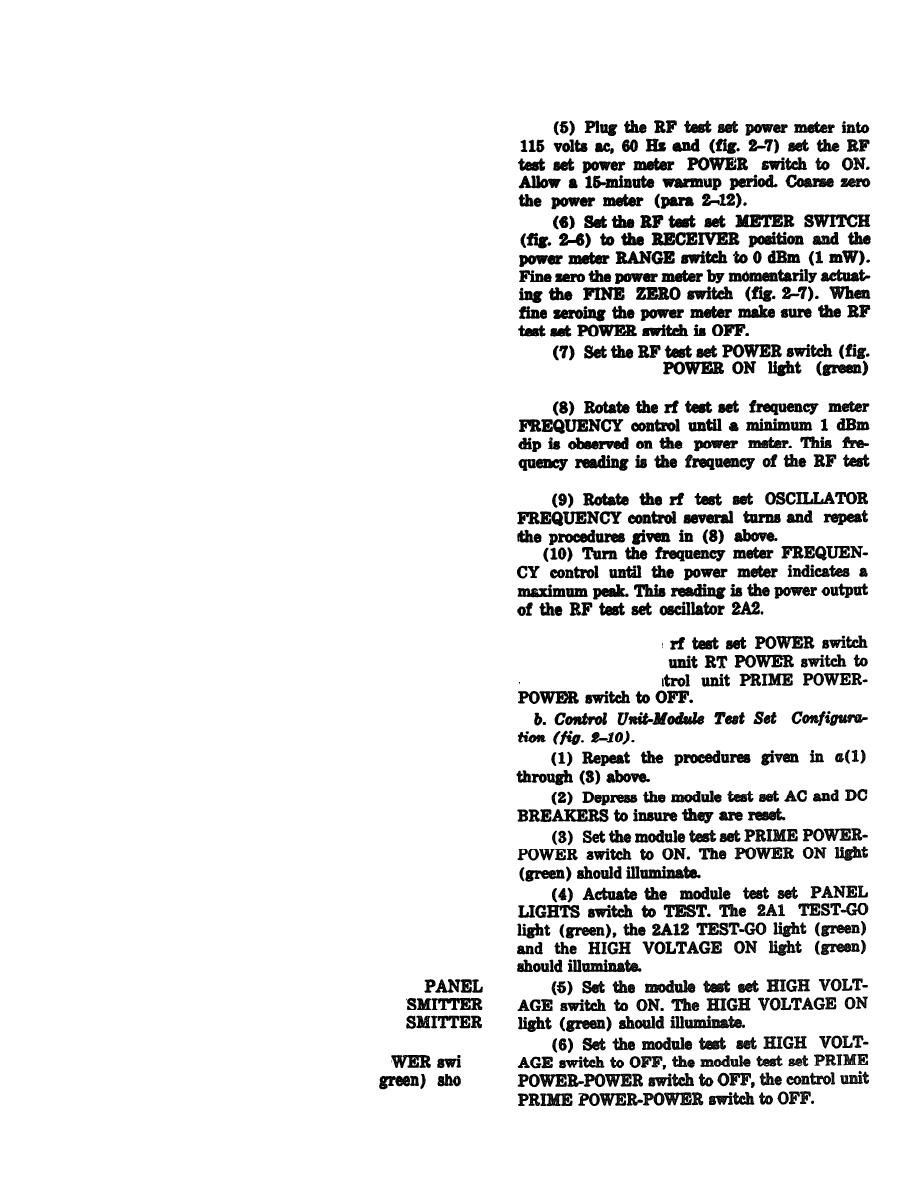
TM 11-6625-1830-12
2A1 on the baseplate of the RF test set (A, fig.
2-12) and carefully slide 2A1 onto the RF test
set until the waveguide flange of attenuator
2A1AT4 mates with the waveguide flange of
waveguide 2W16, (B, fig. 2-12) at the same
time passing the quick-disconnect fork around
the flange of attenuator 2A1AT4. Engage the
waveguide quick-disconnect.
c. Engage the toggle clamp (fig. 2-11) to hold
the mounting plate of 2A1 down on the base-
plate of the RF test set.
d. Loosen the two screws securing the receiver-
2-6) to ON; the
transmitter to the rf test set so the eceiver-trans-
should illuminate.
mitter may be rotated while subassembly 2A1 is
being connected to the receiver-transmitter an-
tenna waveguide ports.
e. Secure the flexible waveguide sections of
2A1 to the receiver-transmitter waveguide an-
set oscillator 2A2.
tenna ports with the eight Phillips head screws
supplied with the rf test set (C, fig. 2-12).
f. Tighten the two screws securing the receiver-
(transmitter to the rf test set
If an abnormal indication is observed during the
performance check, refer to the troubleshooting
( 1 1 ) Set the RF test set power meter POWER
chart (para 3-6b). The performance check for
switch to OFF, the
the control unit-RF test set configuration is
to OFF, the control
covered in a below and the performance check for
OFF, and the con
the control unit-module test set configuration
is covered in b below.
NOTE
Cover all connectors of the test set not
in use, with the connector covers pro-
vided.
a. Control Unit-RF Test Set Configuration
(fig. 2-9).
(1) Depress the control unit AC and DC
CIRCUIT BREAKER switches to insure they
are reset (fig. 2-5).
(2) Set the control unit PRIME POWER-
POWER switch to ON; the POWER ON pilot
light (green) and the RT FAULT light (red)
should light.
(3) Actuate the control unit
LIGHTS switch to TEST; the T R A N
READY light (white) and the `IRAN
ON light (white) should illuminate.
(4) Set the control unit RT PO
tch
to ON; the POWER ON light (
uld
illuminate.



 Previous Page
Previous Page
