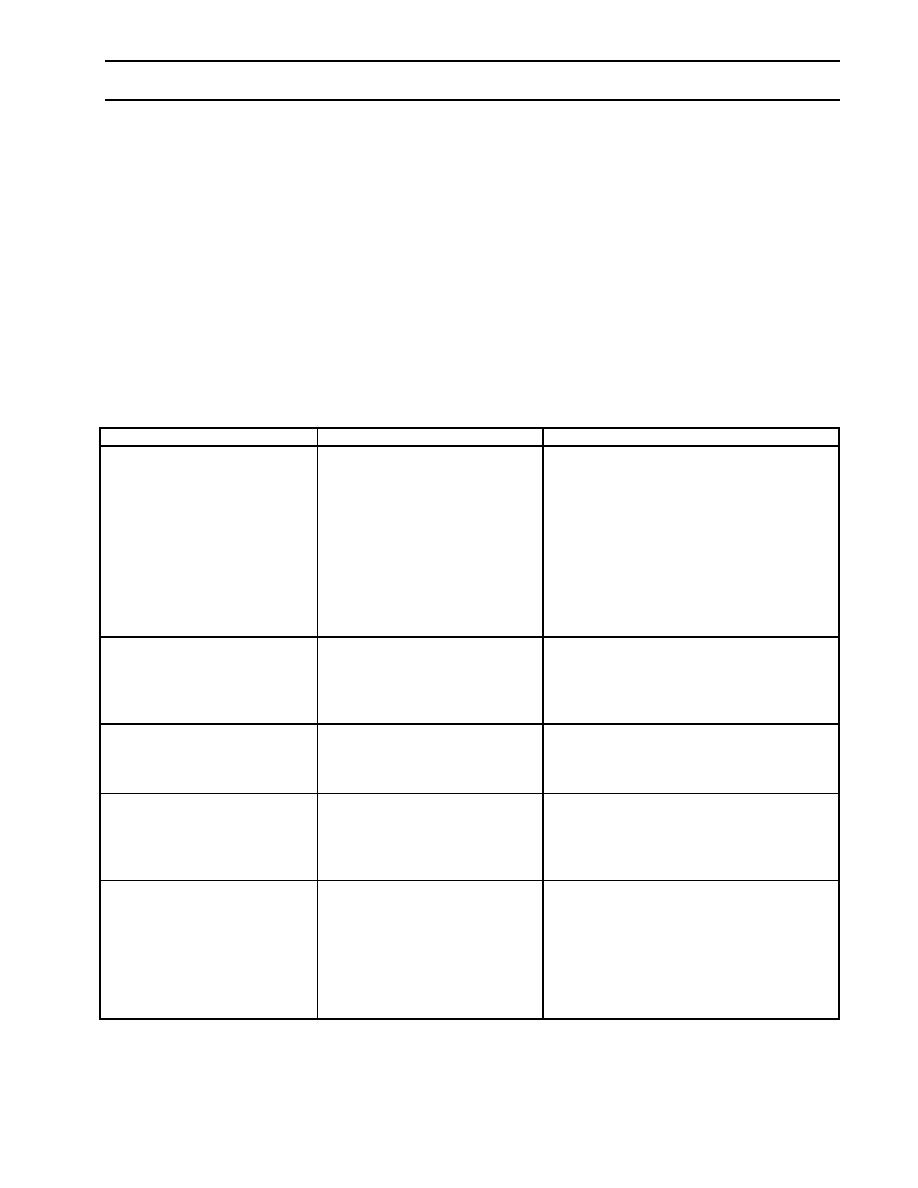
TM 43-6625-916-12
RADAR TEST SET
0006 00
OPERATION UNDER USUAL CONDITIONS - Continued
b. Perform tests (either manual or automatic). There are four menu paths for transponder testing.
Manual Manual mode allows the operator to control the execution of individual test modes using the
S1 sequence button. Tests can be repeated by pressing S2.
Automatic The Automatic mode provides testing of all formats with the speed and convenience
advantage of a single button push (S1). Pushing S2 will repeat the test in its entirety.
Zeroize Mode 4 Codes This mode provides the operator with either a YES or NO options for
Zeroing the Mode 4 Code for the day.
Load New Mode 4 Codes? This mode provides for code loading.
NOTE
To abort changes during setup, the operator may press S3 for 3 seconds
before accepting last selection.
STEP
BUTTONS PRESSED
RESULTS/REMARKS
From the "Device to test
SETUP/FUNCTIONS screen.
NOTE
Transponder" screen, go to
the TEST SET
It may be necessary to press
SETUP/FUNCTIONS screen.
S2 to navigate to the
appropriate transponder test
menu screen because the
Test Set retains the previous
state of the last test or action
performed.
Press S2, S2
Go to the TRANSPONDER
Press S1, S2, S2, S2
Transponder Default Setup.
DEFAULT setup screen.
From this screen, the distance default
setting and the verify mode 4 default
setting is selected.
(a) Set the distance
Press S2 to change current
The distance default setting screen
default setting.
selection. Press S1 to accept
changes in 10 ft increments (range is 10 ft
current selection and continue.
to 150 ft.) Press S2 until desired
distance default setting is reached.
(b) Once the distance
Press S2 to change current
The MODE 4 VERIFY setting is either ON
default setting is
selection. Press S1 to accept
or OFF.
selected, go to the
current selection and continue.
MODE 4 VERIFY
Pressing S2 toggles between the ON and
screen.
OFF settings.
(c) When all default
Press S3 for three seconds.
From the TRANSPONER DEFAULT
settings are selected,
Then press S2 to return to
setup screen, pressing S2 will show the
return to the "Device
manual selection screen.
BIT test screen. Pressing S3 for three
to test Transponder"
seconds will return to the
screen.
SETUP/FUNCTIONS screen.
After obtaining the SETUP/FUNCTIONS
screen, pressing S2 will return to the
"Device to test Transponder" screen.



 Previous Page
Previous Page
