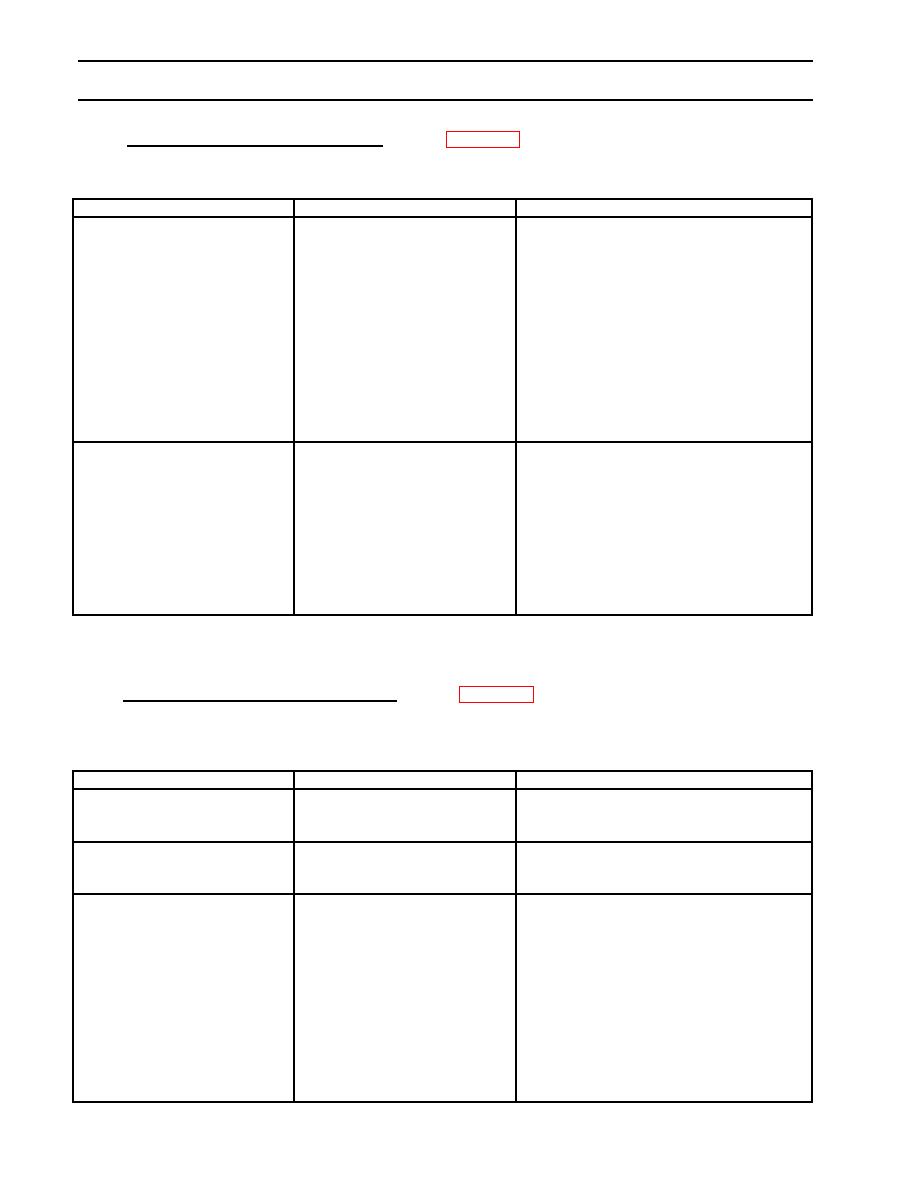
TM 43-6625-916-12
RADAR TEST SET
0006 00
OPERATION UNDER USUAL CONDITIONS - Continued
STEP
BUTTONS PRESSED
RESULTS/REMARKS
From the "Device to test
"Zeroize Mode 4 Codes?" screen
NOTE
Transponder" screen, go to
appears.
the "Zeroize Mode 4 Codes?"
It may be necessary to
screen.
press S2 to navigate to the
appropriate transponder
test menu screen because
the Test Set retains the
previous state of the last
test or action performed.
Press S1, S2, S2.
From the "Zeroize Mode 4
Press S1.
The "Zeroize Codes Confirm?" screen
Codes?" screen, go to the
appears providing two options (YES and
"Zeroize Codes Confirm?"
NO).
screen.
The S2 button then serves as a toggle
switch between YES and NO.
"Code of the day is zeroed" screen is
momentarily displayed before returning to
If YES is selected, pressing S1
the "Zeroize Mode 4 Codes?" screen.
will zeroize codes.
STEP
BUTTONS PRESSED
RESULTS/REMARKS
Connect the KIT/KIR-1C
Interface Cable to the Test
Set.
Connect the KIR-1C COMSEC
KIR-1C must have its internal battery
device to the KIT/KIR-1C
installed and should be "keyed" with
Interface Cable.
correct codes.
From the "Device to test
The "Load New >
NOTE
Transponder" screen, go to
Mode 4 Codes?"
screen appears.
the "Load New Mode 4
It may be necessary to
Codes?" screen.
press S2 to navigate to the
NOTE
appropriate transponder
test menu screen because
Note the ">" symbol in the upper right of
the Test Set retains the
the Test Set display. This is a prompt to
previous state of the last
the operator that some operator action is
test or action performed.
required. It should appear on any display
screen that requires the operator to push
a button to take some action.
Press S1, S2, S2, S2



 Previous Page
Previous Page
