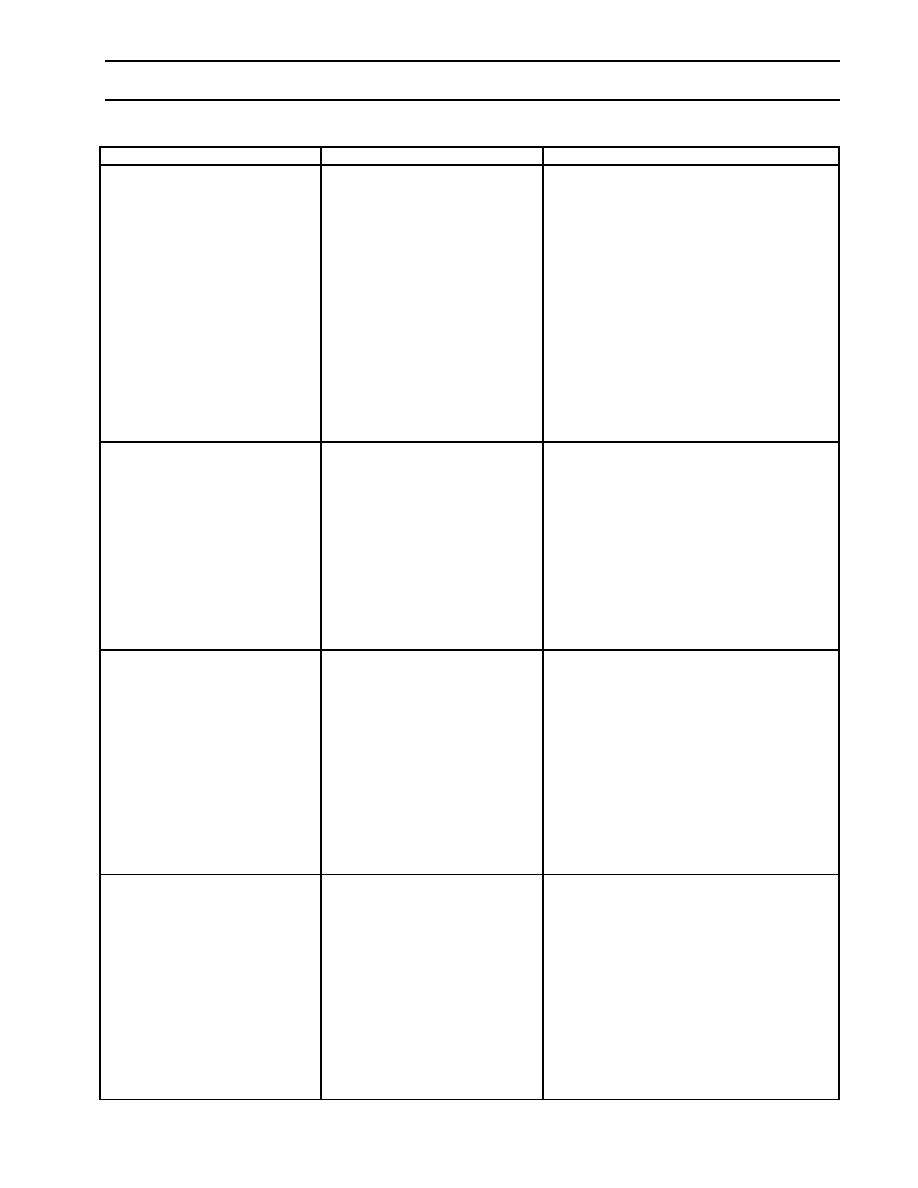
TM 43-6625-916-12
RADAR TEST SET
0006 00
OPERATION UNDER USUAL CONDITIONS - Continued
Table 6-5. Transponder Mode 4 Code Loading Procedures - Continued
STEP
BUTTONS PRESSED
RESULTS/REMARKS
Press appropriate button (S1)
Press S1.
The display says:
to load codes.
(blank line)
Code Load PASS
If it didn't work the display says:
(blank line)
Code Load FAIL
NOTE
The PASS or FAIL message is only
displayed for several seconds then it goes
back to the screen that says "load new
mode 4 codes". Therefore the operator
needs to watch the display to make sure
the code loaded properly.
If the COMSEC was not
The display says:
connected or not detected, the
display provides two options.
No COMSEC
>
Attached.
RETRY?
NOTE
Or
Note the S2 button switches
between RETRY & ABORT
No COMSEC
>
and the S1 button selects the
Attached
ABORT?
desired option.
If the COMSEC was not loaded
The display says:
properly or has a fault, the
display provides two options.
No COMSEC Key!
>
Attached.
RETRY?
NOTE
Or
Note the S2 button
switches between RETRY
No COMSEC Key!
>
& ABORT and the S1
Attached
ABORT?
button selects the desired
option.
If the wrong type of COMSEC
The display says:
is connected (i.e. a KIT rather
than a KIR) the display
Invalid COMSEC
>
provides two options.
Attached.
RETRY?
Or
NOTE
Note the S2 button
Invalid COMSEC
>
switches between RETRY
Attached
ABORT?
& ABORT and the S1
button selects the desired
option.
0006 00-9



 Previous Page
Previous Page
