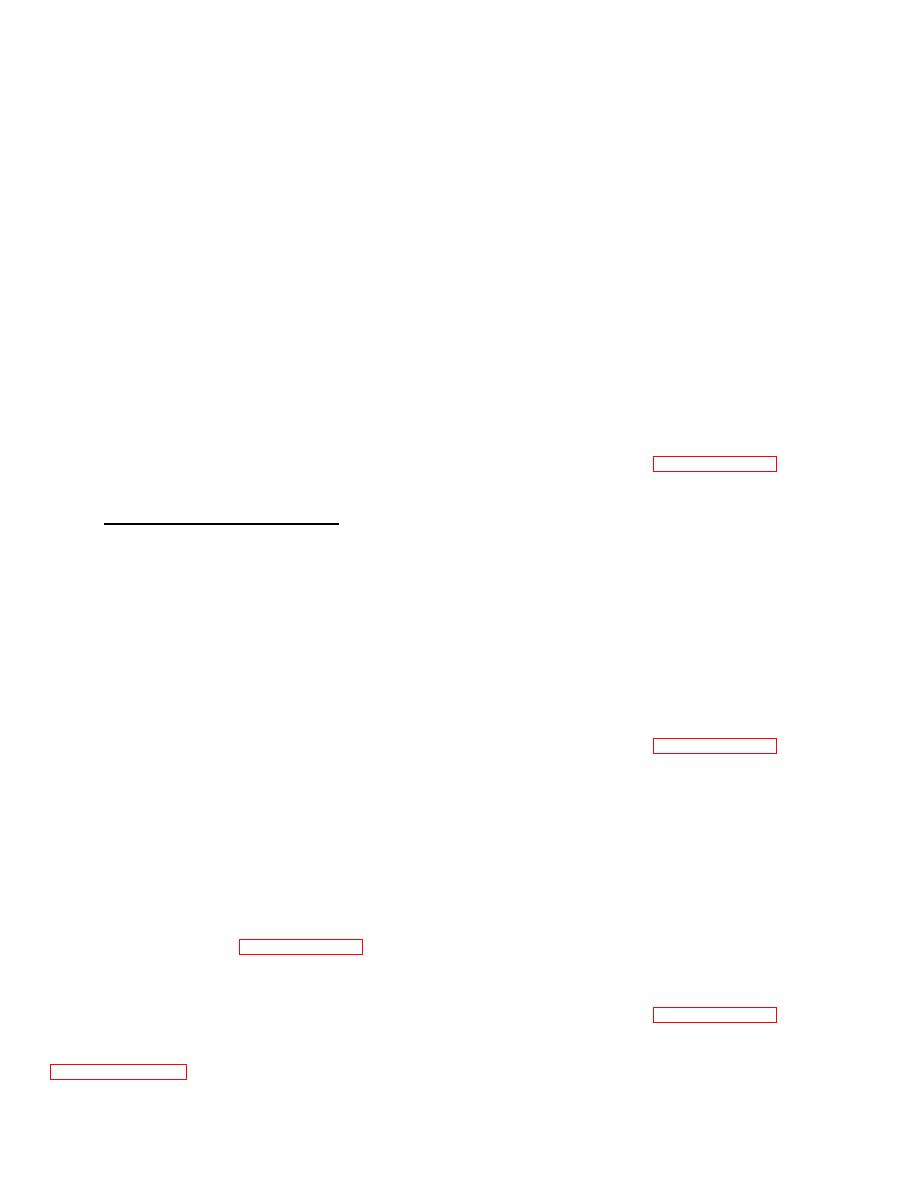
TM 11-5840-360-14-1-1
4. Refer to the INPUT DATA section of the table
5. Disconnect the anode connector located above
and check each input associated with the erroneous
the yoke assembly.
output. If all associated inputs are correct, replace the
WARNING
PCB.
BEFORE TOUCHING ANY PARTS,
5. If one or more of the associated inputs is
DISCHARGE ANY STORED HIGH
incorrect, refer to the SOURCE column and continue
VOLTAGE USING A WELL-INSULATED
troubleshooting per the reference given.
GROUNDING LEAD
WARNING
THE POWER SUPPLY CONTAINED IN
6. Disconnect the harness connector located on the
THE
IP-1282
AND
IP-1283
side of the Power Module and the focus lead from the
INDICATORS UTILIZES A FLOATING
front of the Power Module assembly A1.
COMMON BUSS WHICH OPERATES
7. Remove 3 cross-recessed screws, washers and
AT APPROXIMATELY -75 VDC WITH
lockwashers, located front right, to free the power module
RESPECT TO CHASSIS. EXERCISE
assembly from the cabinet side.
EXTREME
CARE
TO
AVOID
8. Pull the entire assembly straight forward and out
CONTACT. DO NOT GROUND THE
of the indicator. The rear of the assembly fits onto a large
FLOATING COMMON BUSS EXCEPT
supporting pin.
WHEN, AFTER ALL POWER HAS
9. Reinstall using the reverse of above.
BEEN
REMOVED
FROM
THE
EQUIPMENT, RESIDUAL DC VOLT-
5.12.2.2 Sweep Output Assembly A3. -
AGE MUST BE DISCHARGED FOR
1. Remove power per paragraph 5.12.2.
TEST EQUIPMENT CONNECTION OR
2. Remove the indicator front cover by first
COMPONENT REMOVAL.
loosening the captive screws.
5.12.2 Removal/Replacement Procedures
3. Remove the vibration bar by first removing the 2
CAUTION
screws, one in the upper right hand corner the other screw
in the lower left hand corner of the indicator.
REMOVE ALL POWER FROM THE
4. Remove the 2 cross-recessed screws, washers
INDICATOR PRIOR TO PERFORMING
and lockwashers located at the top of assembly A3. The
ANY FUNCTION INSIDE THE UNIT AS
assembly will swing out and down.
GIVEN BELOW.
5. To completely remove assembly A3 from the
indicator, disconnect all wires from A3 noting the hook-up
The following steps outline the procedure for
locations, and remove the assembly hinge from the
removing power from Indicator IP-1282 or IP-1283:
indicator.
6. Reinstall using the reverse of above.
1. When the indicator front cover is removed, the
safety interlock switch automatically removes power to
5.12.2.3 North Stabilization Kit (NSK) Assembly A9. -
the unit. To restore power to the unit with the front cover
1. Remove power per paragraph 5.12.2.
removed, the switch can be twisted and pulled to bypass
2. Remove the indicator front cover by first
the interlock feature.
3. Remove the vibration bar by first removing the 2
2. At the Receiver Transmitter, set the LOCAL
screws, one in the upper right hand corner the other screw
TEST switch to the OFF position.
in the lower left hand corner of the indicator.
3. Set the ship's circuit breakers/switches supplying
4. Remove the 3 cross-recessed screws, washers
power to the AN/SPS-64(V) to OFF.
and lockwashers located at the top of assembly A9 and
4. Remove fuses F1 and F2 from the indicator. The
swing the assembly out and down.
fuses are located under the front cover on the indicator
5. To completely remove assembly A9 from the
control panel.
indicator, disconnect all wires from A9, noting the hook-up
locations, and remove the assembly hinge from the
5.12.2.1 Power Module Assembly A1. -
indicator.
1. Remove power per paragraph 5.12.2.
6. Reinstall using the reverse of above.
2. Remove the indicator front cover by first
loosening the captive screws.
5.12.2.4 Cathode Ray Tube (CRT) V1. -
3. Remove the vibration bar by first removing the 2
1. Remove power per paragraph 5.12.2.
screws, one in the upper right hand corner the other
2. Open up the indicator bezel by loosening the 2
screw in the lower left hand corner of the indicator.
captive screws at the front edge of the bezel, and lifting
4. Release and remove the NSK assembly, per
the bezel up to it's maximum stay-slide position. There
paragraph 5.12.2.3. Steps 3.
are two stay-slide settings for degree of opening the bezel.
5-54



 Previous Page
Previous Page
