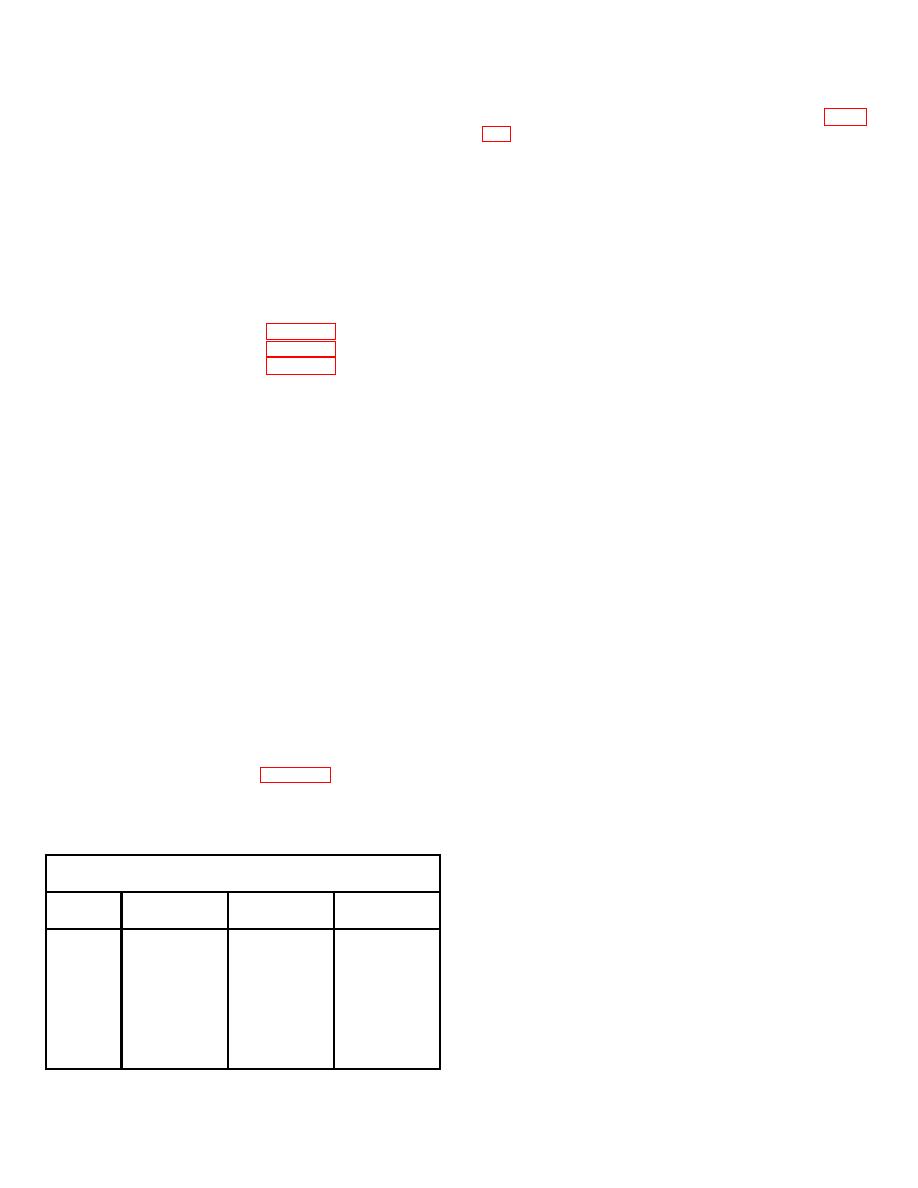
TM 11-5840-360-14-1-1
5.12.3.4.2 The following steps are applicable to
5. On A6 PCB solder one end of a six-inch jumper
AN/SPS-64(V)2, (V)3 and (V)4 installations only. The
at Delay Select terminal listed for Condition 1 in Table
procedure must be performed for each Indicator
installed.
6. Insert PCB extender card into slot A2A6 of the
NOTE:
Card Basket.
7. Insert the PRF Generator PCB A6 into the
System mode switching is required
extender card.
during this procedure.
When a
8. Set Indicator POWER switches as follows:
procedural step calls for mode
a. Master Indicator(s): TX ON
selection,
refer
to
the
table
b. Slave Indicator(s): ST BY
referenced below for the applicable
9. Set all Indicator RANGE SELECT switches to
system installed.
.25 MILE and adjust for normal display.
10. Visually identify a long straight target such as a
AN/SPS-64(V)2:
pier at a distance between 100 yards and 1/8 mile.
AN/SPS-64(V)3:
11. Locate target identified in step 10 on CRT
AN/SPS-64(V)4:
display of Indicator under test and proceed as follows:
a. If the straight edge of the target is
1. Set all Indicator POWER switches to OFF.
"pulling" (bowed toward the center of the
2. At Indicator A:
display), proceed to step 18.
a. Remove the upper access cover from the
front of the indicator.
b. Remove the vibration bar by first
removing the 2 screws one in the upper
right hand corner. The other screw is in
the lower left hand corner.
c. Remove the PRF Generator PCB A6 from
the A2 Card Basket.
3. Verify that E17 is jumpered to E54 (U23 pin 9)
on A2A6 PCB (install if necessary) .
NOTE:
Steps 4 through 25 following will be
performed with Indicator A defined
as the Indicator under test.
4. At Switching Unit(s), establish a mode in which
Indicator under test and associated receiver transmitter
are selected per Condition 1 of Table 5-4.
Table 5-4. Multiple Indicator System
Range Zero Alignment Data
MODE
Con-
Indicator
Associated
Delay
dition
Under Test
Rcvr Xmiter
Select
1
MASTER
MTR-I
E35
2
SLAVE
MTR-I
E33
3
MASTER
MTR-II
E34
4
SLAVE
MTR-II
E32
5-59



 Previous Page
Previous Page
