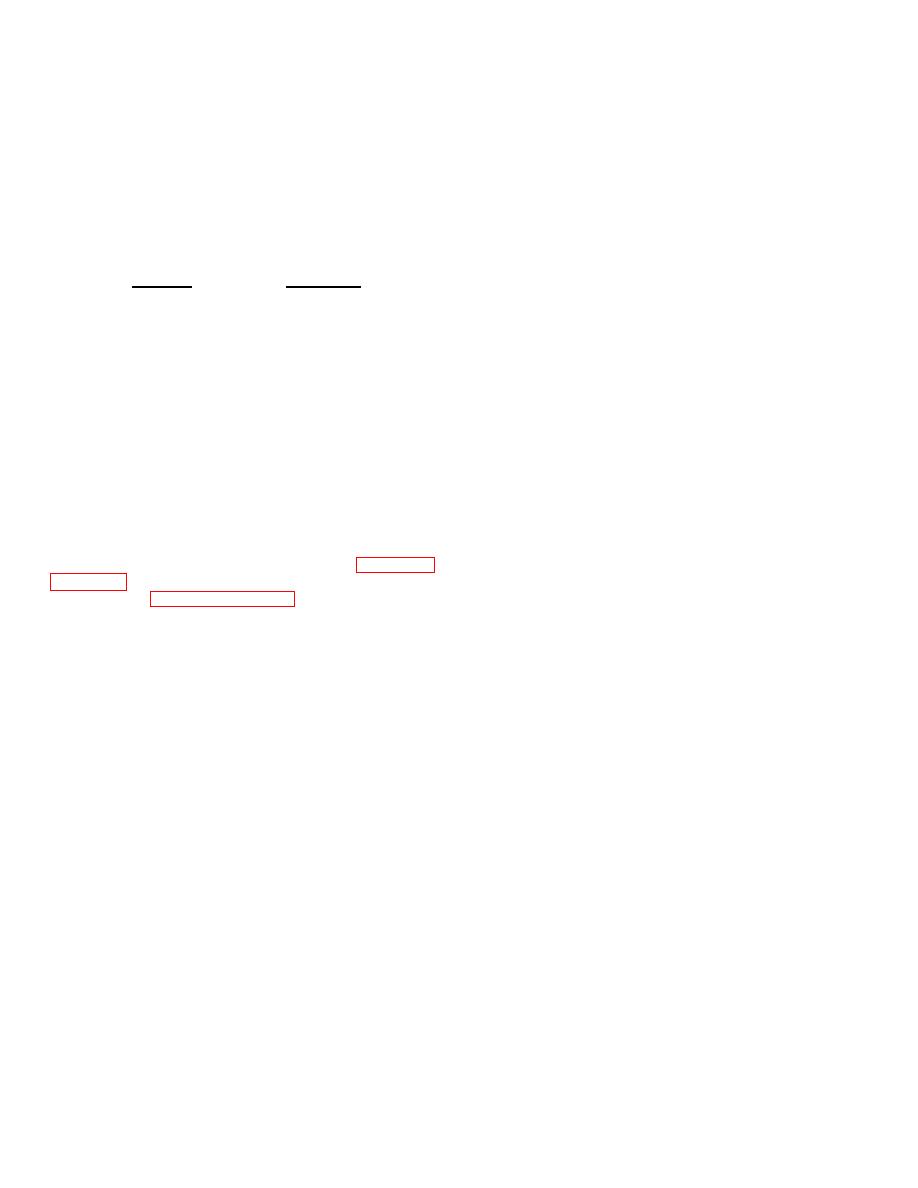
TM 11-5840-360-14-1-1
11. Identify the bow on the CRT using the 1/4 mile
5. Adjust capacitor C16 on A2A6 PCB to a position
range. Rotate the VRM out to the bow on the CRT and
midway between the adjustment positions noted in steps
note the range on the VRM display. Proceed as follows:
3 and 4 above.
a. If the VRM display is greater than the
6. Disconnect oscilloscope and connect a time
distance in step 10 then proceed with
interval counter at trigger output connector J1.
steps 12 through 23.
7. Set the RANGE SELECT switch to each of the
b. If the VRM display is less than the
positions listed below and verify the trigger pulse time
distance in step 10 then proceed with
interval indicated for each range:
steps 15 through 23 following.
RANGE
TIME
12. Set Indicator POWER switch to OFF. Re- move
SELECT
INTERVAL
PCB A6 from the extender card.
13. On A6 PCB, remove the jumper between E17
24 MILES
1113.8 usec
and E54; install a jumper between E17 and E53
6 MILES
556.9 usec
(between U2 and U3).
.25 MILES
278.45 usec
14. Solder a jumper between E29 and E31. Solder
one end of a 6-inch jumper to E31. Tack-solder the
8. Set POWER switch to OFF for ten seconds,
other end of this jumper to E1.
then return it to ST BY and repeat step 7.
15. Insert PCB A6 into extender card (in A2A6 slot
9. Set POWER switch to OFF and remove
of the Card Basket).
extender card. Insert A6 PCB and extender card into
16. Set Indicator POWER switch to TX ON; observe
their respective slots in the A2 card basket.
the target identified in step 9.
5.12.3.4 Range Zero Alignment. - Two range zero
NOTE:
alignment procedures are given below, one for AN/
SPS-64(V)1 (single indicator) systems and one for
The VRM display should now be less
AN/SPS-64(V)2, (V)3 and (V)4 (multiple indicator)
or equal to the distance to the bow.
systems.
Perform the steps given in paragraph
If the VRM display is greater than the
distance to the bow then move the
those given in paragraph 5.12.3.4.2 for AN/SPS-64(V)2,
jumper on 4/5A6 PCB from E1 to E2,
(V)3 or (V)4 installations.
E2 to E3, etc., until the VRM display
is less than or equal to the distance
5.12.3.4.1
The following steps are applicable to
to the bow.
AN/SPS-64(V)1 installations only.
1. Set Indicator POWER switch to OFF.
17. On 4/5A6 PCB move the jumper from E26 to
2. Remove the upper access cover from the front
E25 and observe the bow on the CRT. If the VRM is
of the Indicator.
less than the bow of the ship, move the jumper from
3. Remove the vibration bar by first removing the
E25 to E24, E23 etc. until the VRM display readout is
2 screws, one in the upper right hand corner. The other
the same as the distance to the bow.
screw is in the lower left hand corner.
4. Remove the PRF Generator PCB A6 from the
NOTE:
A2 Card Basket.
5. Verify that E17 is jumpered to E54 (U23 pin 9)
Do not move the jumper beyond E17
on A2A6 PCB (install if necessary) .
in the sequence established in step
6. Solder a jumper between E33 and E35.
16.
Connect one end of a 6-inch jumper to E35. Tack-
solder the other end of this jumper to E26.
18. Set Indicator POWER switch to OFF.
7. Insert PCB extender card into slot A2A6 of the
19. Remove A2A6 PCB and PCB extender card.
card basket.
20. Shorten the length of the jumper moved in step
8. Insert the PRF Generator PCB A6 into the
16 and permanently solder it to the selected terminal.
extender card.
21. Insert A2A6 PCB into its slot within the Card
9. Set Indicator POWER switch to TX ON and
Basket.
adjust the radar for a normal display of the .25 MILE
22. Install the vibration bar on the front of the
range.
Indicator.
10. Locate and determine the distance between the
23. Install the Indicator access cover.
antenna under test and the bow of the ship.
5-58



 Previous Page
Previous Page
