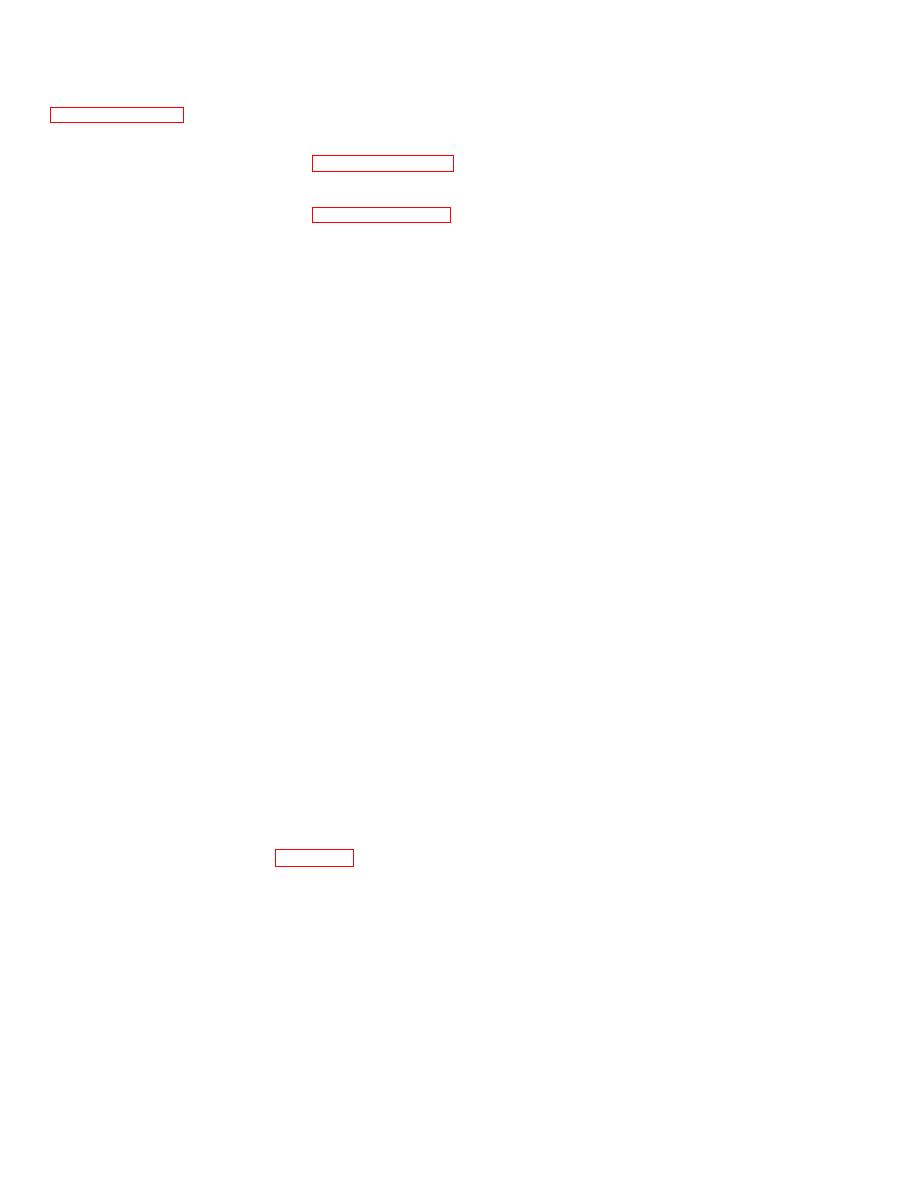
TM 11-5840-360-14-1-1
12. Turn OVP control A1A1R39 counterclockwise until
20. Reinstall the power supply using the reverse
the power supply trips out and the meter indicates 0 volts
across C103.
5.12.3.2 Power Supply OVP Adjustment. - The Indicator
13. Turn OUTPUT ADJ control A1A1R28 1/4- turn
Power Supply Adjustments given in paragraph 5.12.3.1
counterclockwise.
must be in effect prior to performance of this procedure.
14. Turn the Indicator POWER switch to OFF and
then to TX ON.
1. Perform steps 1 through 3 of paragraph 5.12.3.1,
15. Connect multimeter positive lead at pin 5 of
except leave the SERVICE/OPERATE X switch A1A2S101
extender card and negative lead to Card Basket A2
in the OPERATE position.
chassis; set multimeter to 10 Vdc scale.
16. Adjust OUTPUT ADJ control A1A1R28 to obtain
WARNING
+5.1 Vdc reading on multimeter. .
HIGH VOLTAGE IS PRESENT AT THE
17. Set Indicator POWER switch to OFF.
RED OUTPUT LEADS OF THE POWER
18. Remove the ground clip lead and protective cloth
SUPPLY.
DO NOT TOUCH THESE
and reinstall the power supply cover.
LEADS.
19. Carefully install the 4/SA1 High Voltage Power
Supply into the Indicator cabinet.
CAUTION
20. Install the vibration bar and the access cover to
WHEN MEASURING VOLTAGE ACROSS
the front of the indicator.
CAPACITORS, BE SURE METER LEAD
POLARITY IS MATCHED TO THAT OF
CAPACITOR (+ LEAD TO + TERMINAL).
5.12.3.3 Master Clock Oscillator Adjustment. - The
master clock oscillator circuit is adjusted at the factory and
should be field adjusted only when necessitated by
2. Remove the power supply cover.
replacement of the oscillator crystal Y1 or other oscillator
3. Mechanically isolate the power supply chassis from
circuit component on the PRF Generator PCB A2A6. If
the indicator cabinet by placing a clear folded- up cloth
adjustment is required, the following steps must be
between them.
followed exactly.
4. Electrically ground the power supply chassis to the
1. At Indicator requiring adjustment:
indicator cabinet with a chip lead.
a. Set POWER switch to OFF.
5. Reconnect the harness connector P101 to the
b. Remove the indicator front cover by first
power supply.
loosening the captive screws. Pull out the indicator safety
6. Reconnect the Anode lead to the CRT and the
switch.
focus lead to the power supply assembly 4/5A1.
c. Remove the vibration bar by first removing
7. Connect a multimeter across 4/5 A2A2C105 with
the 2 screws. One in the upper right hand corner the other
the meter setting on 2.5Vdc.
screw is in the lower left hand corner of the indicator.
8. Measure +.20Vdc across 4/5 A1A2R108B.
d. Remove PRF Generator PCB A6 and
extender card from A2 card basket.
NOTE:
e. Mount A6 PCB on extender card and insert
+0.20 Vdc indicates that the power
into A2A6 card slot.
supply is not in an overcurrent
f. Set POWER switch to ST BY.
condition. The power supply should
g. Set RANGE SELECT switch to 24 MILES.
trip if the voltage across C105 is within
the range of 0.95 to 1.35 volts. If this
2. Connect oscilloscope, set for 2 volts and .2 MS
voltage is measured across C105 and
per division, at trigger output connector J1; adjust for
the power supply has not tripped,
display of two trigger pulses.
proceed to the Indicator Power Supply
3. Adjust capacitor C16 on A2A6 PCB clockwise until
Troubleshooting Chart, Figure 5-9 (8).
time interval between trigger pulses starts to increase;
note adjustment positions of C16.
9. Turn OVP control A1A1R39 fully clockwise.
4. Adjust capacitor C16 on A2A6 PCB counter-
10. Connect multimeter, set to 250 Vdc scale, across
clockwise until time interval between trigger pulses again
A1A2C103; multimeter should read +90 V.
starts to increase; note adjustment position of C16.
11. Adjust OUTPUT ADJ control A1A1R28 to obtain
NOTE:
+100 Vdc (10 percent overvoltage) .
Verify that C16 must be turned
approximately 45 degrees between the
CAUTION
adjustment positions noted in steps 3
MISADJUSTMENT CAN DAMAGE PCB
and 4 before trigger movement is
IN INDICATORS.
observed. If the adjustment does not
exhibit this "dead range", replace
crystal Y1 on A2A6 PCB.
5-57



 Previous Page
Previous Page
