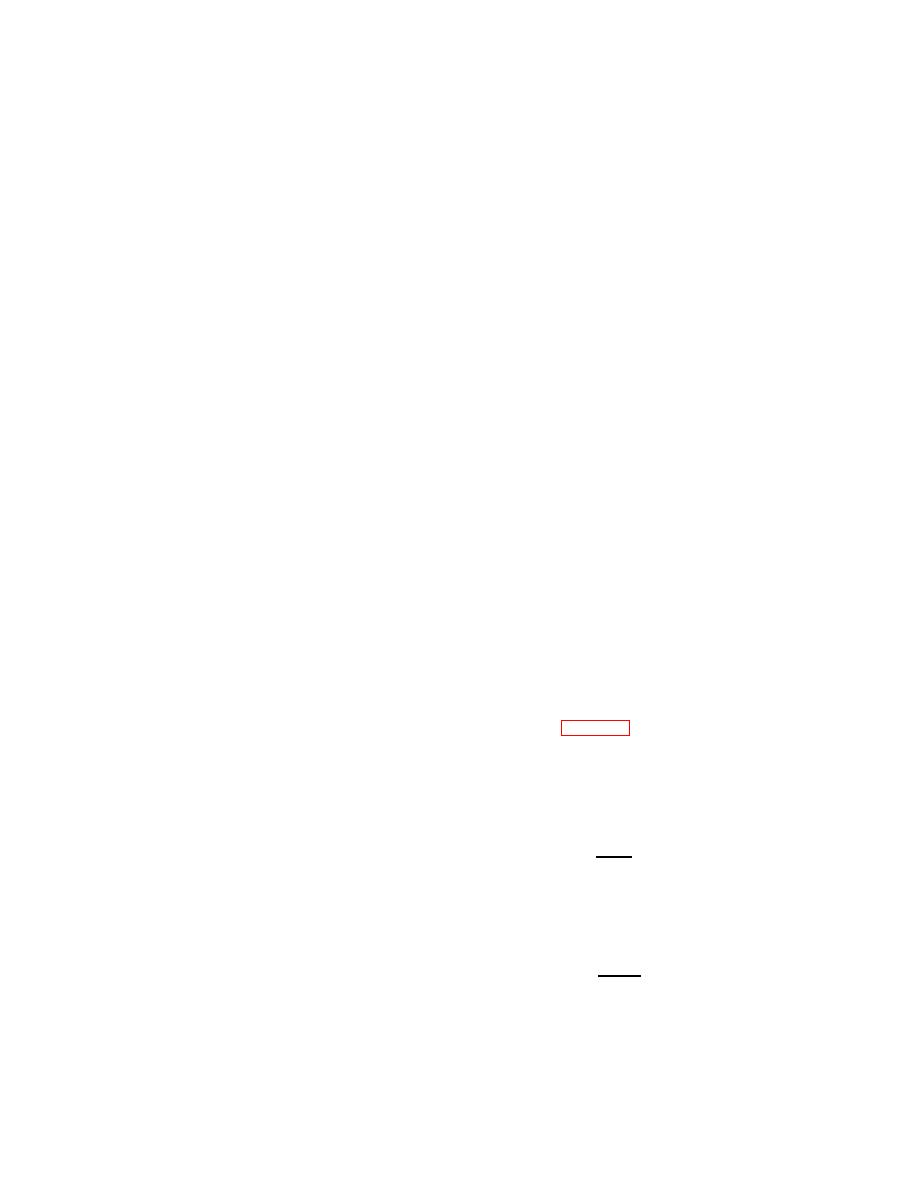
TM 11-5840-360-14-1-1
b. If the straight edge of target is "pushing"
(bowed away from the center of the
26. At Indicator under test:
display), perform steps 12 through 18
a. Remove the upper access cover from the
following.
front of the Indicator.
12. Set all Indicator POWER switches to OFF.
b. Remove the A6 PRF Generator PCB A6
Remove PCB A6 from the extender card at the indicator
from the A2 Card Basket.
under test.
27. At Indicator A, remove A2A6 PCB from the A2
13. On A6 PCB, remove the jumper between E17
Card Basket.
and E54; install a jumper between E17 and E53 (located
NOTE:
between U2 and U3).
Keep track of which A6 PCB belongs in
14. On A6 PCB, solder jumpers as follows:
Indicator A.
a. E28 to E29
b. E29 to E30
28. On A6 PCB taken from Indicator under test,
c. E30 to E31
connect jumpers from the following terminals in the same
manner as on the A6 PCB taken from Indicator A:
15. On A6 PCB, solder one end of a 1.5-inch jumper
at E31; tack-solder other end of this jumper at E1.
a. E17
16. Insert A6 PCB into extender card in A2A6 slot at
b. E32
Indicator under test.
c. E33
17. Set all Indicator POWER switches to TX ON,
d. E34
observe the target identified in step 10 on the CRT
e. E35
display of the Indicator under test.
f. E28
NOTE:
g. E29
The straight edge of the target should
h. E30
now be "pulling" (bowed toward the
i. E31
center of the display) or straight; if
"pulling", proceed to step 18. If the
29. Install A6 PCB taken from Indicator A in the A2A6
target is still "pushing" move the
slot at Indicator A.
jumper from E1 to E2, E2 to E3, etc.
30. At Indicator under test, insert A6 PCB into extender
on A6 PCB until the "pulling" effect is
card and insert extender card into A2A6 card slot.
obtained, then proceed to step 18.
31. Repeat step 4 above.
32. Set Indicator POWER switches as follows:
18. Move the jumper from E26 to E25 on A6 PCB
a. Master Indicator(s): TX ON
and observe the target identified in step 10. If the
b. Slave Indicator(s): ST BY
straight edge of the target is still "pulling" on the CRT
33. At A2A6 PCB of the Indicator under test, locate the
display of the Indicator under test, move the jumper from
jumper connected to the Delay Select terminal listed for
E25 to E24, E24 to E23, etc. until the target edge
Condition 1 in Table 5-4.
appears perfectly straight.
34. Locate the target identified in step 10 above on the
CRT display of the Indicator under test and proceed as
NOTE:
follows:
Do not move the jumper beyond E17
a. If the straight edge of the target is "pulling"
in the sequence established in step
(bowed toward the center of the display);,
18.
move the jumper located in step 33 to the
19. Set all Indicator POWER switches to OFF.
next lower numbered terminal (E26 through
20. Repeat steps 4 and 5 above, substituting
E18) and observe the display. Repeat as
Condition 2 for Condition 1.
necessary until target edge appears perfectly
21. Repeat steps 18 and 19 above.
straight.
22. Repeat steps 4 and 5 above, substituting
b. If the straight edge of the target is "pushing"
Condition 3 for Condition 4.
(bowed away from the center of the display),
23. Repeat steps 18 and 19 above.
move the jumper located in step 33 to the
24. Repeat steps 4 and 5 above, substituting
next higher number terminal (E18 through
Condition 4 for Condition 1.
E26) and observe the display. Repeat as
25. Repeat steps 18 and 19 above.
necessary until target edge appears perfectly
straight.
35. Set all Indicator POWER switches to OFF.
NOTE:
Steps 26 through 42 following will be
36. Repeat step 4 above, substituting Condition 2 for
performed with Indicator B defined as
Condition 1.
the indicator under test.
5-60



 Previous Page
Previous Page
