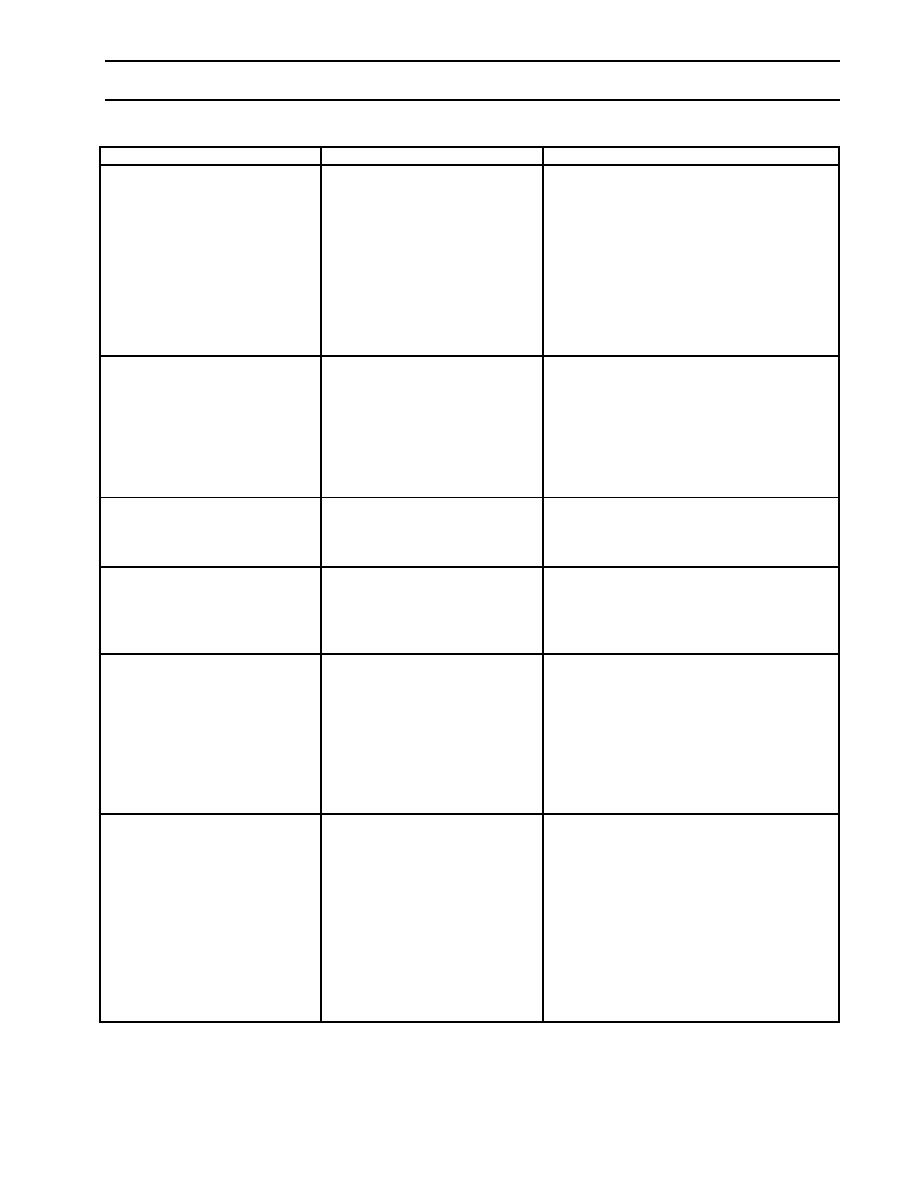
TM 43-6625-916-12
RADAR TEST SET
0006 00
OPERATION UNDER USUAL CONDITIONS - Continued
STEP
BUTTONS PRESSED
RESULTS/REMARKS
From the "Device to test
SETUP/FUNCTIONS screen.
NOTE
Transponder" screen, go to
the TEST SET
It may be necessary to
SETUP/FUNCTIONS screen.
press S2 to navigate to the
appropriate interrogator
test menu screen because
the Test Set retains the
previous state of the last
test or action performed.
Press S2, S2
Go to the INTERROGATOR
Press S1, S2, S2
"Interrogator Default Setup" screen
DEFAULT Setup" screen.
appears.
From this screen, three default settings
are selected:
Distance?
Altitude?
Target?
(a) Set the distance
Press S1.
The distance default setting screen
default setting.
changes in 10 ft increments (range is 30 ft
to 70 ft.) Press S2 until desired distance
default setting is reached.
(b) Once the distance
Press S1.
The Altitude default setting screen range
default setting is
is 0 to 6000 ft. in 500 ft. increments,
selected, go to the
12,000 ft., or 20,000 ft. Press S2 until
Altitude default
desired distance default setting is
screen.
reached.
(c) Once the Altitude
Press S1.
The Target default setting has four
default setting is
options available:
MULTI
selected, go to the
Target default screen.
IDENT
EMERG
SINGLE
Press S2 to cycle to the desired Target
default setting.
(d) When all default
Press S1. Then push S3 for
From the "Interrogator Default Setup"
settings are selected,
three seconds. Then press
screen, pressing S2 once will show the
return to the "Device
S2.
TRANSPONDER DEFAULT setup
to test Transponder"
screen.
screen.
From the TRANSPONDER DEFAULT
setup screen, pressing S2 again will show
the BIT test screen. Pressing S3 for three
seconds will return to the
SETUP/FUNCTIONS screen.
After obtaining the SETUP/FUNCTIONS
screen, pressing S2 will return to the
"Device to test Transponder" screen.



 Previous Page
Previous Page
